This guide will let you know how to cancel the Fortnite Crew Subscription on PS5 & Stop Credit Card Being Charged in Fortnite.
To turn off the auto-renew in PS 5, you have to press the Playstation button, then head back to the home screen of the PlayStation. After that, you will need to go to settings, and you will find a few settings options there; you have to tap on “Users and Accounts, as shown in the image below.
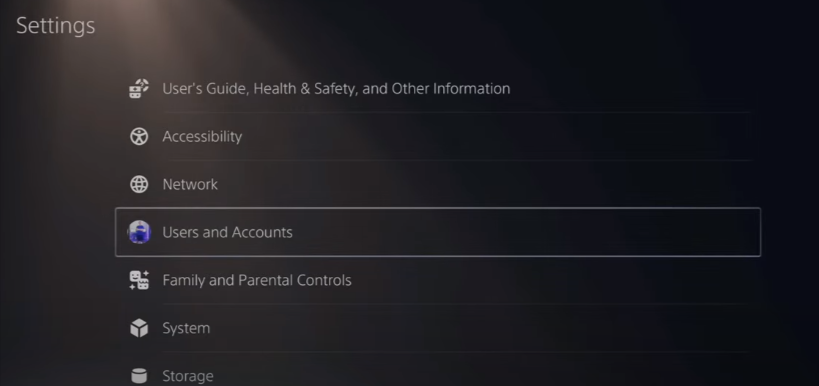
You will see an accounts tab; you have to tap on it, scroll down on the right and click on the “Payment and Subscription” option, as shown in the image below.
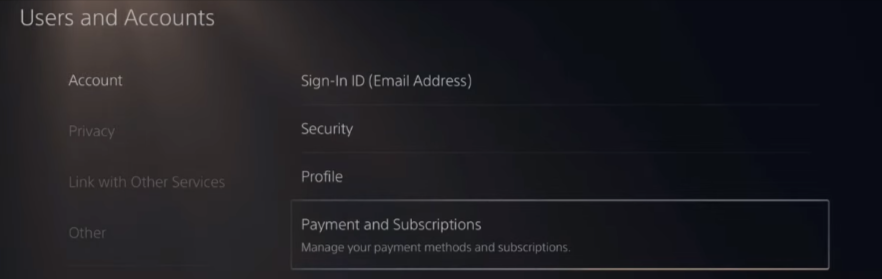
After that, you will need to tap on the “Game and App Services” option, and you will see all of your games. You need to find and select the Fortnite game; once you click on it, you will find different game options in a new tab.

You have to select the Fortnite Crew and cancel the subscription. If you are playing on PlayStation Plus, you will see an auto-renew option at the bottom of the screen; you need to turn off the auto-renew option from there.
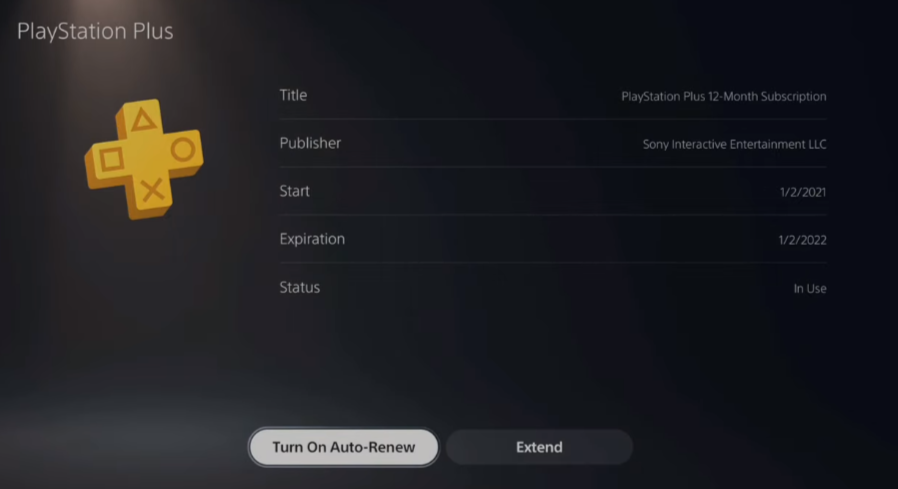
You will find a start button on the top of the screen, press it, and it will give you a date and the expiration date, and it will be the date when your auto-renew stop.