This guide will let you know how to change the Activision Name in Call of Duty Vanguard.
Step 1
The first thing you will need to do is press the options button from your controller to open up the game settings.
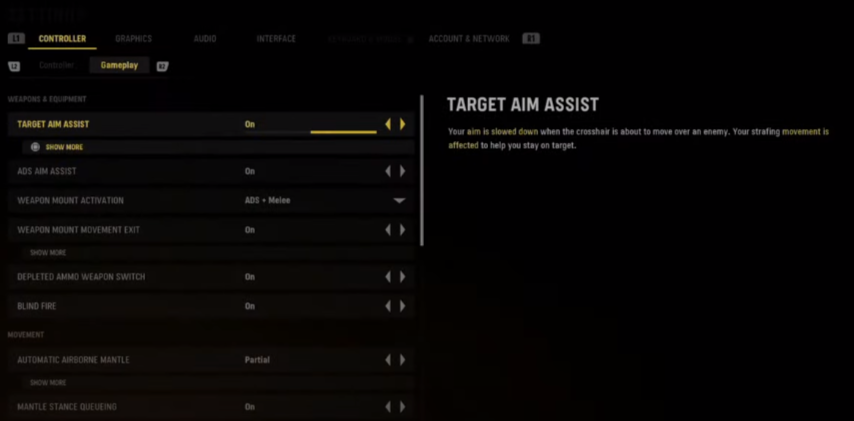
Step 2
After that, you must tap on the “Account and Network” settings tab. Then navigate to the Activision Account and then press X on it.

It will open up a new tab, and you can easily change the account’s display name. You can only get this option active once every six months, so you have to choose the name you can use for six months and then press the Confirm button, as shown in the image below.
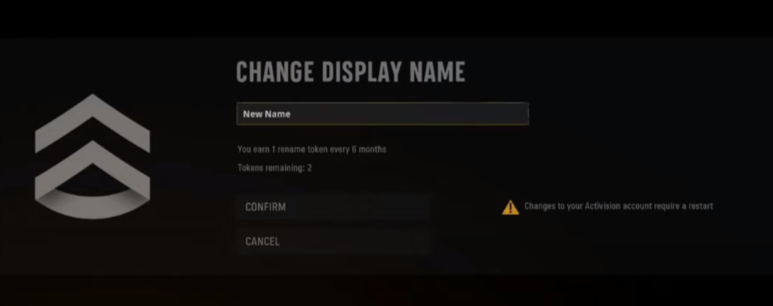
Step 3
After that, your game will restart, and you have to go to the Multiplayer option. Then navigate to the top right side of the screen, where you will see that your name has successfully changed.

If you want to see your new Activision ID, you have to go to the game options in multiplayer and then tap on the Account and Network tab. After that, navigate to the Activision account option, and you will find your new ID and display name there.
