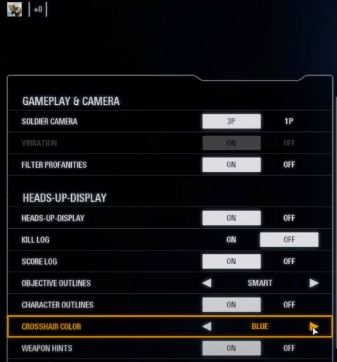How to Change Color of HUD & Crosshair - Star Wars Battlefront 2
Star wars battlefield has a function to help color-blind people. This guide will let you know how to change the color of the HUD and crosshair (Blindness) in Star Wars Battlefront 2.
Step 1
The first thing you will need to do is open the menu and click on ‘Options’.
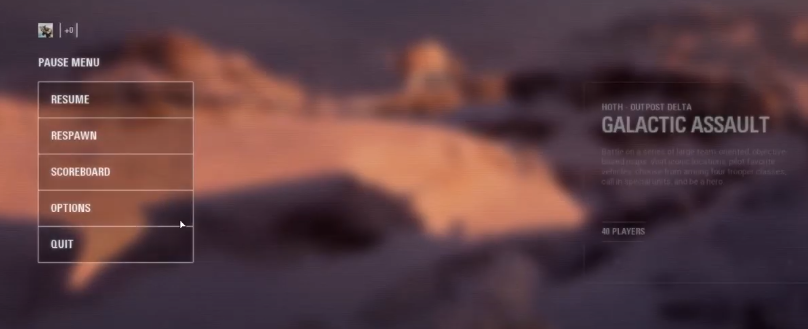
Step 2
And then select the ‘video’ section.

Step 3
Here you can choose from 4(3) variants of colorblind profiles.
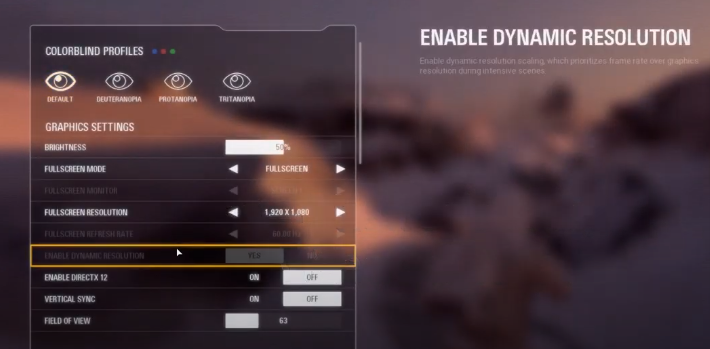
1st: default (the most left one)

2nd: Deuteranopia

3rd: Protanopia

4th: Tritanopia

If you activate color blindness, you can't use every crosshair color.
That's why you have to disable the colorblind profiles sometimes.
Step 4
The next thing you will need to do is open the gameplay options to change the crosshair color.
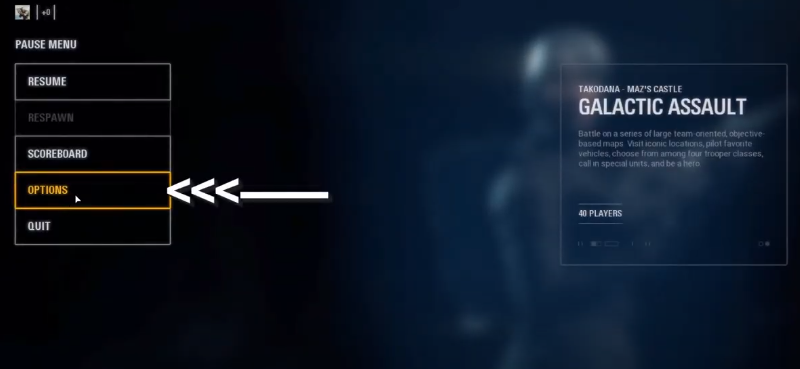
Step 5
After that, tap on the arrows to choose a crosshair color.