In this guide, you will find how to change controls & button settings in Rumbleverse on PS5, Xbox, and PC. It will provide you with the fastest method to do so.
On the home screen of Rumbleverse, you will need to press options on the upper right side of the screen and go to the wireless controller.
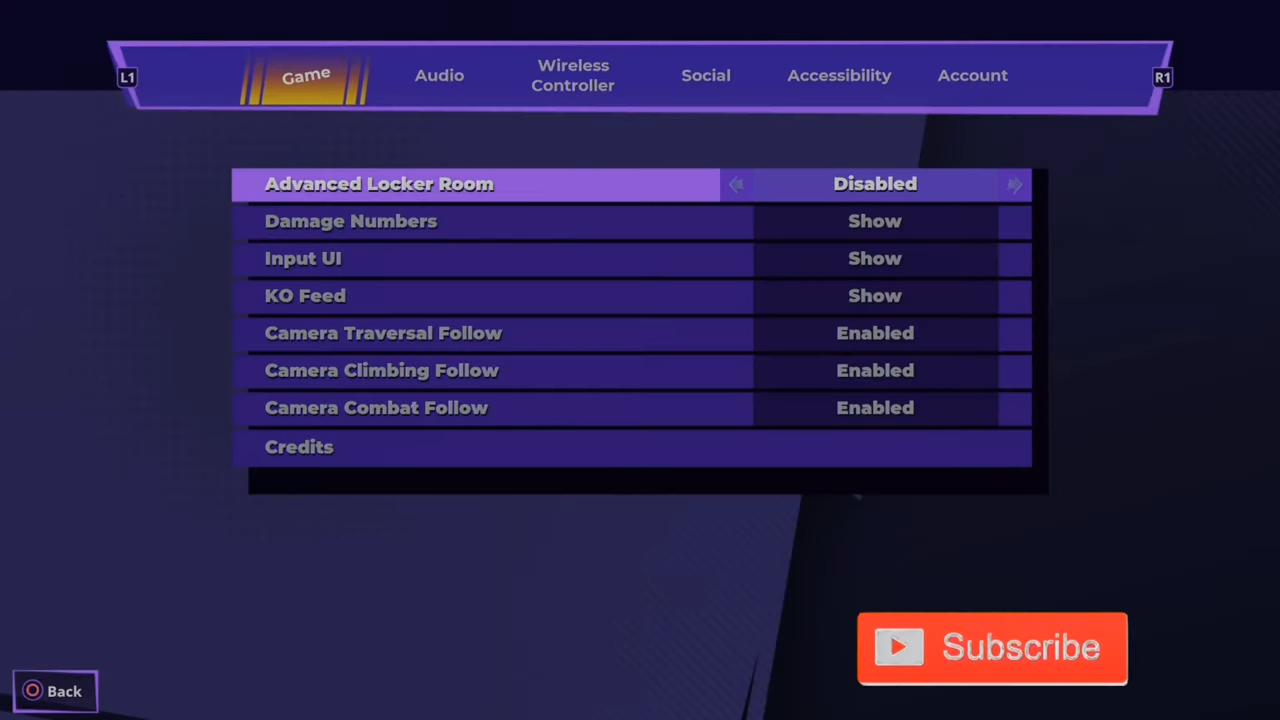
You will find “Edit Wireless Controller Bindings” right at the top. 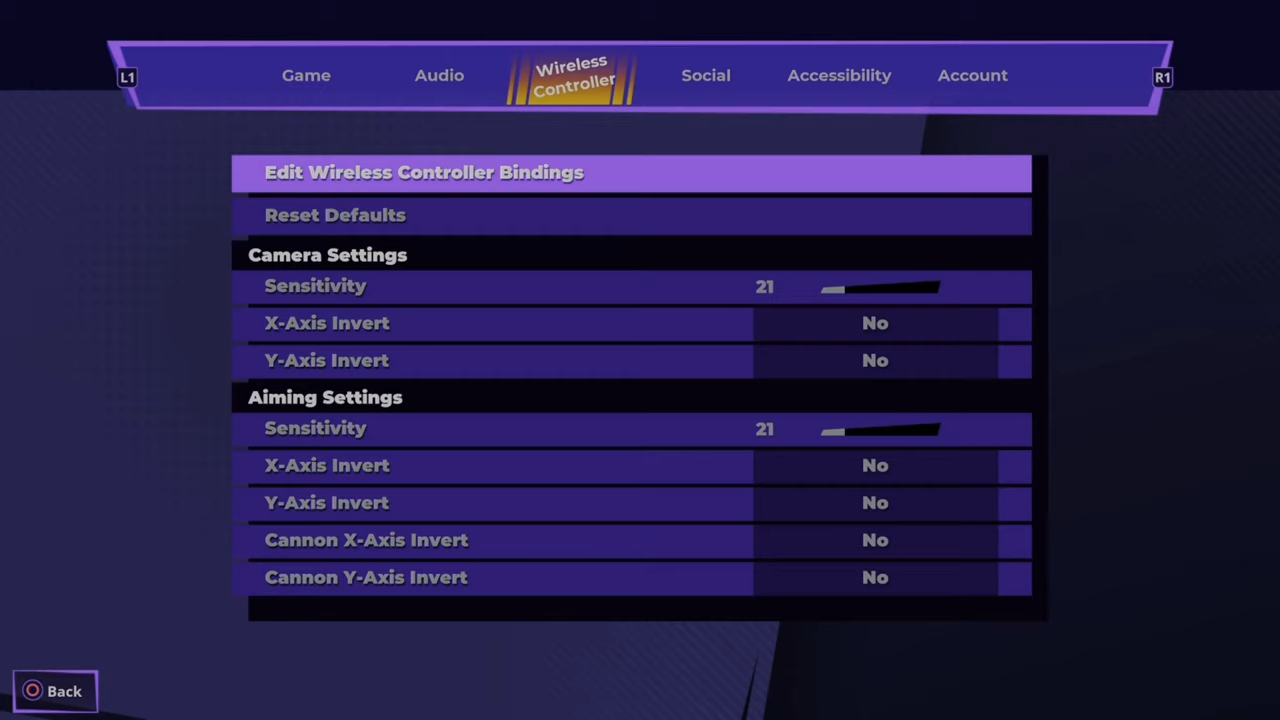
Select it and in the Wireless Controller Bindings window, you can remap any of the buttons. You will also find all the controls there.
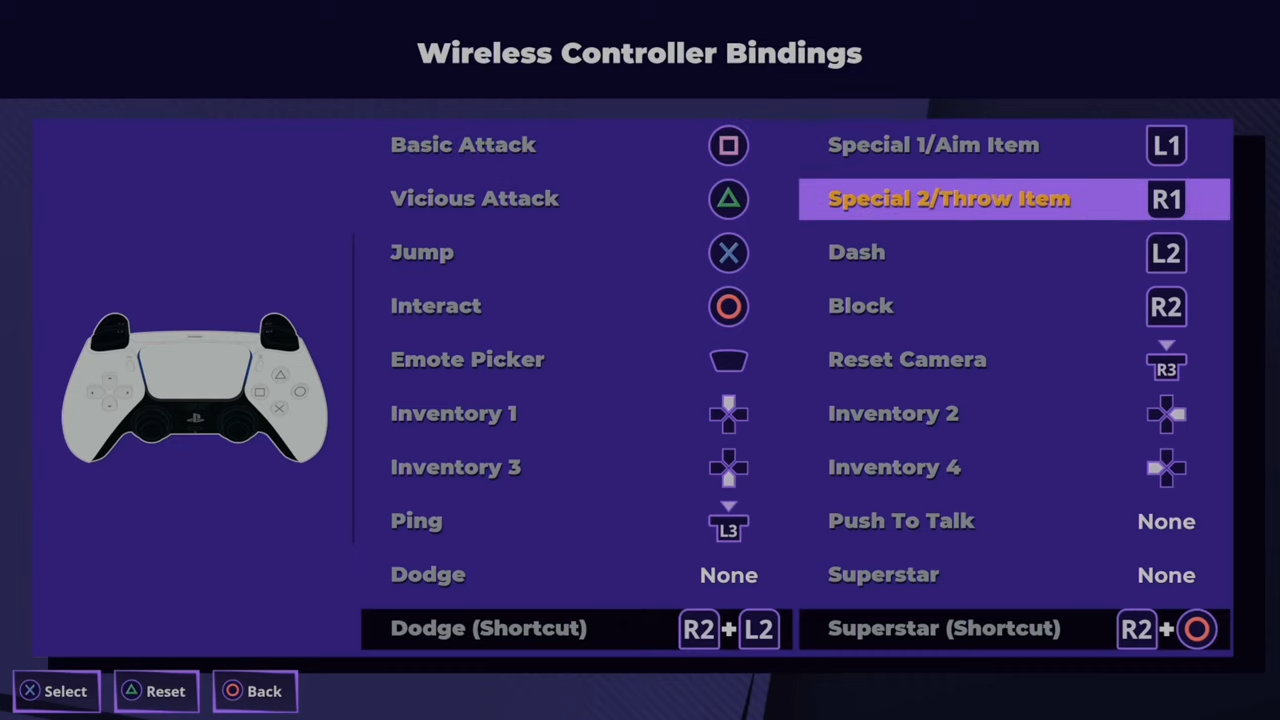
If you want to go to Vicious attack and remap it, then you have to press X on it and when it’s highlighted, you can press any button you want, and at any point in time, you want to reset you can press the triangle button on the PlayStation. It will ask “are you sure you want to reset all the wireless controller bindings to the default value”. You need to press X and everything will be set back to the default.
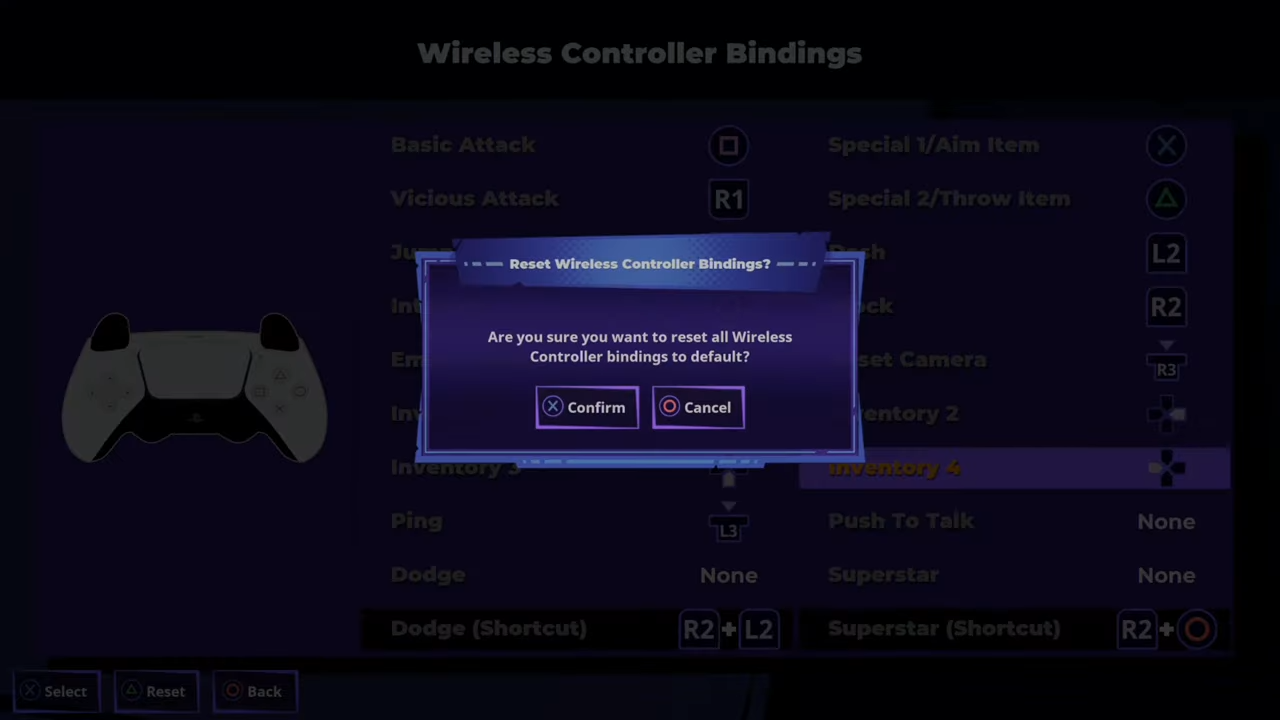
But if you want to find the controls like the superstar mode, then the shortcut is r2 plus O at the same time or the dodges r2 and l2 at the same time. Then you can ping with l3 by selecting that.