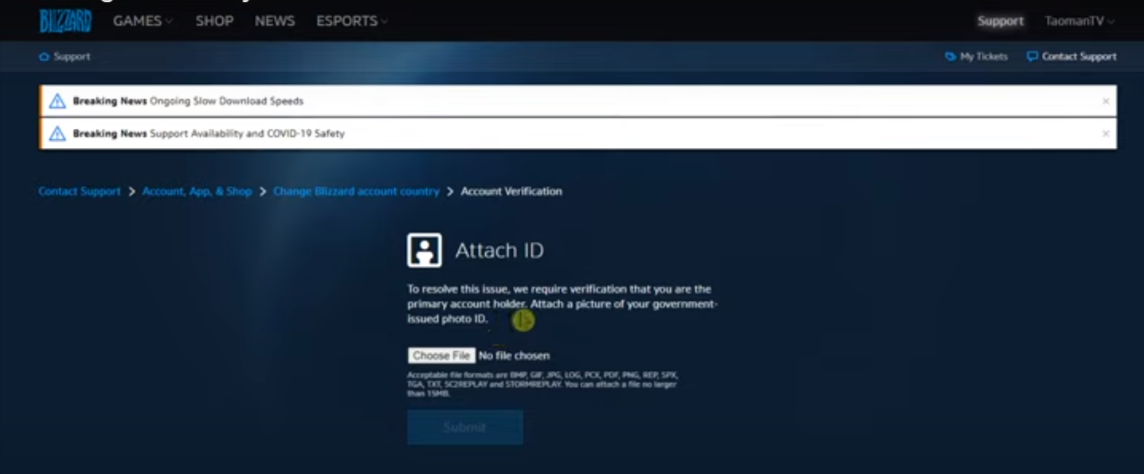In this guide, you will learn how to change the currency In Battlenet. You have to follow the simple steps in this guide to change it.
You will need to open your Google web browser and search for “change currency in the battle net” in the search engine. You have to open the first link after the search, as shown in the image below.
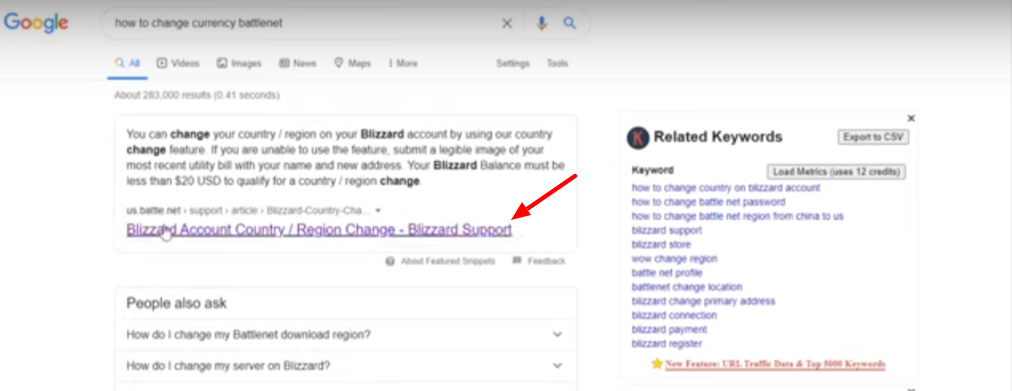
It will open up the official Blizzard website, so you need to scroll down and click on the “country change feature” link, as shown in the image below.

Now you need to click on the Continue button located on the bottom left side of the screen. It will open up a new window, and you have to attach the photos of your ID, which will explain that you are from another country, and then they will change it.