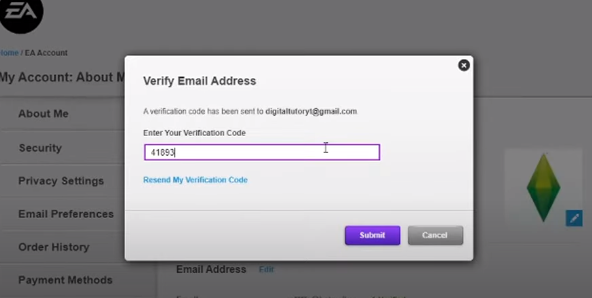In this guide, you will learn how to change mail addresses on EA accounts. You have to follow a few steps, which will surely help you.
To do this, go to the browser and search for EA.com and Sign In by clicking on the top right corner of the profile icon.

After that, you must go to your Account Setting by clicking your profile icon.

Click on the Edit option of the Email Address.
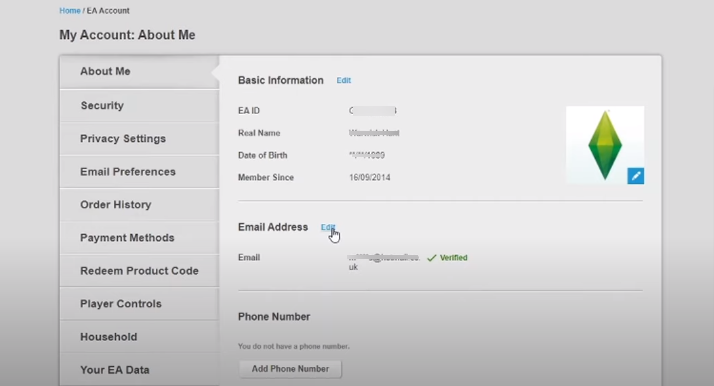
Now for verification, EA will send you a code. Just go to your emails and copy the code.
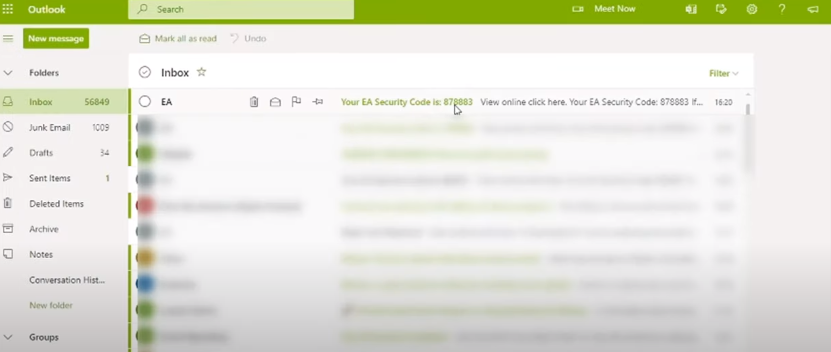
Enter the code and click on the Submit option.
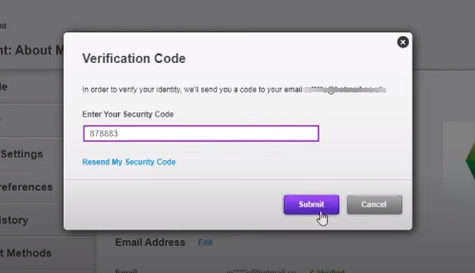
Now enter your new email address and click on Continue.

Again for verification, they send you a code. Just go to your emails and copy the code.
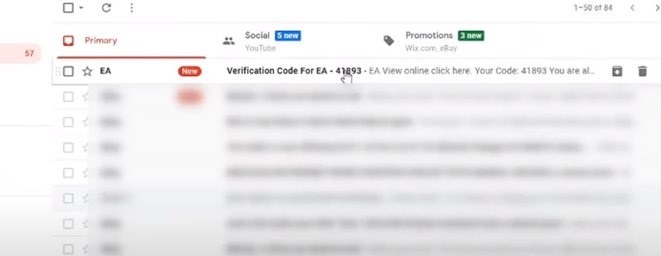
Enter the code, click on the Submit option, and you are done. In this way, you can change your email address.