This guide will let you know how to change Fortnite Epic Games’ name on Xbox Series X or Xbox One.
If you want to change your name and how it is displayed to your friends in Fortnite, then you have to press the start button on your Xbox and go up to My name.
You will find your Xbox name and Playstation name.


You have to change your epic game’s name, it will show up under My Epic online friends. You will need to open a web browser on the computer and go to the Epic games website. Type in epicgames.com in the search bar, press enter and you will find an option to sign in in the upper right corner.

You have to sign in and then go to Accounts.
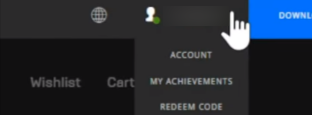
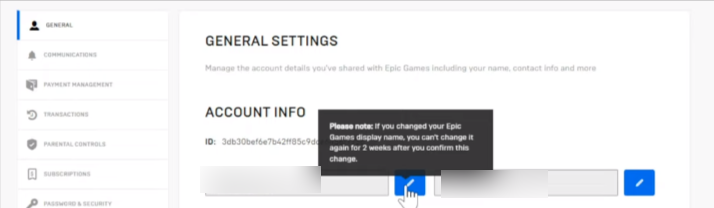
Go to the general tab and then navigate to the little edit option which says “if you change your epic games display name you won’t be able to change it again for two weeks”
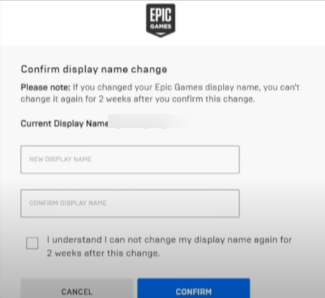
Select it, type in your new display name and confirm it. When you relaunch the Fortnite game, your Epic Games name will be changed.
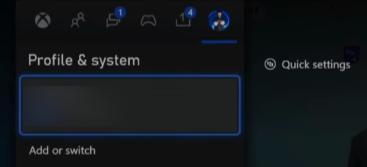
To change the name that’s above your character’s head and how you appear to your current council friends, you have to change your Xbox name. Press the Xbox button, then go over to your profile and select Customize Profile.
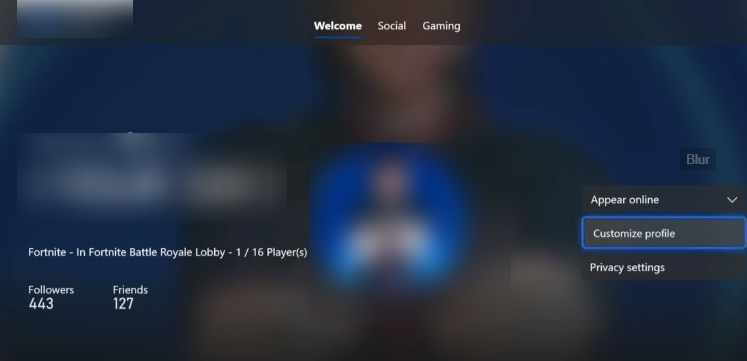
Select it and choose your name in the little box on the left side which will bring you to the following page.
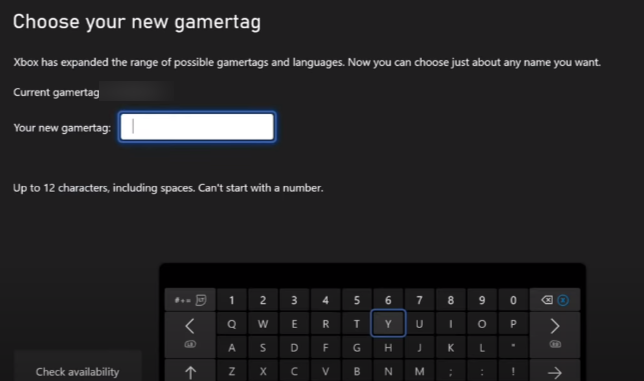
It is free to change your name for the first time. You need to type in the name, then check for availability and select Change my Gamertag.