In this guide, you will learn how to change the Free Fire Facebook account into another Facebook account.
You will need to go to your Facebook app and log out from your previous Facebook account. Then log in with your new Facebook account, which you want to use in Free Fire.
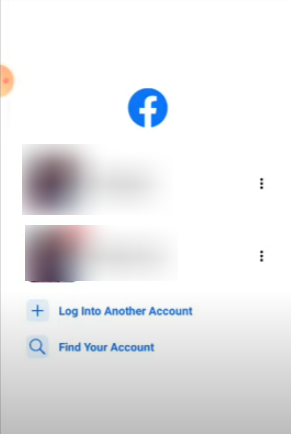
When you successfully log in to the Facebook account, you have to go to your Free Fire game and navigate settings. In the Basic tab, you have to scroll to the bottom and see a LOG OUT button in the Account section. You have to tap on it to log out.
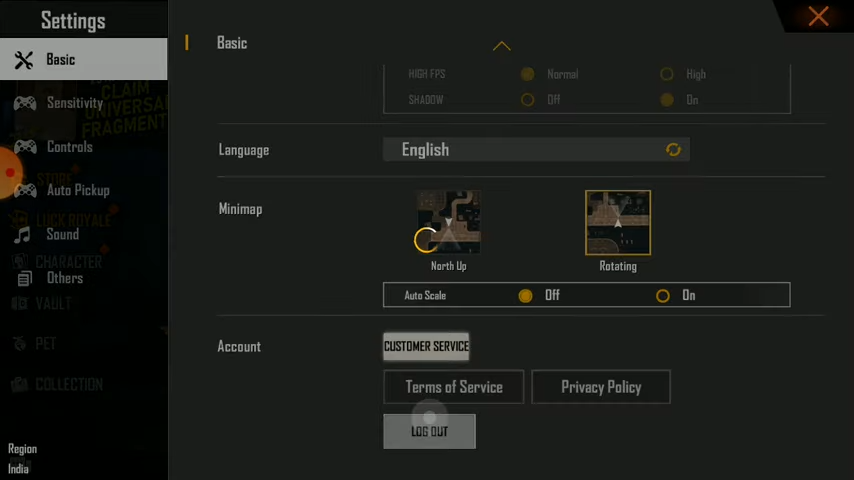
When you log out from the old Facebook account, you will need to tap on the Facebook button from the main page, and it will automatically access your new Facebook account and connect it to your Free Fire game.