In this guide, you will get to know how to change the time from night to day or from day to night in Animal Crossing: New Horizons.
The first thing you will need to do is go to the game, press the minus button, and then the new option will appear. You have to select save and end, as shown in the image below.
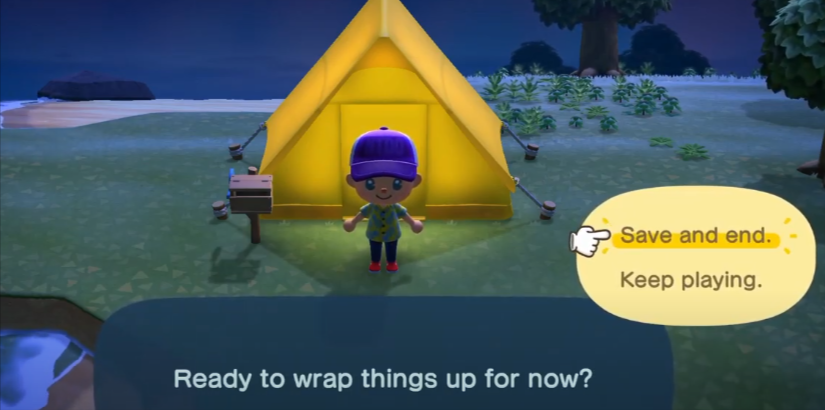
After that, close the game and go to the settings. Scroll down to the bottom, where you find the System option.

After getting there, you have to navigate to the Date and Time option and turn off the Synchronise Clock via Internet option.
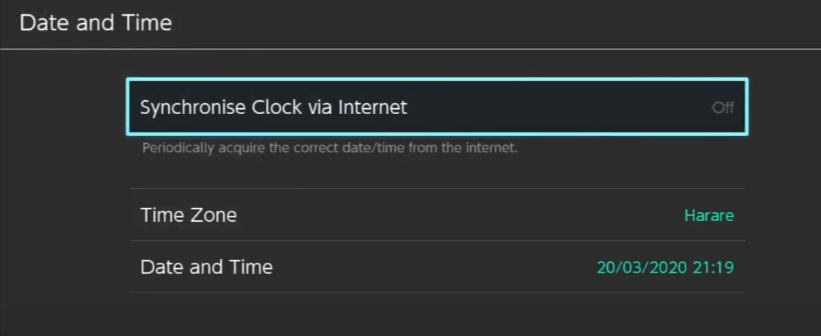
After that, you have to go to the Date and Time option and change the time today, or you can also change it tonight if you are playing during the day as shown in the image below.

Now, you will need to save time and open the game. There you will find a daytime as shown in the image below.
You can find everything colorful and pretty because of the day, and it is how you can change the date and time.
