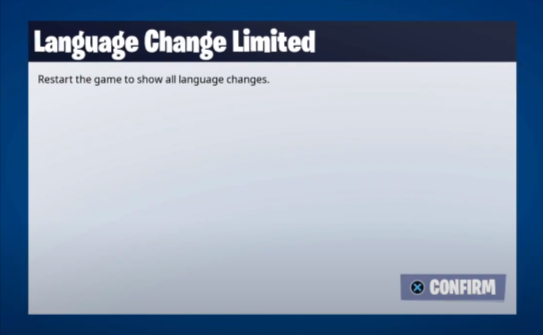This guide will let you know how to change the language in Fortnite from Arabic to English. Go through the guide and follow the simple steps to change the language.
To change the language, you first need to press the options button from your controller to open the Options menu. In the menu, you need to select the first option from the right side of the screen and press the X button to explore it. After that, tap on the Settings icon, as shown in the image below.
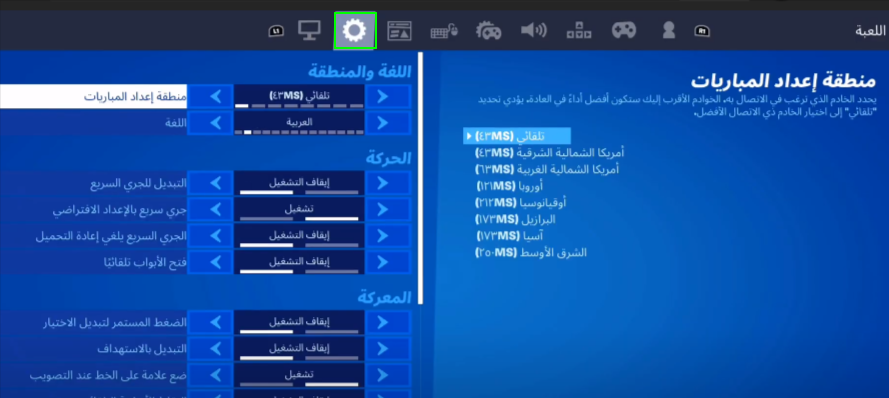
Select the second option, and then you will see a different language option in the middle of the screen. You have to select the second option, English, and then press the triangle button to choose it. It will change everything into English and press the X button to confirm it.