How to Change Map Theme in Mobile Legends
This guide will tell you how you can change the map theme in Mobile Legends. It will also list the available maps in the game.
There are three map themes available as of now.
Table of Contents
Map 1: The Western Expanse

Map 2: The Celestial Palace

Map 3: Imperial Sanctuary

You can change your map theme in classic, rank, and custom classic modes.
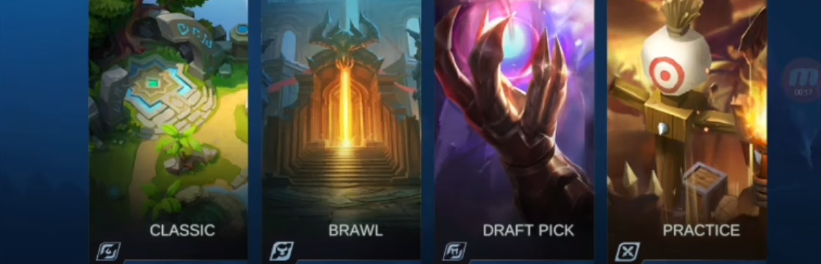
Let’s try to change.
You will need to tap this icon at the bottom left corner of your screen.
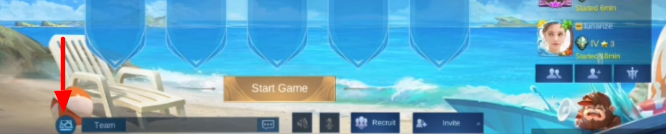
So here are the 3 map themes available.

You have to collect the map you want and then tap on the Confirm button.