This guide will let you know how to change the direction of a one-way road in City Skylines 2. GO through the guide and follow the simple steps to change the lane arrow.
- You will need to choose the same road that you use.
- After that navigate to the Tool Mode section at the bottom and select switch to replace.
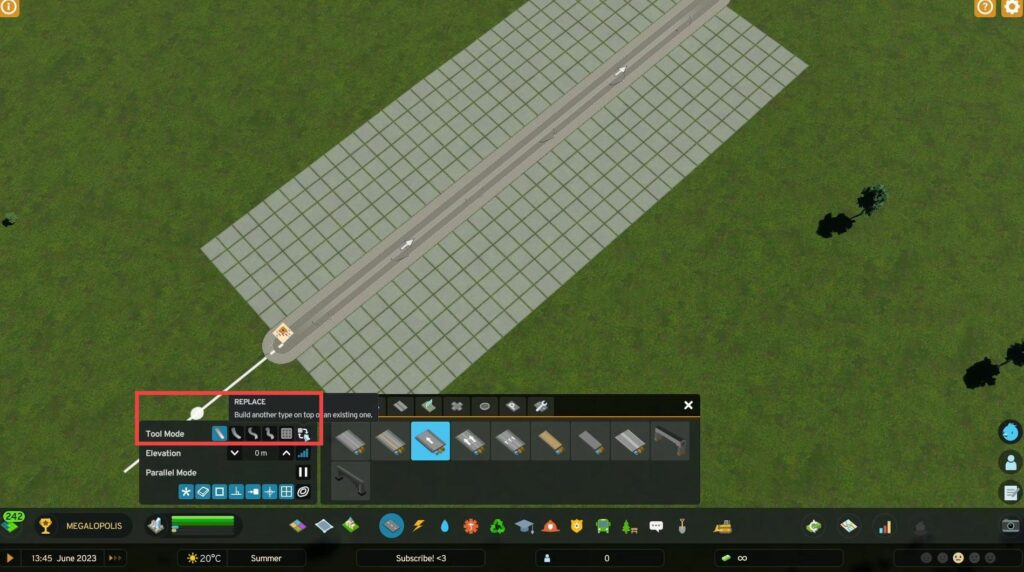
- Now start from the beginning of the road and then using my left mouse button drag it down to change the direction of the road.