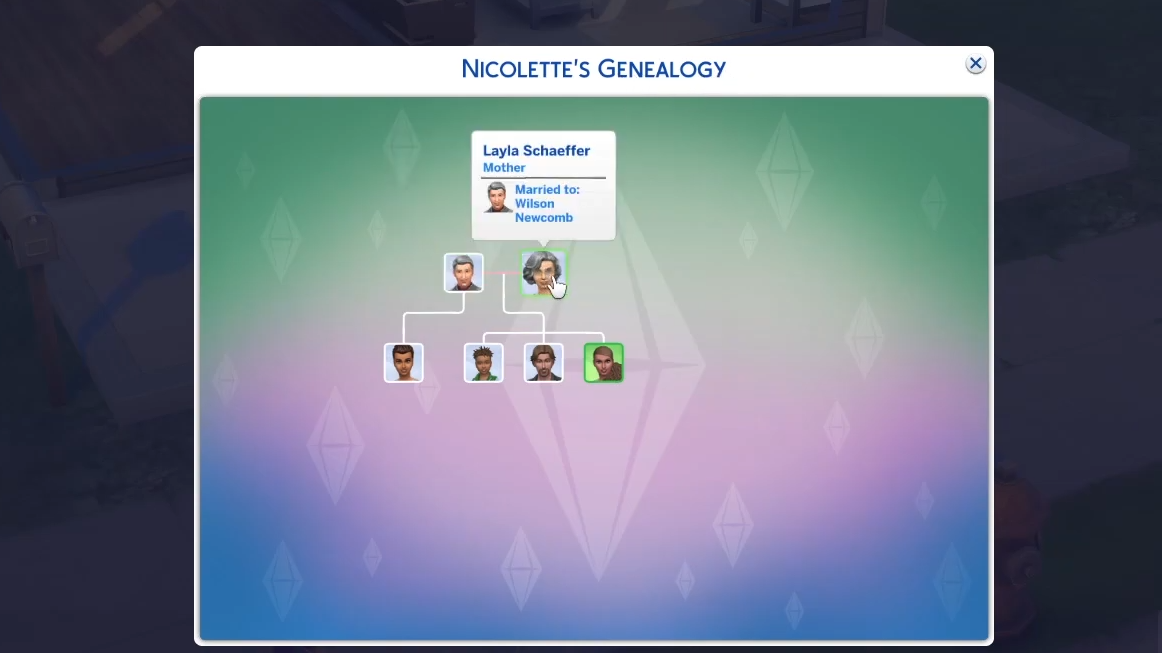This guide will let you know how to see your family tree in Sims 4. It will help to find out your sim’s Genealogy
1. First, you need to go into the Simology Panel from the bottom right corner.

2. Then you can access the family tree by clicking the Genealogy button.

3. After that, you will find the Family Tree chart. You can click on any sim to go into details.