This guide will let you know how to change party privacy in Call of Duty Vanguard. Go through the guide and follow the simple steps to change your privacy.
First, you will need to go to the main Multiplayer menu and then to the social menu located on the top right side of the screen. If you are playing on PlayStation, you can also press the triangle button.

In the social menu, you have to tap on the party tab, and you will find options for voice and privacy. You can edit the voice chat settings, voice chat volume, microphone volume, and party privacy settings. To change the settings, you will need to tap on the edit settings button, and if you are playing on the Playstation, you have to press the square button.

You have to change the party privacy, which is the last option in the settings. If you change the setting to “public”, then everyone can see and join your party, and if you change it to “friends only”, then only your friends can join your party.
If you set it to “private,” then it will be visible to other players, but they cannot join the party without an invite, and if you select “closed” then the party will be closed, and there will be no invites allowed.
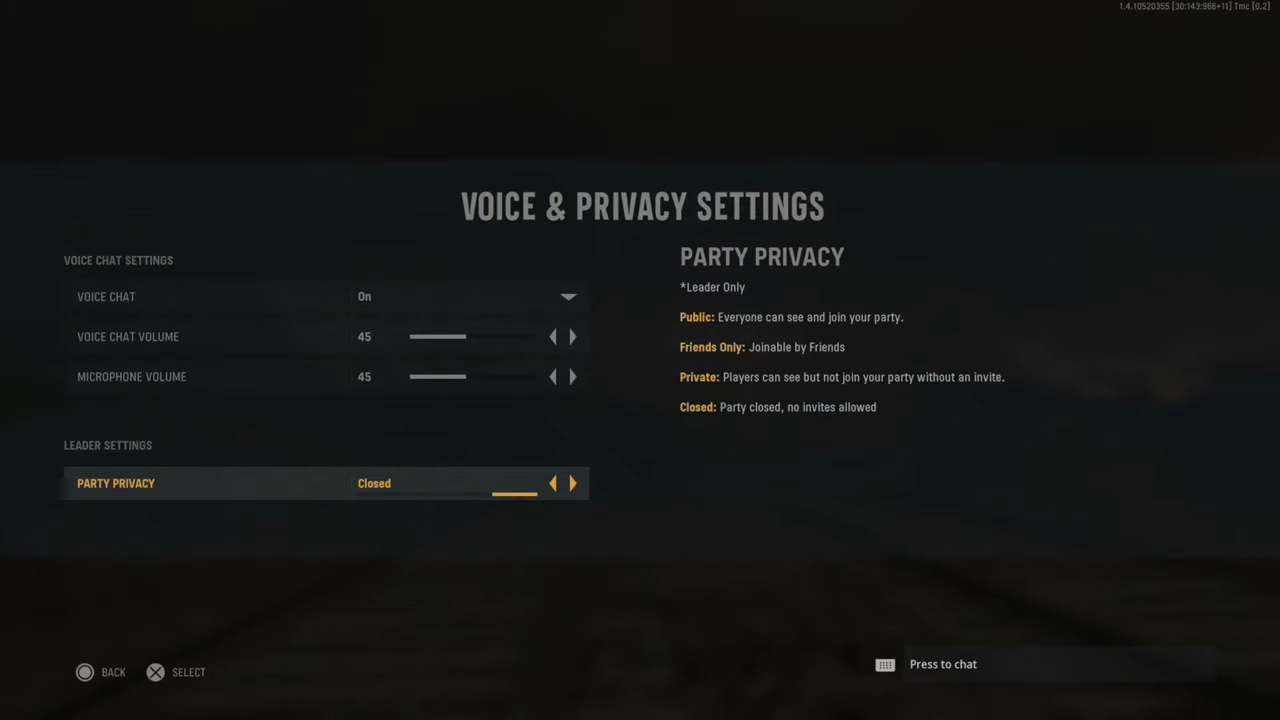
After setting it up, you will need to go back and see that your friends cannot join the party without your permission.