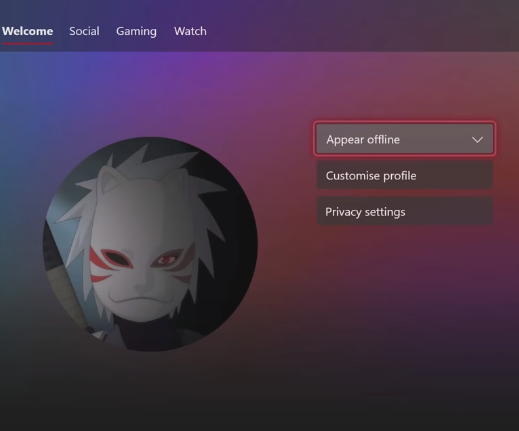In this guide, you will get to know how to change the profile picture on your Xbox. You have to follow a few steps, and you will be able to do it.
You can put any picture which you like as a profile picture on the Xbox App. All you have to do is go on your Xbox and head over to Microsoft Edge.

Now you have to keep in mind that the picture should not be less than 1080 by 1080. It could be bigger than this but not smaller. Now download the picture by holding the start button, then click Save picture as. Then the window appears where you will need to press the Save button.
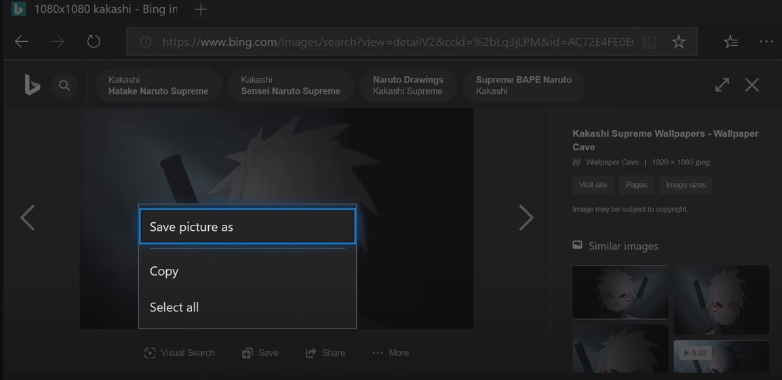
The picture has been downloaded to your Xbox. Now go to your profile and click on Customise profile.

After that, you have to click on Change gamerpic.

You will find the Upload a custom image option at the top right corner of your screen.

Now click on the picture which you downloaded recently and adjust it. After that, click on Upload and wait for some time.

Now go to the profile, and you will find that your profile picture has changed.