This guide will teach you how to change the skill games team and players in FIFA 20. You have to follow the simple steps in this guide to do so.
Step 1
You will need to change your skill game player in FIFA 20 and switch players by clicking the select player buttons.
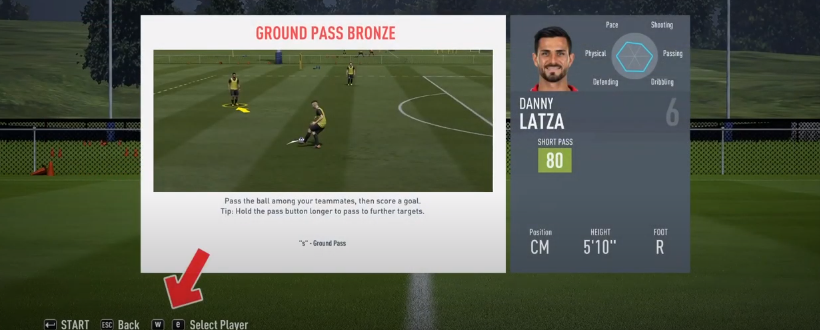
Now you can start the skill game.

Step 2
After that, you have to change your skill games team and open the Customise tab.
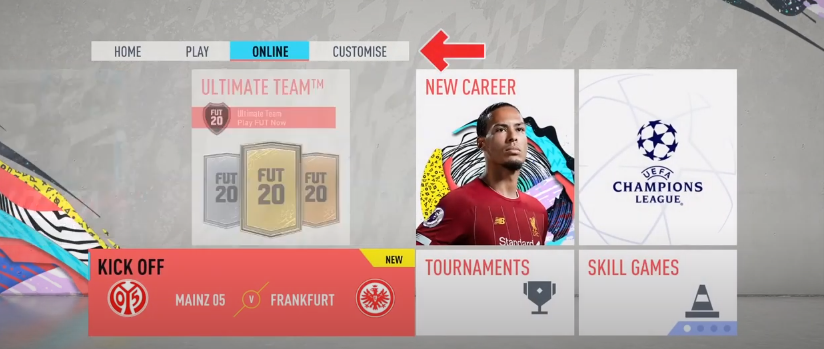
And then navigate to Profile.
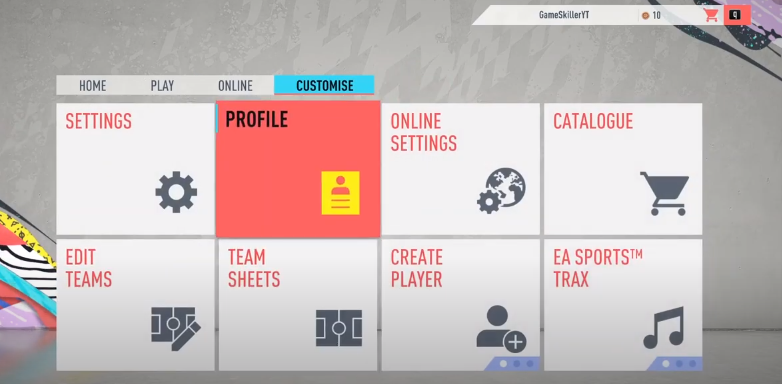
The next thing you will need to do is open Profile Manager.
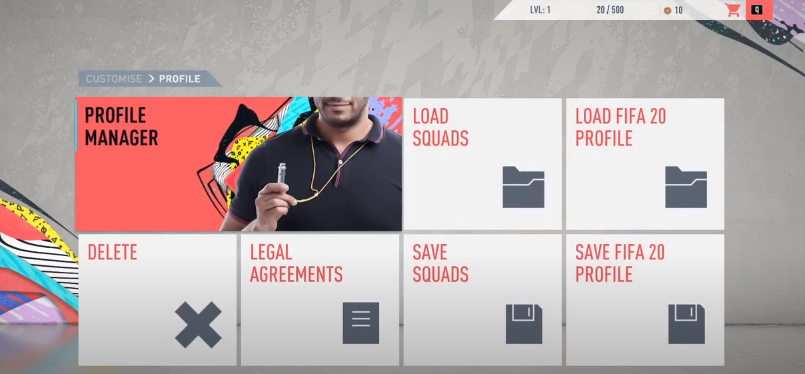
And change your favourite team.

Step 3
Now, you have to transfer the players to other teams and open the Customize tab.
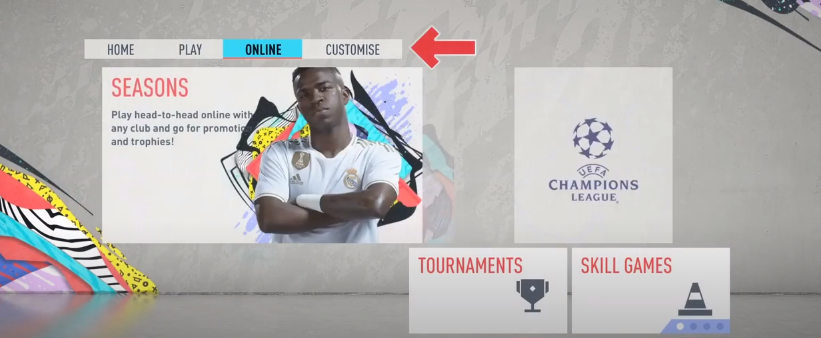
After that, click on Edit Teams.
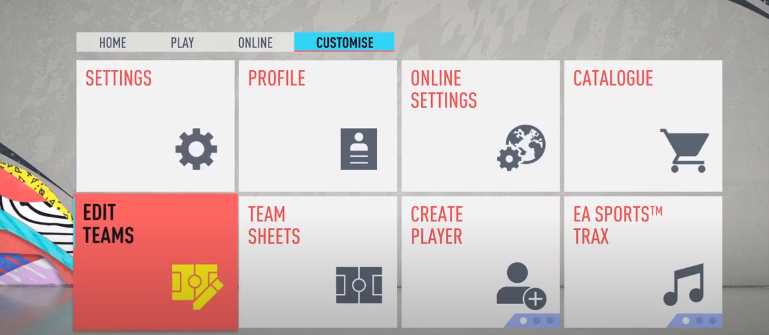
And then navigate to Club Transfers.
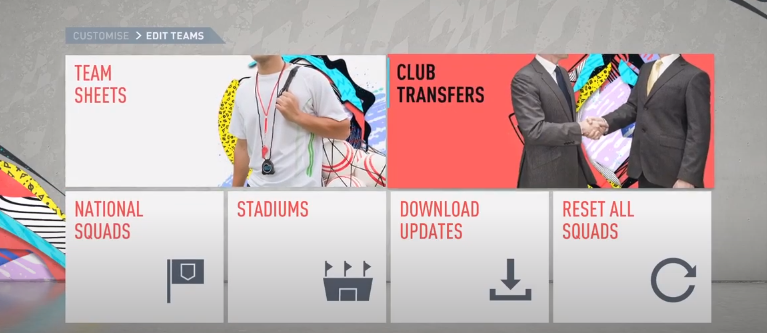
You will need to choose the team with the player you want to add to your favourite team.

And then transfer the player to your favourite team.

The next thing you have to do is go back and tap on Team Sheets.
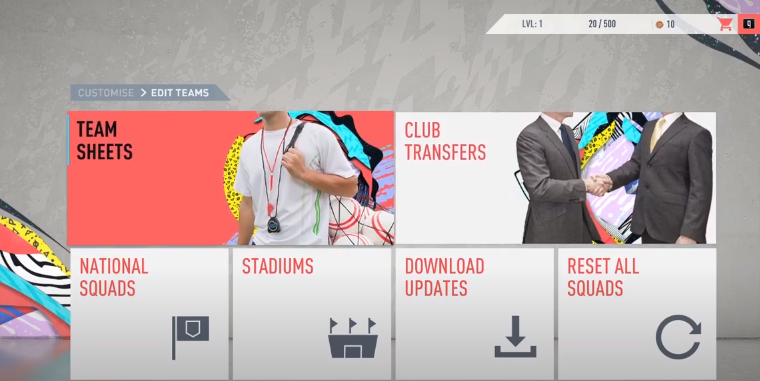
You need to add the player (Salah) to your starting formation.

There is he.
