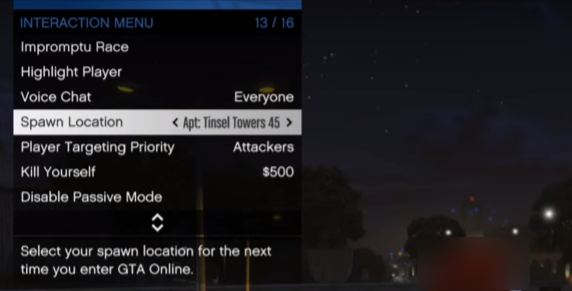In this guide, you will come to know how to change the spawn location in GTA 5 Online. You will also learn how to spawn in an Apartment or Garage.
There are two different methods to change the spawn location in GTA 5 Online.
You will need to press the options button from your controller and then tap on the Online tab for the first method. You need to scroll down from the left menu options and click on Options, as shown in the image below.
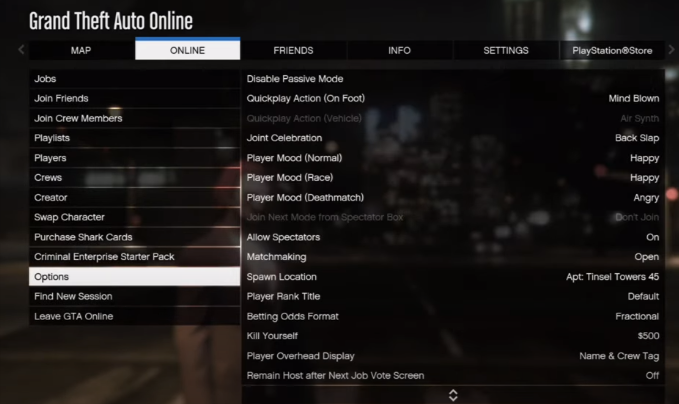
You have to scroll down and see a Spawn Location option in the Options menu. You have to tap on it and change it to the location where you want to spawn; you can also change it to your garage location or house location.

The second method to change the spawn location is that you will need to press the M key if you are playing on a PC and press the view button if you are using PS4 or Xbox. And if you are playing the game on PS5, you have to press the touchpad to open the interaction menu.

You will need to scroll down until you find an option for Spawn Location. You need to select the location where you want to spawn, as shown in the image below.