If you want to change the password of your Moonton account in Mobile Legends, then you have come to the right place. This guide will show you how to do it.
- You have to click on your profile at the top left corner of the screen and navigate to the account settings.
- After that, click on Account Center.
It will open up a new window.
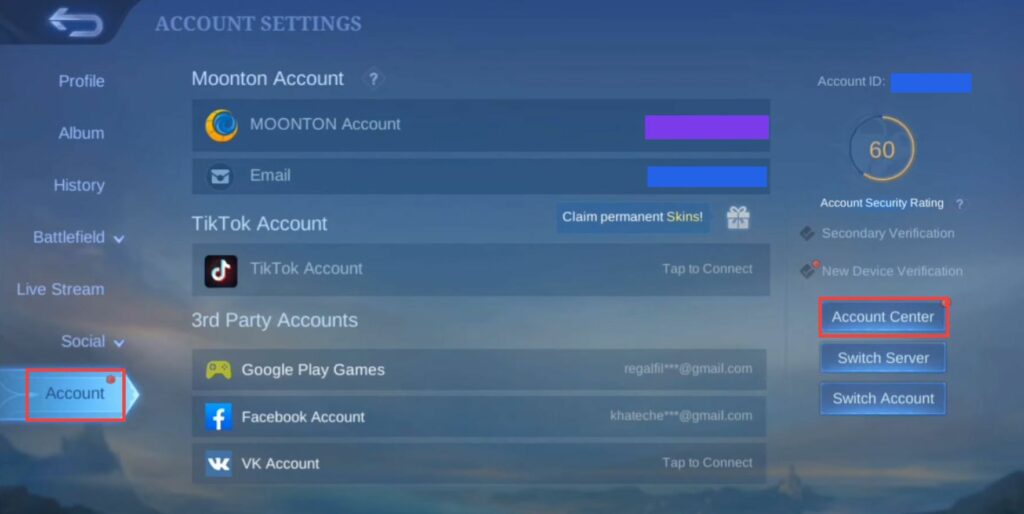
- Tap on “Change Moonton Password” and then click on the Send Code button.
Moonton will send you an email with the necessary instructions to reset your password
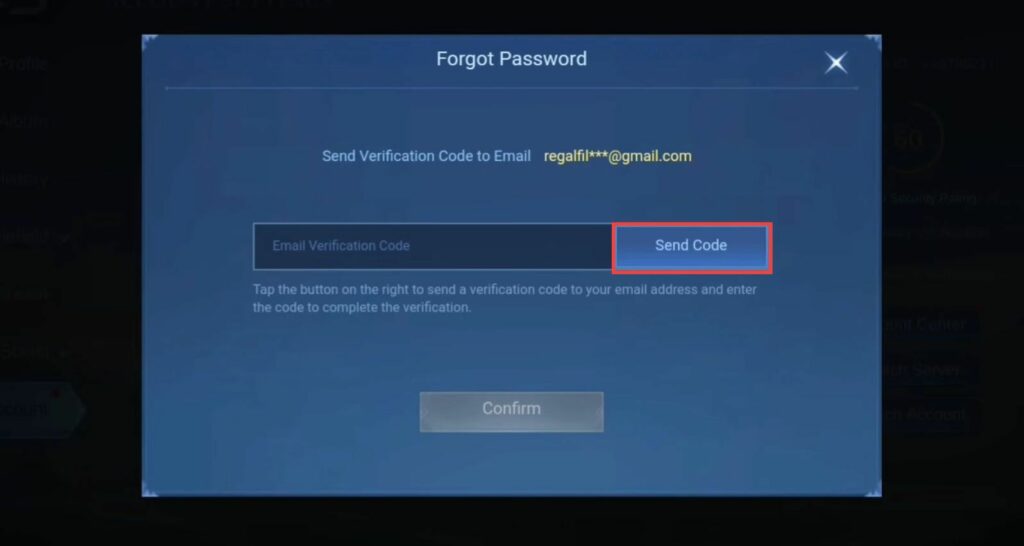
- Go to your email inbox to find the message.
- Copy the verification code from the email and then go back to Mobile Legends.
- Input the code in the Email Verification Code text box and press the Confirm button.
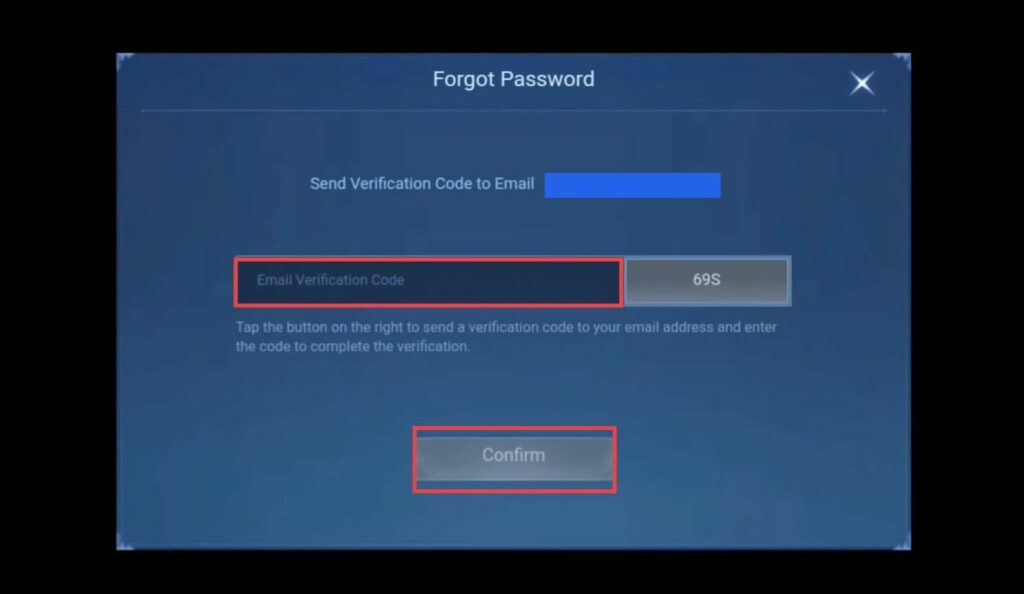
You will be redirected to a page where you can enter your desired new password.
- Choose a secure password that you can easily remember and press the Confirm button at the bottom.

After entering your new password, you will receive confirmation that your password has been reset successfully.