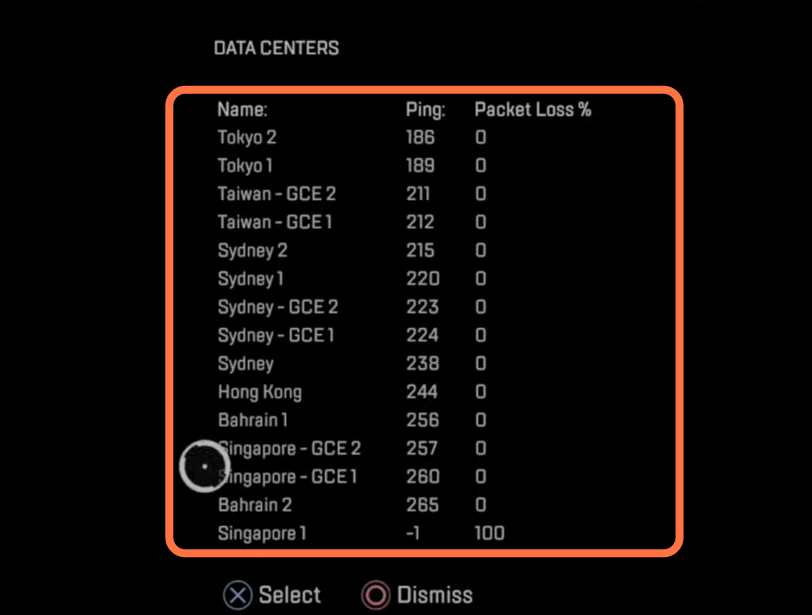This guide will tell you how to Change the Server Region in Apex Legends. It is quite easy to change it, you just have to follow the simple steps below to do so.
First of all, you will need to close the game and relaunch it and it will take you to the initial login screen. You have to press a specific button and then you can change the server region.
On the bottom left side of the screen, it says to press the right thumbstick for the data center, you need to press this, and it will automatically connect you to the lowest ping. But each time you log in, you can change it to a specific one here you will have a ton of different region servers. You can literally connect to any place around the world and maybe some of these regions are a little bit easier.