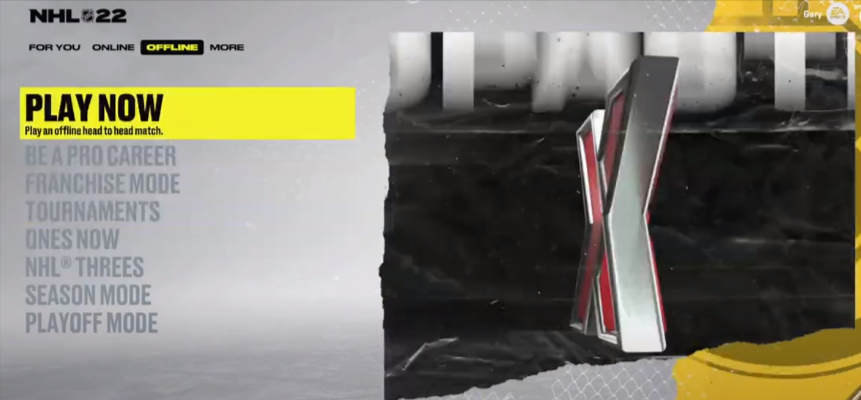In this guide, you will come to know how to change the Time Period and Game Clock in NHL 22.
You will first need to go to the main menu and select the settings option. You have to tap on the More option and tap on the Game Settings option, as shown in the image below.
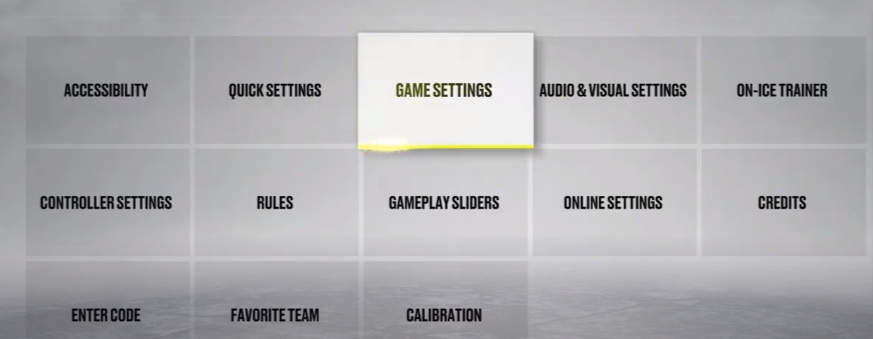
Now you have to scroll down and go to the Period Length option. From there, you can easily adjust the time period length.

You will need to use the left analog stick or use the control pad to change it to adjust the time. The maximum time you can set is up to 20 minutes. After that, you need to exit the menu, and it will automatically save the settings, and then you have to start the game, as shown in the image below.