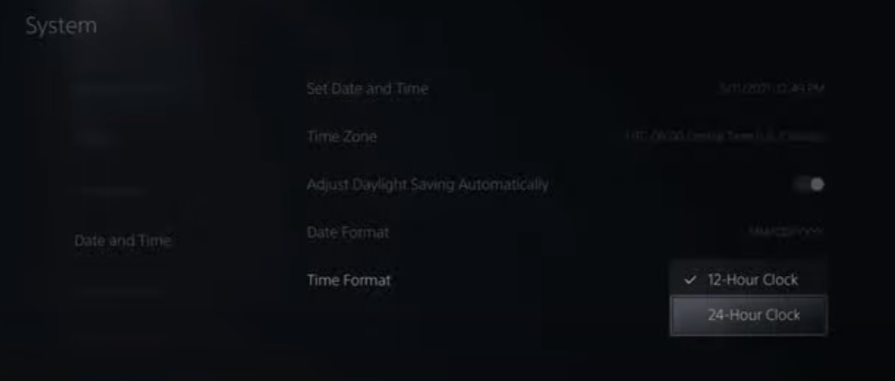This guide will let you know how to change the time on PS5. You will also learn how to adjust the Daylight Savings, Time Zone, Date & 24 Hour Clock.
When you are on the home screen, you will need to tap on the settings menu option and scroll down to the system settings. Go to the Date and Time option from the left menu, and then you will see an option of “Set Date and Time” on the left side of the screen, as shown in the image below.
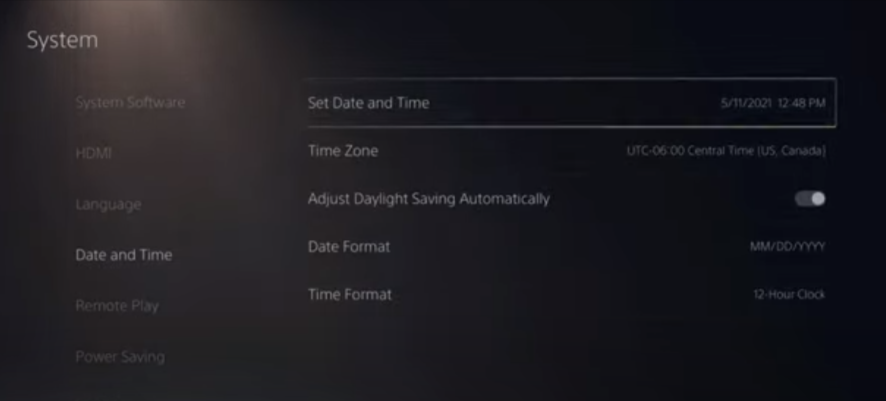
After that, select that option, press X on it, and then go to the “Set Manually” option. You will need to change the time and date, then press the OK button at the bottom side of the screen.
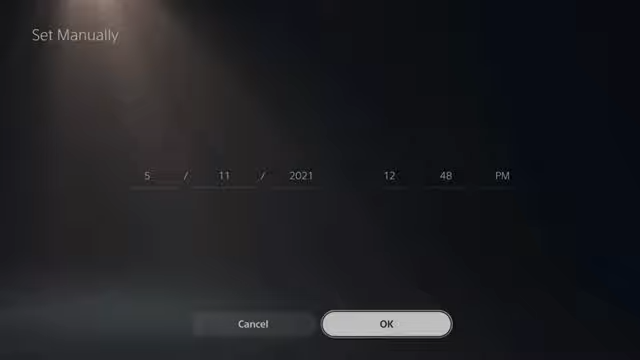
Also, you can set the date and time using the internet. You have to go to the Set using the internet option in the date and time settings option and then turn on the Set automatically Date and Time option, as shown in the image below.
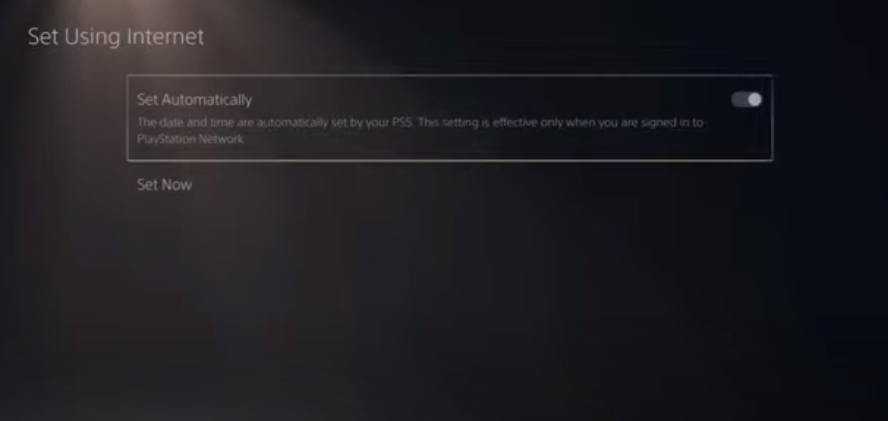
After that, head back and go to the Time Zone option. Now you will see the list of all the time zones, and from that list, you have to select your timezone. You can also adjust your daylight savings automatically.
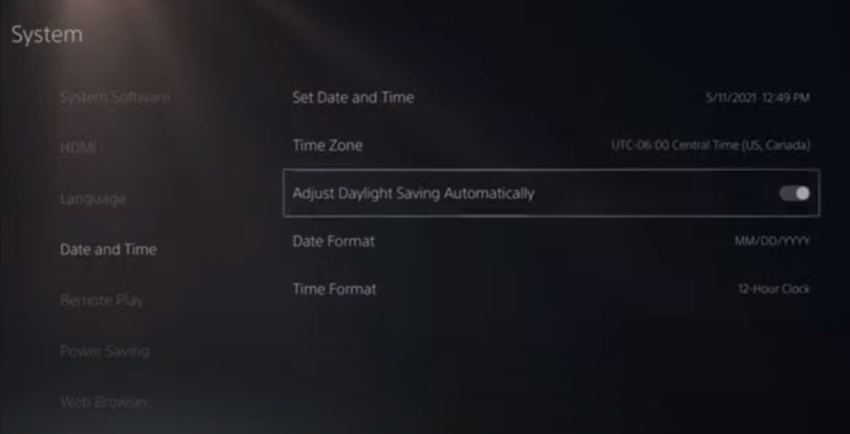
You can also customize the date format and the time format like 12 hours or 24 hours.