This guide will let you know how to change the counter and cabinet shape in Sims 4. You have to follow the simple steps in this guide to turn off and change Auto Counter.
Step 1
The first thing you will need to do is open the Build mode, and then open up objects by room section.
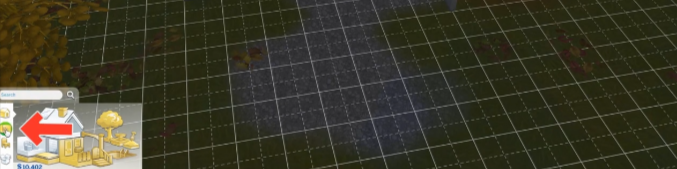
Step 2
After that, click on Counters. 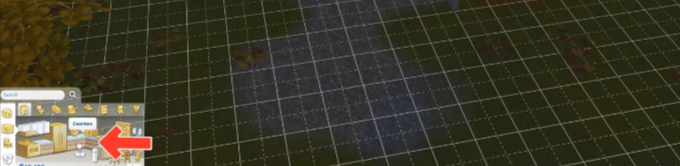
Step 3
You can turn off the auto counters if you want. 
Step 4
And then change the counter shape by clicking on the colour section. 
Step 5
The next thing you have to do is click on the Gear icon. 
Step 6
Choose the right shape out of these options and then palace it.
For example, the inner corner:

Step 7
Some counters have the option to make rounded corners, which looks very nice.

It works almost the same way for cabinets.

Here you can also adjust the height and size of cabinets.
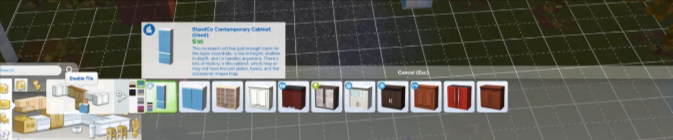
And rotate the objects by making a right-clicking on your mouse.

You can also place one cabinet above the other.
