This guide will show you how to change Variants, Skins & Outfits in MultiVersus for Characters.
First, you have to go to collections on the home screen and then choose the character.

Then under the character’s name, you will find all the available variants.

Select the variant you need and you’ll require gold to unlock it. You have to press the “Unlock variant” to unlock it.

After that, claim it, then go to the variant menu and equip the variant by selecting it.
You can also got to the lab and you can see the changed skin of your character.
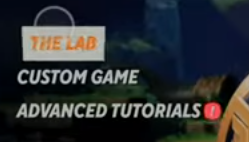
In the lab, you can select your character, and click on Edit on the top right of its picture. Select your character and there you can also change the variant.
