In this guide, you will get to know how to change your Jersey number in NBA 2k21 MyCAREER. You have to follow the guide to know about the requirements and conditions to change the number on the jersey.
All you need to do is run the game, and when you are on the game screen, you have to come to the Options/Quit. There you need to click on Settings.

You will have the Jersey Number option available there. You can change your Jersey number from here and select the number you want on your jersey in NBA 2k21 MyCAREER.
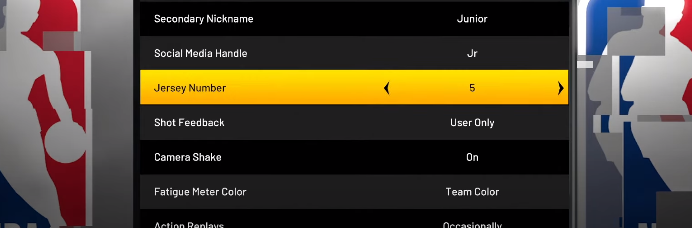
If you are in the team practice facility, you will not see the Jersey Number option. So you have to leave the team practice facility to change the number on your jersey.

Suppose if you want to change your jersey number to 8, and someone on your team already has the number 8, you will not be able to choose the number 8. It means you can not select the number which your team member already has.
You are not able to select the retired number either. For example, if you are on the Lakers Team and want to change your jersey number to 24, you will not be able to do that. The reason is that this number has already been retired under the team.
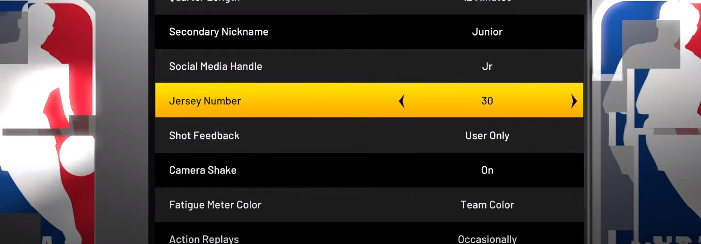
If your team members don’t have the number you want to have on your jersey and that number is not retired, you can select that number and put it on your jersey.