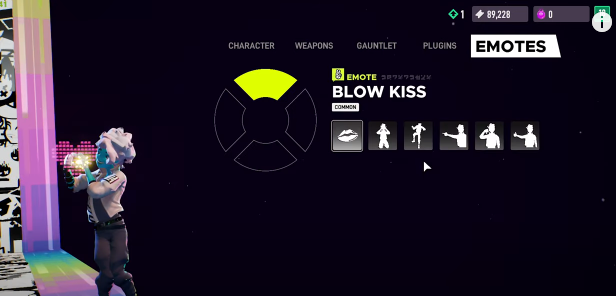This guide will tell you how to Change Your Loadouts in Arcadegeddon.
First, you will need to load up the game, go to the Arcade lobby and head up to the customize station. The first tab will be on characters, go to the weapons tab.

The more weapon you use, the more XP you will get and it slowly starts to level up. Once you reach level two, you can unlock the weapons, it is the level where you will start to swap the weapons.
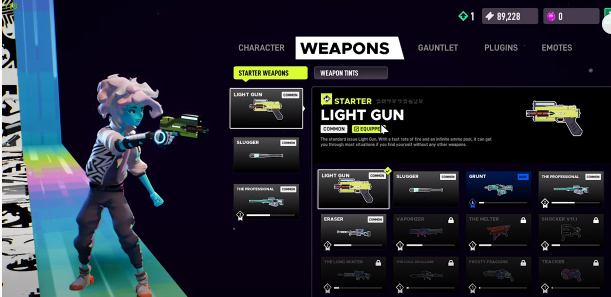
If you look a bit closer, you will find a bit of XP in the vaporizer. The XP will rise as much as you use the gun and then you can pick it up for your loadout.

One more thing as you pass level two, the guns will start going to the rarity. So in the beginning, it is common then it goes to green, then to blue which is rare then to purple, and finally to legendary. More use of the gun will lead you to a more powerful starting weapon and the better guns you can use all the way down to the party’s favor.

You can also do tints on your weapons, which is basically how your guns look.

You can also swape your serge abilities, you can unlock them as you go through the game.
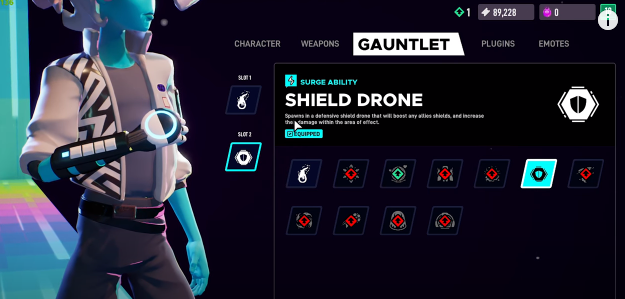
You can also change your plugins.

You can also change your Emotes.