In this guide, you will come to know how to check PS Plus Expiration on PS5.
When your Playstation Plus membership expires, you can’t play multiplayer games on Playstation or Playstation Plus games of the month.
You have to go to the screen of the PlayStation and you will find the Playstation plus icon which is to the left of the Playstation store.

Select it and then you have to tap on the three little dots and select Manage Subscriptions.

It will take you to the PlayStation Plus membership screen.

At the bottom, you can select extend it or select turn off auto-renew, or turn it on.
You will find the expiration date in the middle of the screen so you can clearly see when it will expire.
Now if you have auto-renew on the bottom, you need to turn it off because it will charge your credit card automatically.
But if you want to extend your Playstation plus, then you have to go to the settings and navigate to Users and Account.

Then go to Account and navigate to Payment methods and Subscriptions.

After that, you need to go down to Redeem Code and you can redeem vouchers here if you have one.

And can also type that in right here and extend your PlayStation plus.

After that, go back to your Payment and Subscriptions and select Subscriptions.

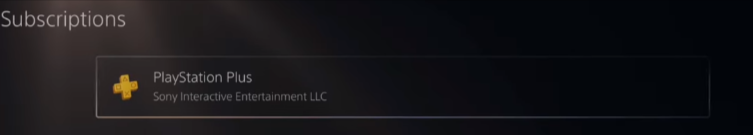
Select Playstation plus and you will see this screen again.

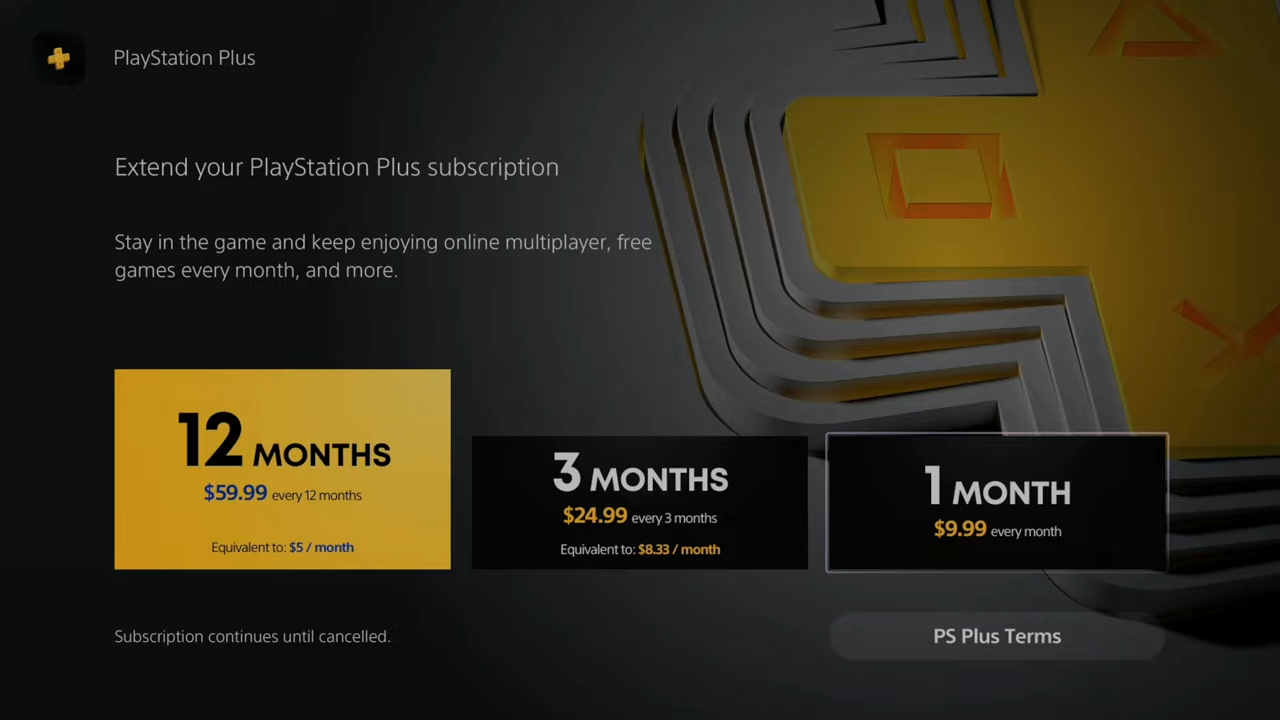
You can buy with a credit card if you select Extend, you can buy the 12-month option, three months, or the one-month option.
But remember any time you buy a PlayStation plus with a credit card, the auto-renew will automatically turn on again, so you will have to turn that off.