This guide will let you know how to check Valorant Store Items without opening the game.
First, you will need to open your web browser and then go to a website called checkvalorant.com. Once the website is open, you will find three columns, you have to enter your Riot Id which you use to enter the Valorant account in the first column. And enter the account password. In the last column, you have to select your region and then click on the Check button.
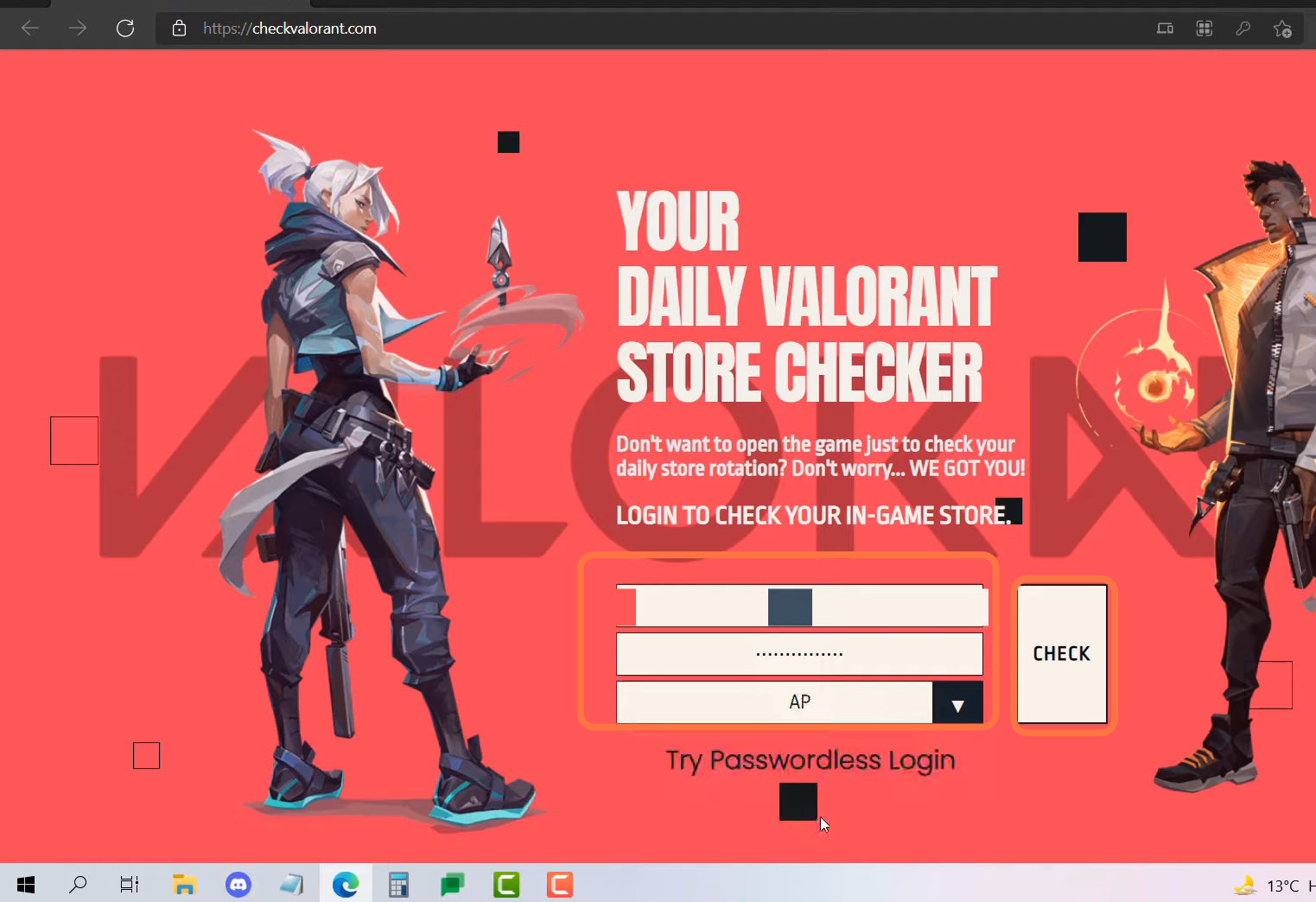
After signing in, you will find all the items in your Valorant store. It is a way to check your items without opening the game.