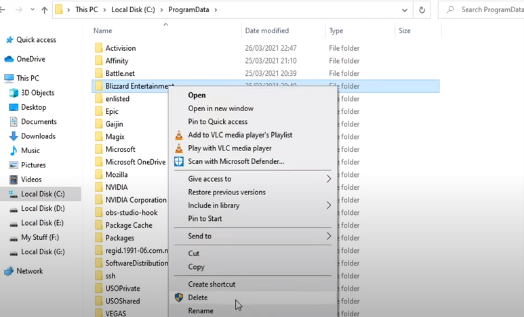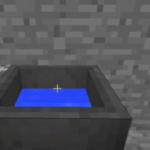In this guide, you will get to know how to clear Battle.net Cache on Windows 10 PC. You have to follow a few steps to clear the cache, and it will also resolve your issues regarding Blizzard games.
By clearing the Battle.net cache, you may get rid of many issues you face in Blizzard games like World of Warcraft, Diablo, or Call of Duty. To clear the cache, you have to close Battle.net completely. It means you have to come up to the Login screen.
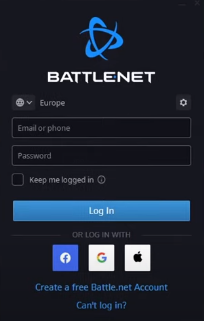
Now open your Task Manager. In the Processes tab, ensure that the agent.exe or blizzard update agent is not running in the background. If they are running, you need to click on them and then click on End Task. In short, you have to end the tasks interconnected to the Battle.net app.
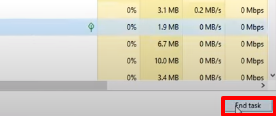
Now go to File Explorer and search for %programdata% in the address bar.
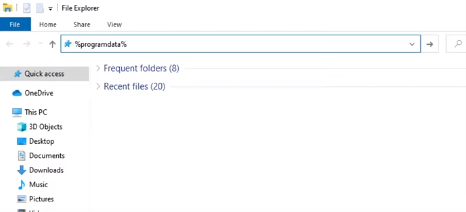
After that, you will need to find your Blizzard Entertainment folder and right-click on it. Then come up to the Delete option and click it. It doesn’t affect your game data. It will lead you to clear the cache and may resolve many of your issues with the game.