This guide will tell you how to Clear the Cache on Nintendo Switch to Improve Performance.
You will need to turn on your Nintendo Switch, then go to system settings and scroll down until you find System After going into the system, you have to scroll down until you find formatting options. The first option will be “Clear Cache”. It will delete all the saved files, ids, passwords, cookies, browsing history, and other cache website data. If you want to clear this, then you have to press A on your controller.
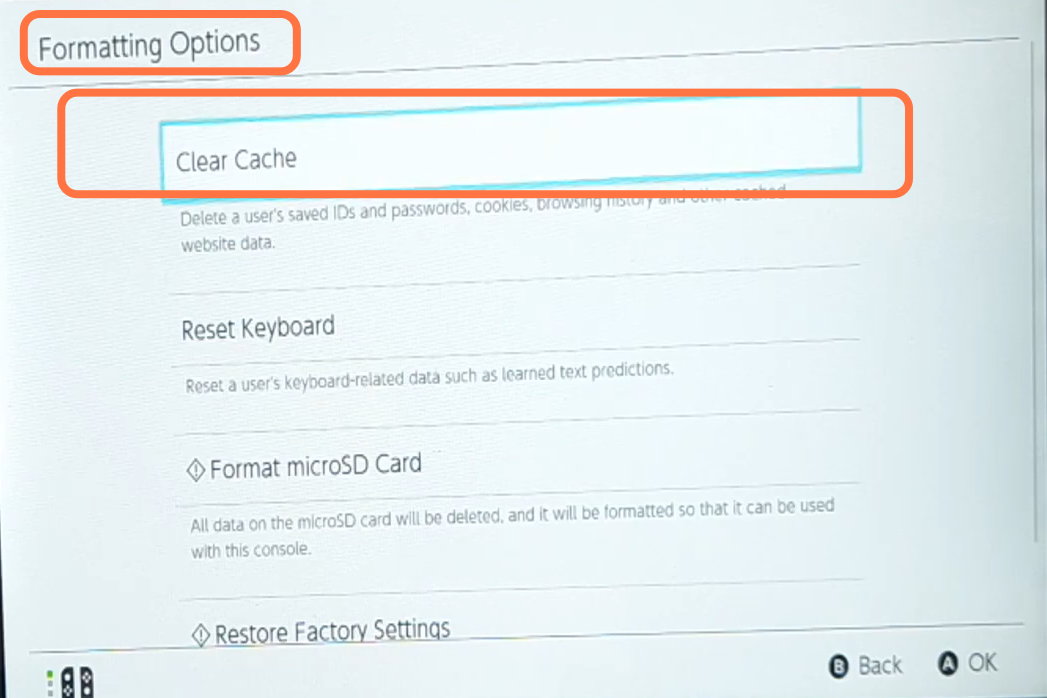
Now you need to select the user on which you want to clear the cache After selecting the user press Yes.