In this guide, you will learn how to clear the FiveM cache, making your game run smoothly. You have to follow a few steps to fix the cache issue.
You can clear the FiveM cache very easily. The cache may cause many problems during the game. It may not allow you to connect to the server, and your game might lag. It may also lower the frames. So you have to clean your FiveM cache.
To do this, right-click on the FiveM application and click on the Open file location.

Now you will need to go to the FiveM Application Data.

You will find a data folder there; click on it.
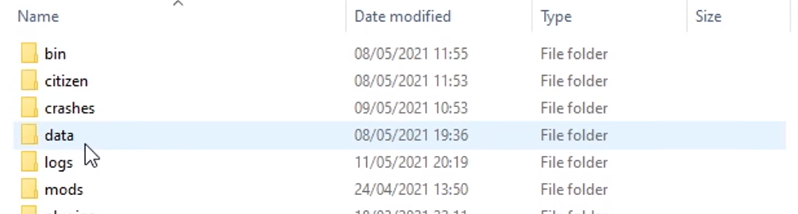
Here you have cache, server-cache and server-cache-priv folders.
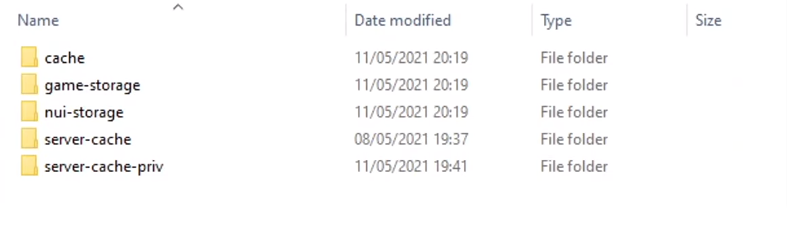
Now you have to delete them, and you are done.
It might happen; after deleting the cache, you are trying to connect to the server, it takes a long time. So make sure if you deleted the package, you have to reinstall it. Just make sure the endgame map will appear in your game after deleting the cache. For this, you have to wait until it completely loads.
