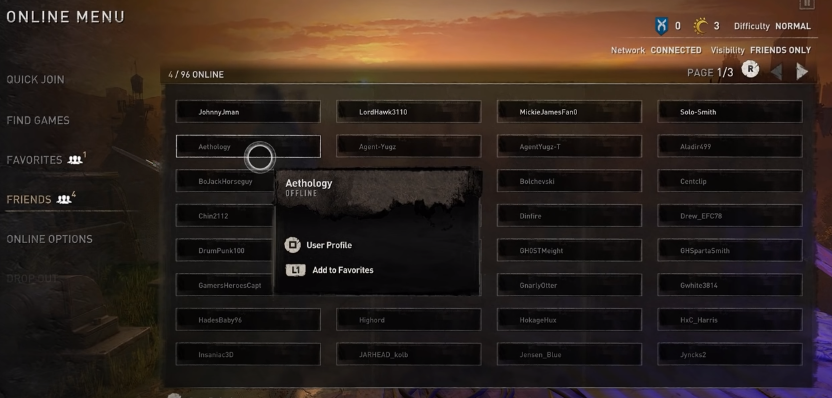This guide will let you know how to Co Op in Dying Light 2. You have to follow the simple steps in this guide to do so.
First, you will need to go to the start menu, tap on the Online tab, and select the game type option. You can choose private, or you can select public. If you select the friends-only option, you can go to your friend’s list, choose your friend, and press the triangle button.
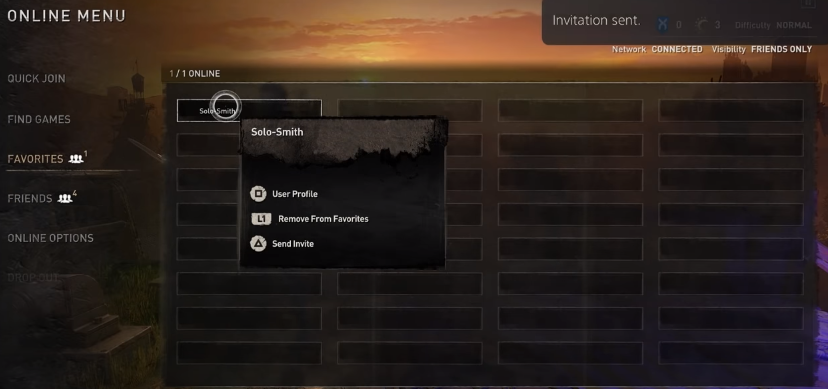
It will send the invite to your friend, and you will see a notification on the top right side of the screen. This option will unlock when you progress to the game’s main area, which will take an hour to complete, as shown in the image below.