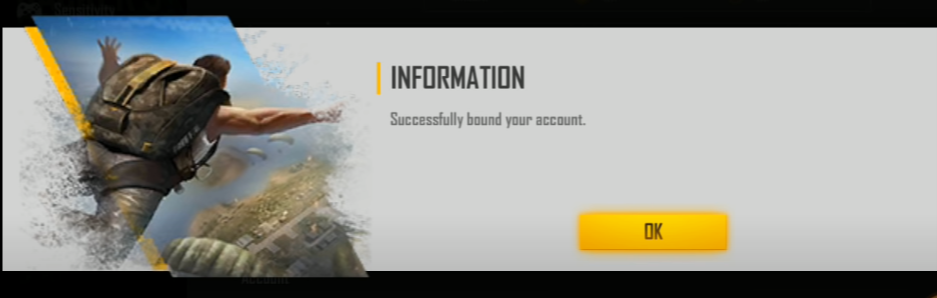This guide will let you know how to connect the Guest account with your Facebook account in Free Fire. Follow the instructions carefully in this guide to do so.
First, you have to go to the settings and tap on Basic on the left side of the screen. Scroll down, and you will see three options “Bind FB”, “Bind VK” and “Bind Google”, as shown in the image below.
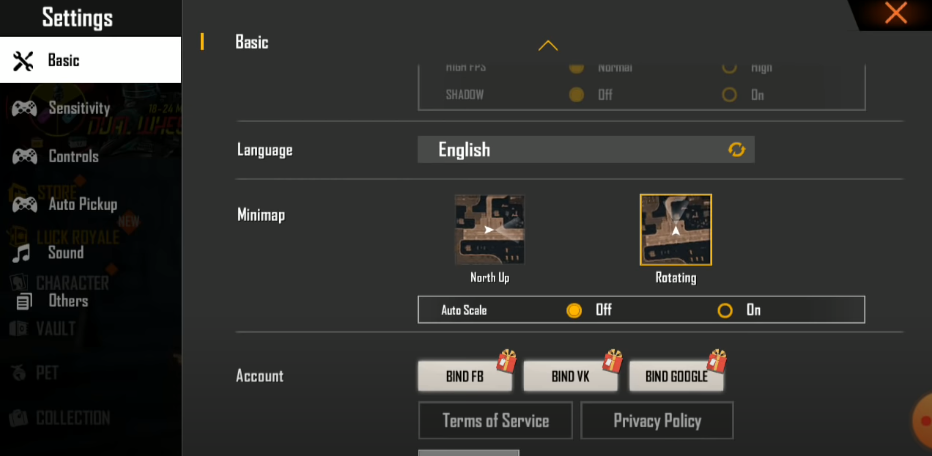
Click on the Bind FB option, and it will jump you to your Facebook account, and you will need to click on the Continue button.
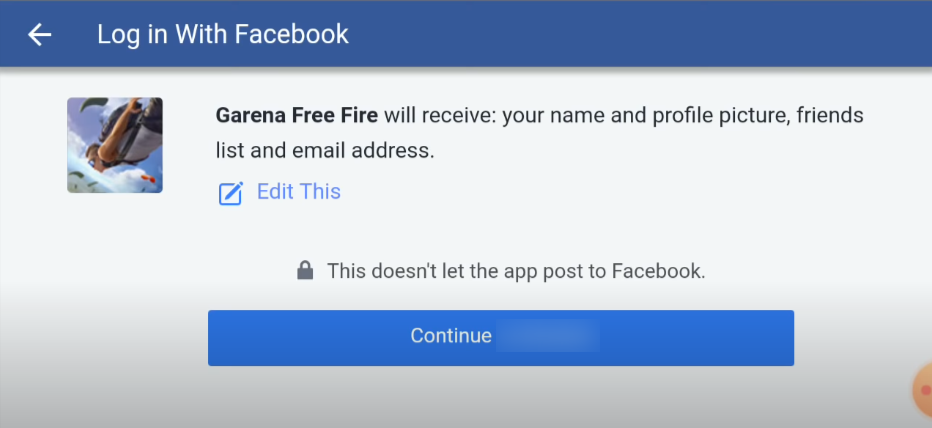
Click on it, and it will link your Free Fire account with your Facebook account, and you will get the notification of successfully bound your account, as shown in the image below.