In this guide, you will find out how to create a Werewolf in The Sims 4. You have to follow the step-by-step instructions below to do so.
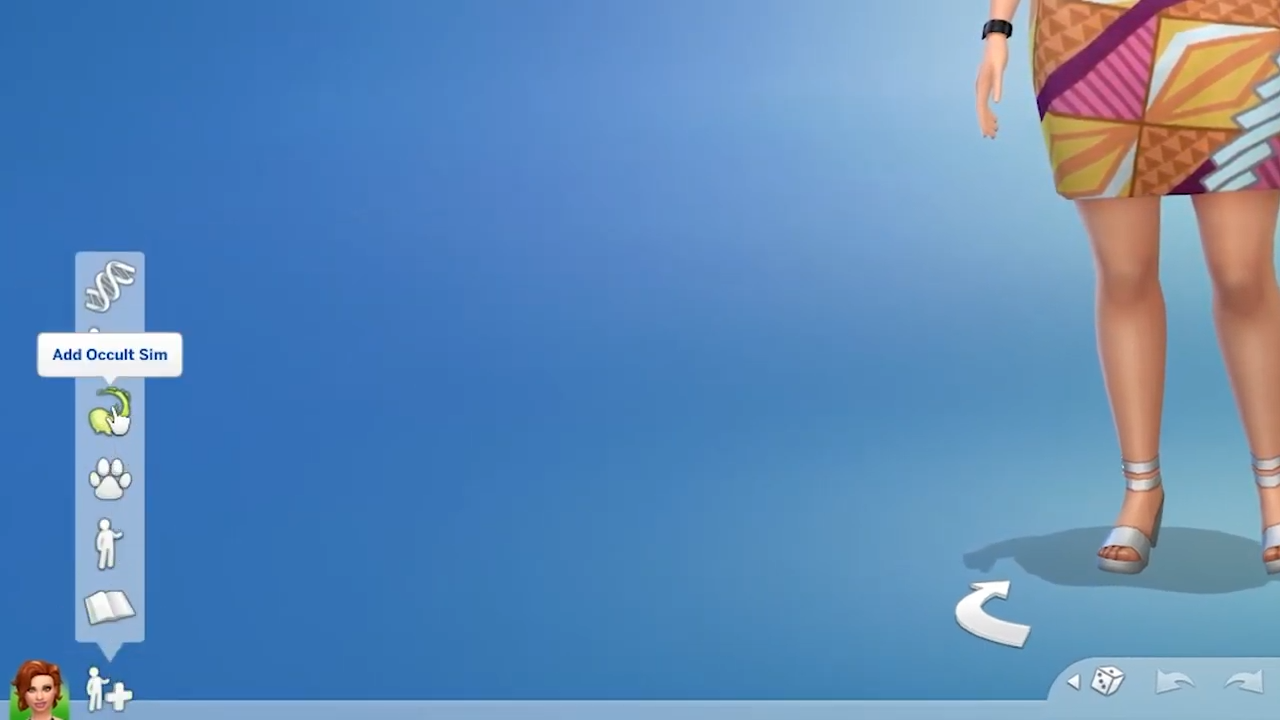
2. After that, choose to add a werewolf sim from the list.
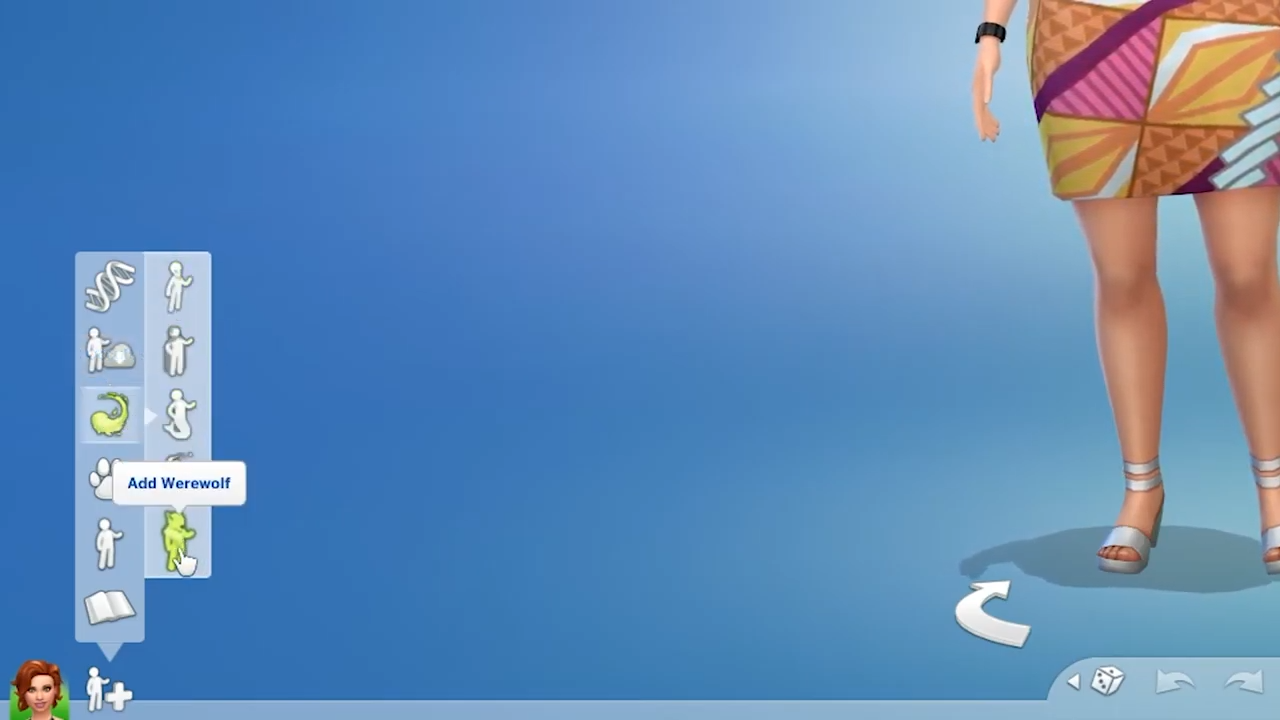
3. You can change between forms of sim from beast to normal from the bottom left corner of the screen.

4. You can dress a werewolf like a normal sim. You can choose your body type.

5. You can also choose color and pattern of your werewolf.
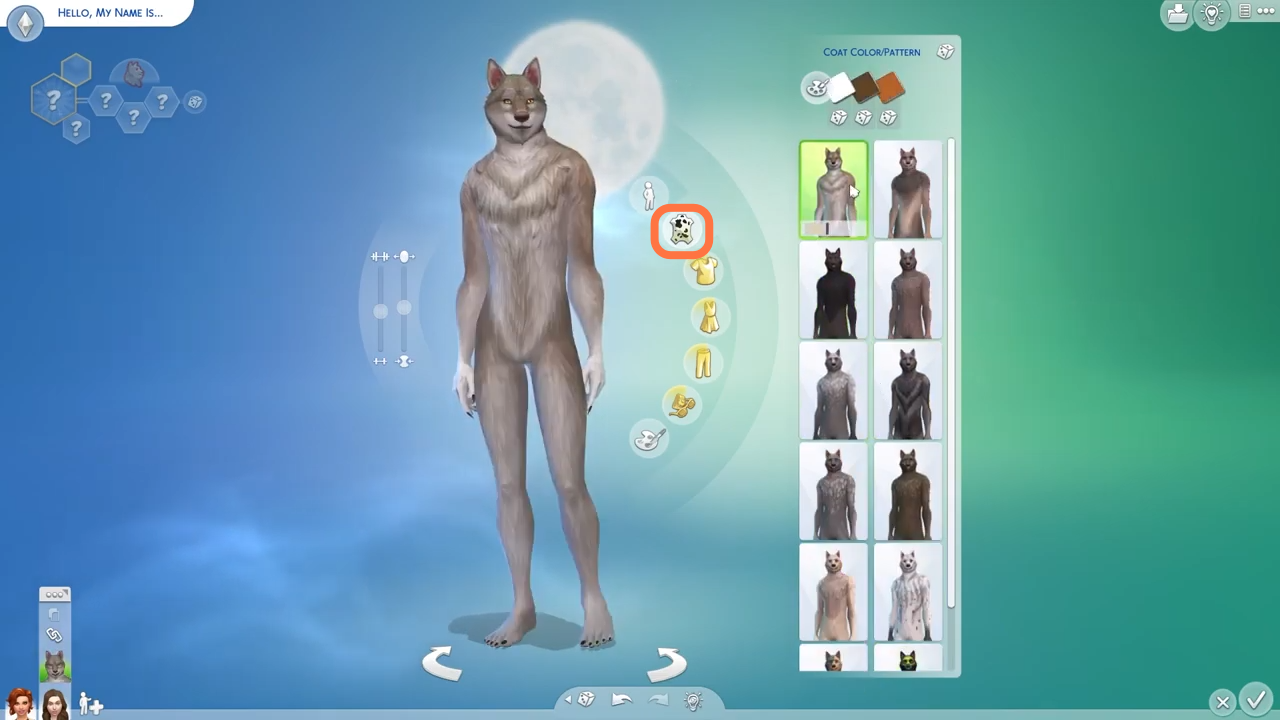
6. Now click the head of your werewolf to edit eyes, ears, teeth, etc.

7. Piercing is also available for werewolves.

8. There is also a new werewolf trait. You will need to change to the sim form first.

9. After that, click on any question mark from the net at the top left corner of the screen and select werewolf from the grid.
