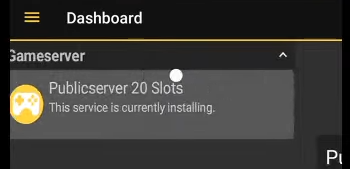In this guide, you will find out how to create [Ark survival evolved mobile] Server |Full Payment Process.
Nitrado Download
First, you have to go to your home screen and open the play store. Search “Nitrado” and download this app. After that, login into this app, then go to order service and click on game server. You have to set the hosting location, you can set any location according to your choice. Set the game server to a public server and set the slots and Ram according to your budget. After this, select the game in which you want to create the server.
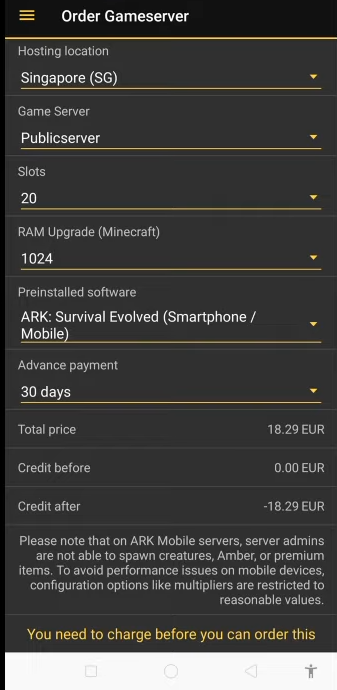
ADD Money
Now you have to add money to the Nitrado app, select your country from the country list and then select the payment method. After that, you have to add your account details.
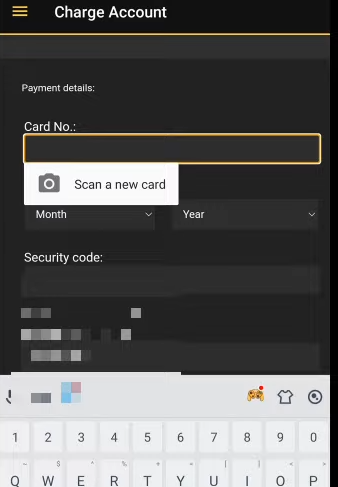
Server Installation
Then go back to the game server page and click on Order. Your server will start installing and it will take a few minutes in installing.