There are a lot of players who want to create a Moonton account in mobile legends but they don’t know it procedure. If you are one of them, this comprehensive guide is for you. All you need to do is to follow all the step-by-step instructions given in this guide. But first, have a short introduction of Mobile Legends Bang Bang. The first thing that you have to keep in your mind is, you can create a Moonton account only if you have already reached level 8 in Mobile Legends. Moreover, you can link 3rd party accounts as well.
Mobile Legends Bang Bang is a five-on-five multiplayer online battlefield game. The developer of this game is Moonton. As in so many online games, an account is required to save all the important information. All the profile details including saved files, tailor-made control set-up, cosmetics & skins, etc. Get all these things saved in a database when linked with an account. Furthermore, it is made possible to link the game with Social Media profiles such as Google, Facebook, Twitter, and others.
However, to enhance the assurance of saved files, the player can bind the game profile with the database of the developer. You just have to create a Moonton account (Developer) in Mobile Legends Bang Bang with the purpose of binding the profile. Here’s our guide that includes steps to create the account.
Learn here, how to create a Moonton account in Mobile Legends to keep your progressed save files safe with the developers:
- Launch the game and move to the Main Menu.
- Click on Account which will open up a side Menu.
- Find the Moonton account on the top. Click on the Tap to Connect option given next to it.
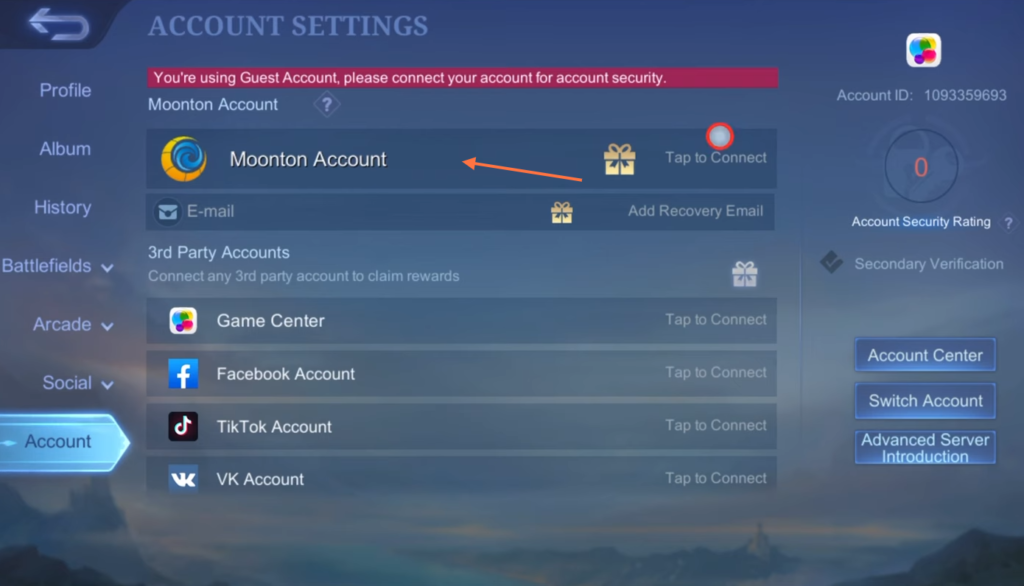
- You will have to fill up the following details in the new window that is just appeared.
- Moonton Account: Enter the in-game username
- Password: Create a new password to keep your account safe. Additionally, the password should contain at least 6 letters with a blend of upper case letters, lower case letters, and numbers. No special characters should be used in the password.
- Re-Enter Password: Simply re-write the password you just created.
- Email ID: Enter a valid E-mail ID to verify the account.
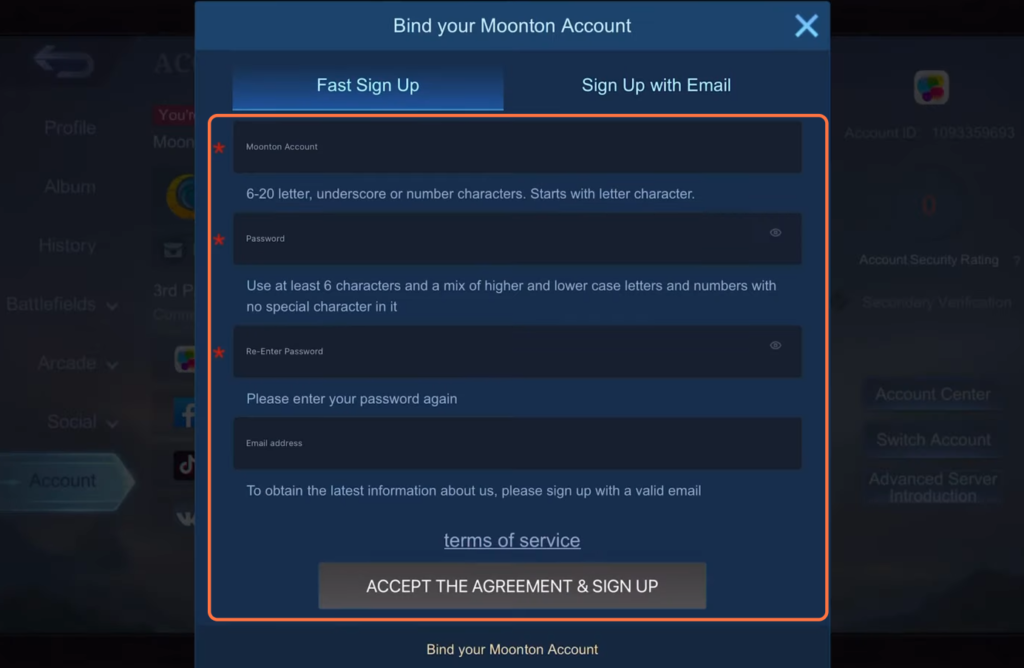
After that:
- Tap on Accept and Sign Up for the settings so that it could be effective.
Later, check the inbox of your e-mail to verify the account.
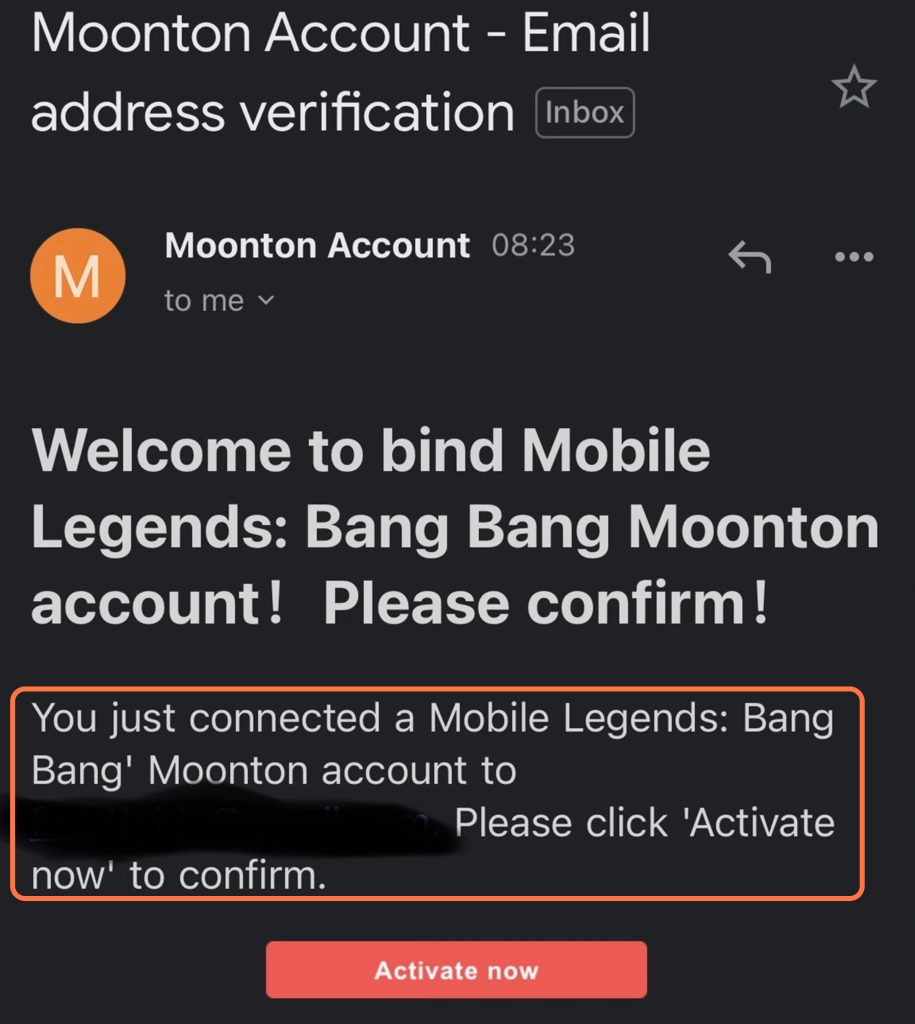
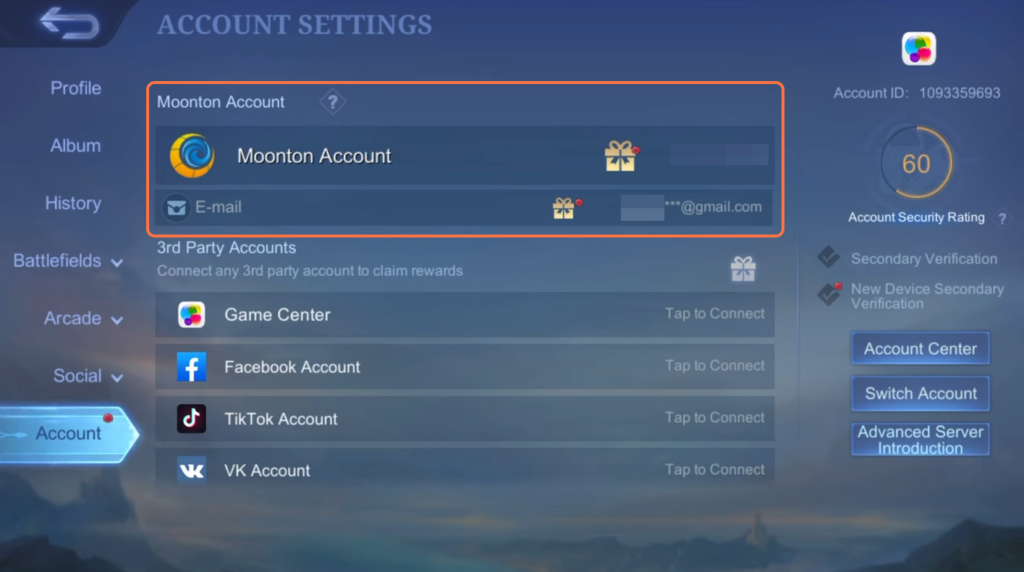
So, that is how you can create a Moonton account in Mobile Legends Bang Bang.









