In this guide, you will come to know how to create Online Custom Game in MultiVersus with Friends or Bots.
You can access the online custom games menu in two different ways.
You can do it from the home screen by clicking on the Custom games option. From there, you can start up a custom game lobby.


The other way of doing so is to go to Play and press R1 on top of the screen. After that, go to Custom and you will find three options; Local Play, Create Online Lobby and Join Lobby.
You can create online lobby to have your own rules such as “add a bot” or “invite a friend” and difficulty level in the Team 2 tab.
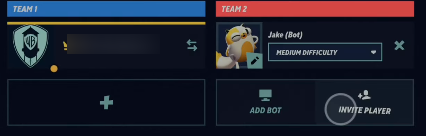
You can customize 1v1 or 2v2, etc. Also, it gives you the ringouts, and time or map customization options.

You can select different maps depending upon the game modes because some maps are only for single players. As shown in the image below, the last three maps are only for 1v1.
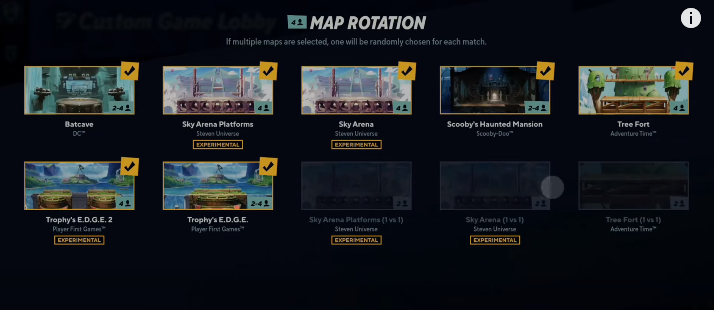
After customizing all the game settings, you can click on Start Lobby and start playing.
That’s how you can play with your friend in the custom lobby and when your friend includes the custom game browser, you’ll be able to join them.