This guide explains how you can create or unlock new routes in the latest Bus Simulator ultimate version. You need to add the country and its cities in the routes section for this.
The first thing you will need to do is to click on the Terminal option.

Then you have to click on “Choose Country” and select any country of your choice to unlock.

After that, click on “Choose City”, and you can unlock any city from there. If you choose India as a country, you will find the list of the cities of India.

Once you have selected the country and city of your choice, you must click on Create Office.
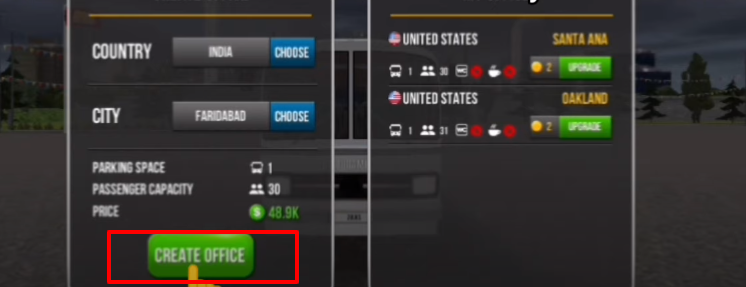
The Country which you have just selected will be shown in the My Office section.
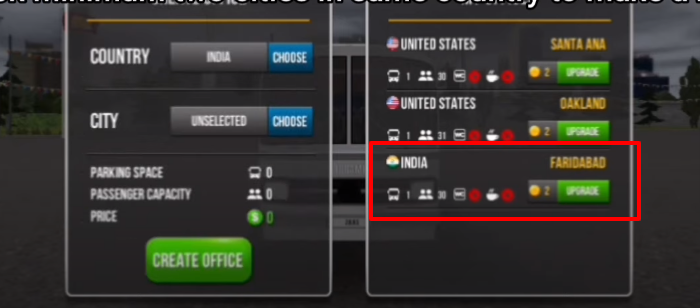
Now you will need to select India again as Country because you have to unlock at least two cities in a country to make a route. Then select a city of India as well.

Now you have to go back to the main screen and click on the Routes option.

Click on the Country, which was selected first and whose route was already made. In this case, that CountryCountry is the USA. You have to choose India because you have just added two cities of India to create a route.

You will get the route from Rajkot to Faridabad. These are the cities of India that you added in the routes section. You can add three cities as well and can use any route between them. It might be from 1st to 2nd or 2nd to 3rd or from 1st to 3rd Country.
In this way, you can unlock new routes in Bus Simulator.