This guide will let you know to customize the clothing of your character or add new designs to his clothes.
- The first thing you will have to do is to open the Grand Theft Auto V directory and create the mods folder if there is not one.
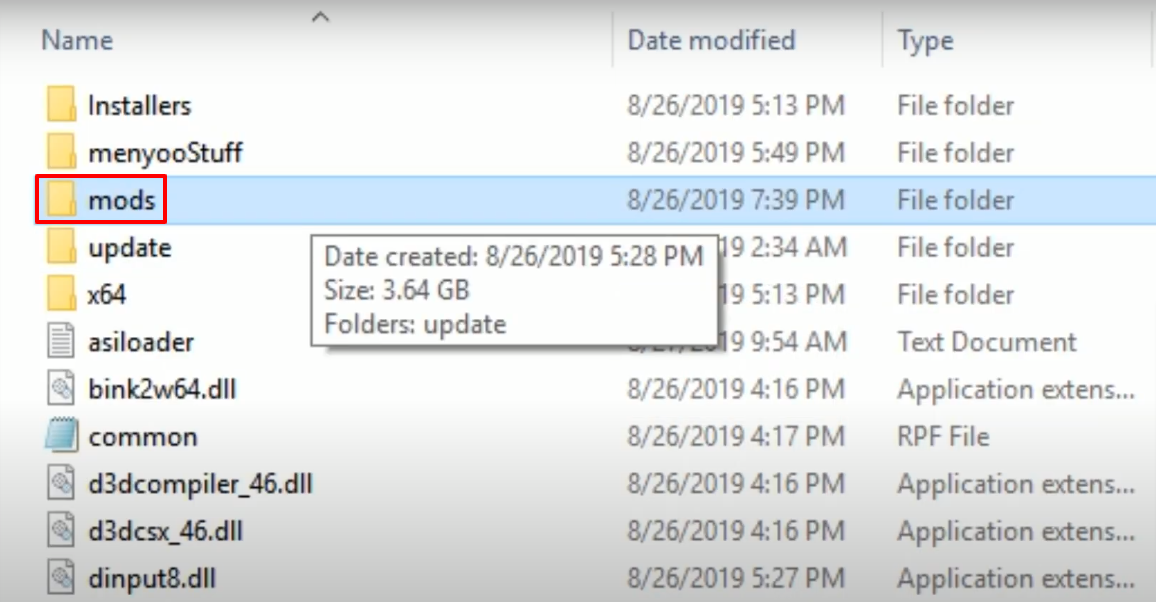
- Open the OpenIV program, select x64v.rpf and then click on Copy the mods folder.
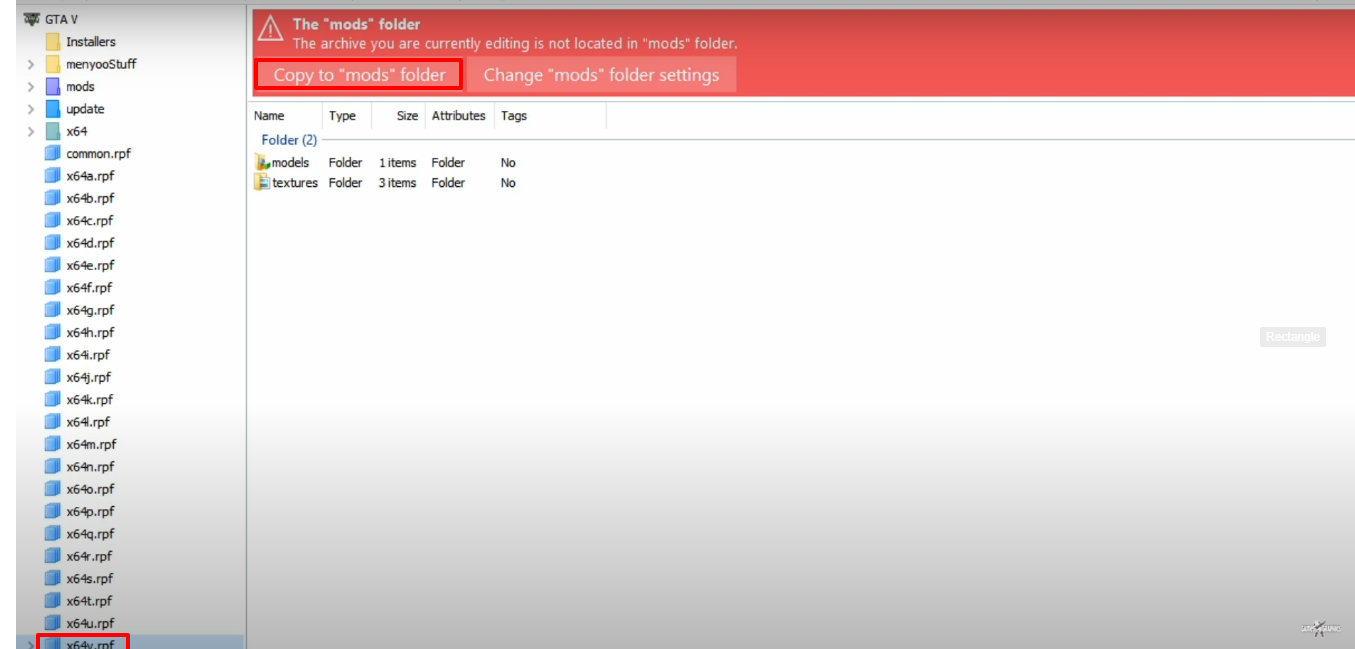
- Create a folder with the name of NEW SHIRT in your computer to save the customized clothing files.

- Follow the path on the OpenIV program, select the marked file, drag and drop it in the newly created folder.
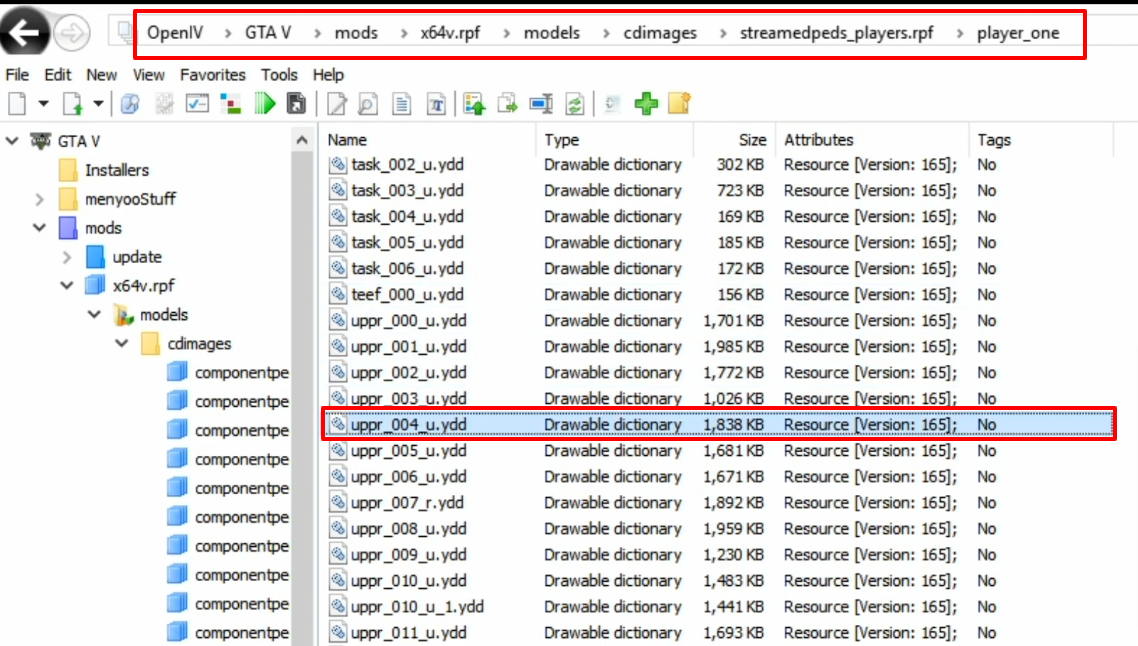
- Do the same thing with the marked file.
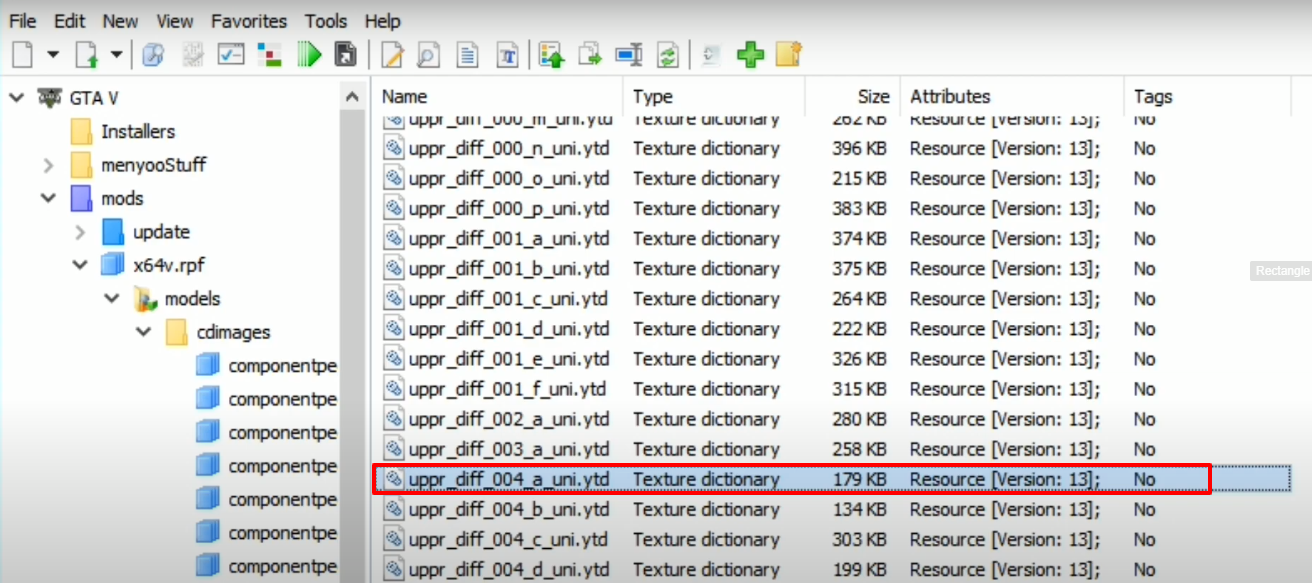
- Here is the saved file in the NEW SHIRT folder. Now you need to create a new folder with the name of TEXTURES.
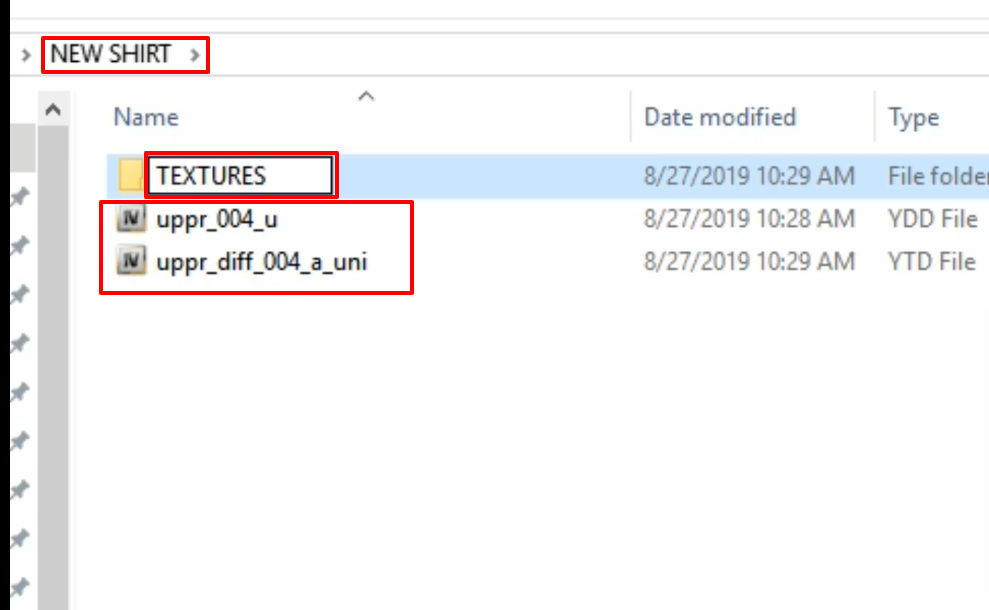
- These are the textures of shirts in different colors.
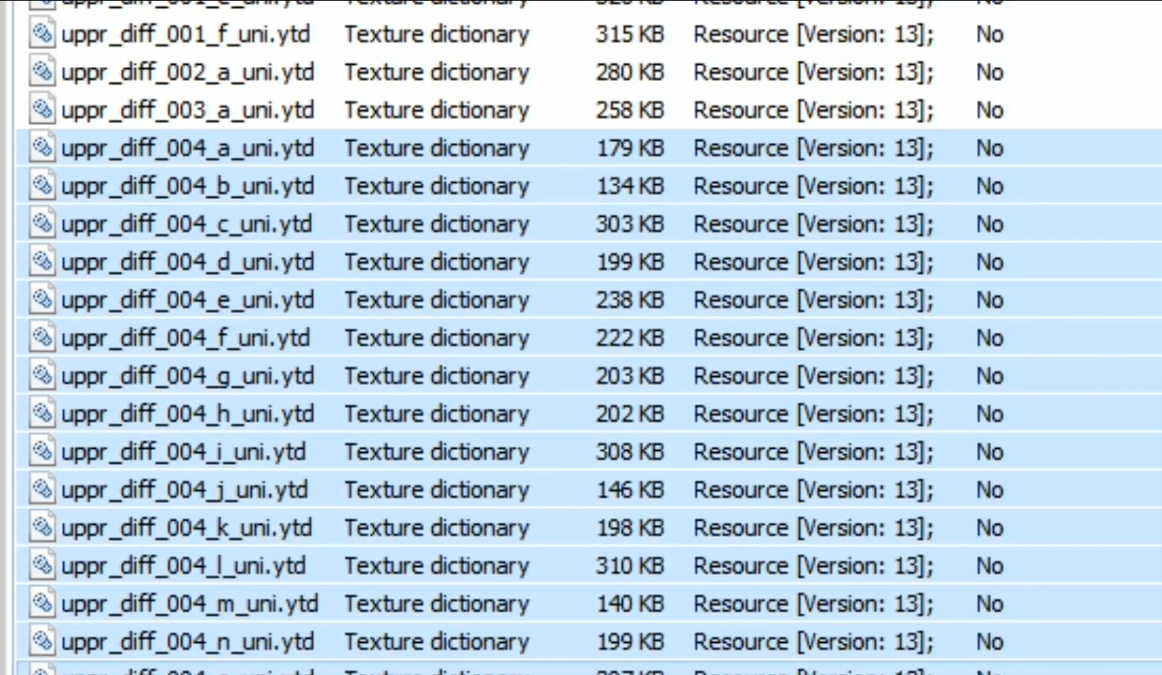
- Open any one of the textures and export to the computer.
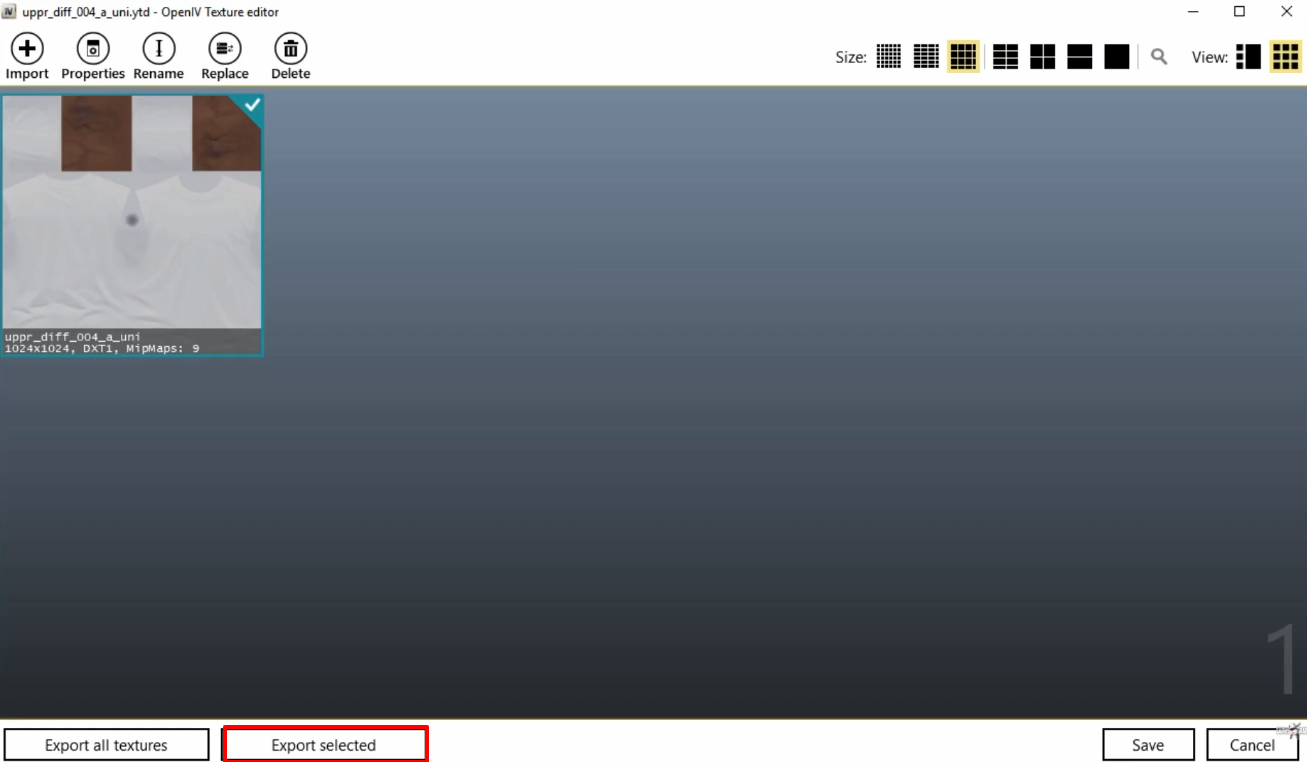
- Make sure to save it as a PNG Image.
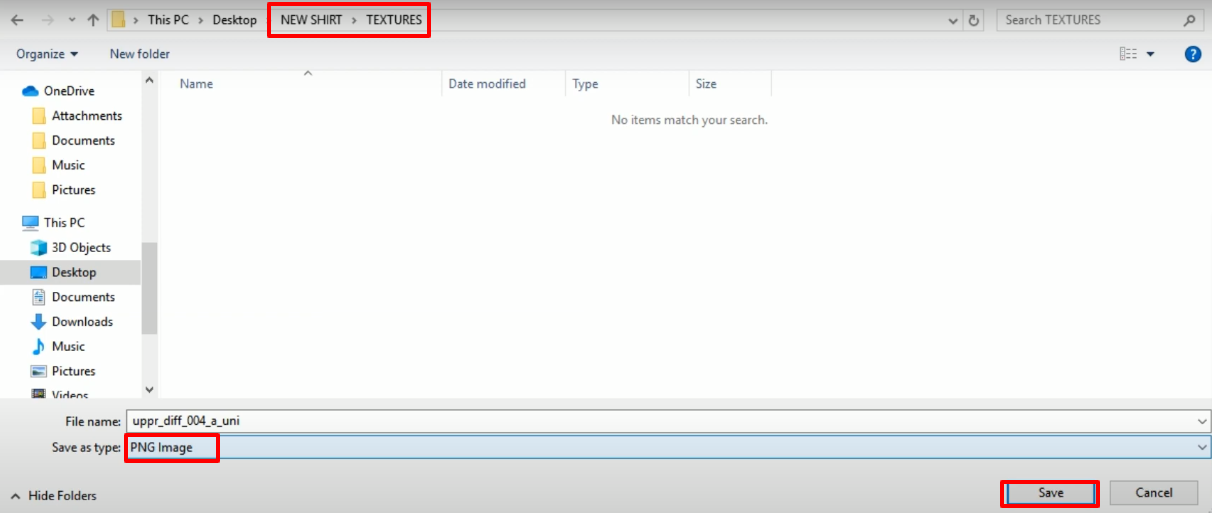
- Download any image that you want to apply on the shirt and use any Photoeditor (Photopea), keep the character to the right side as it’s the front side of the Shirt whereas the left side is the back of the shirt.
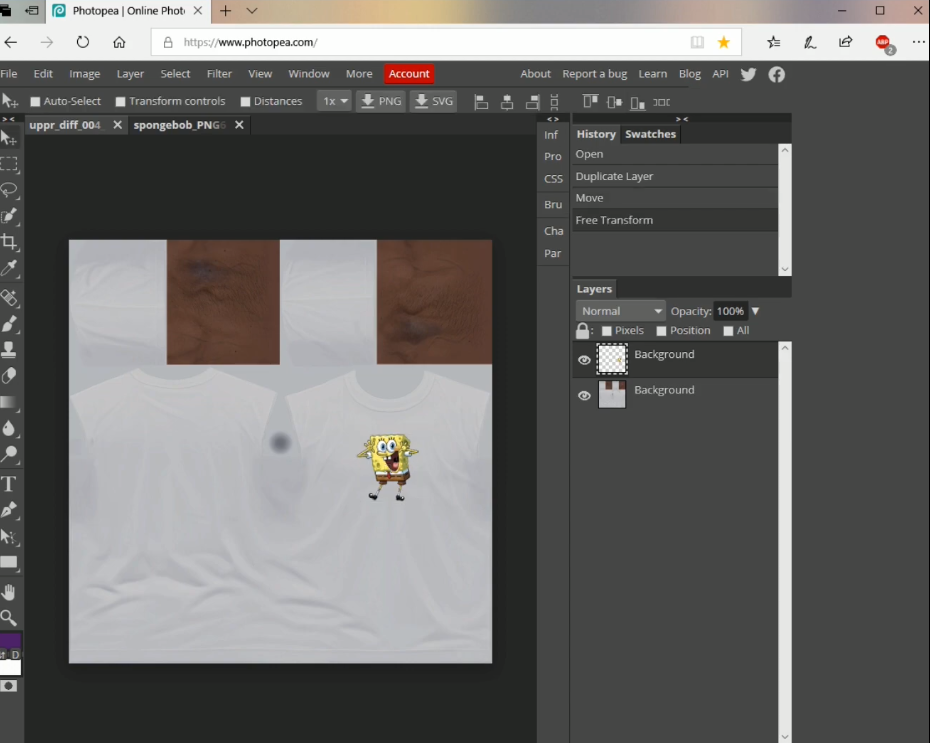
- Create a folder to save the image.
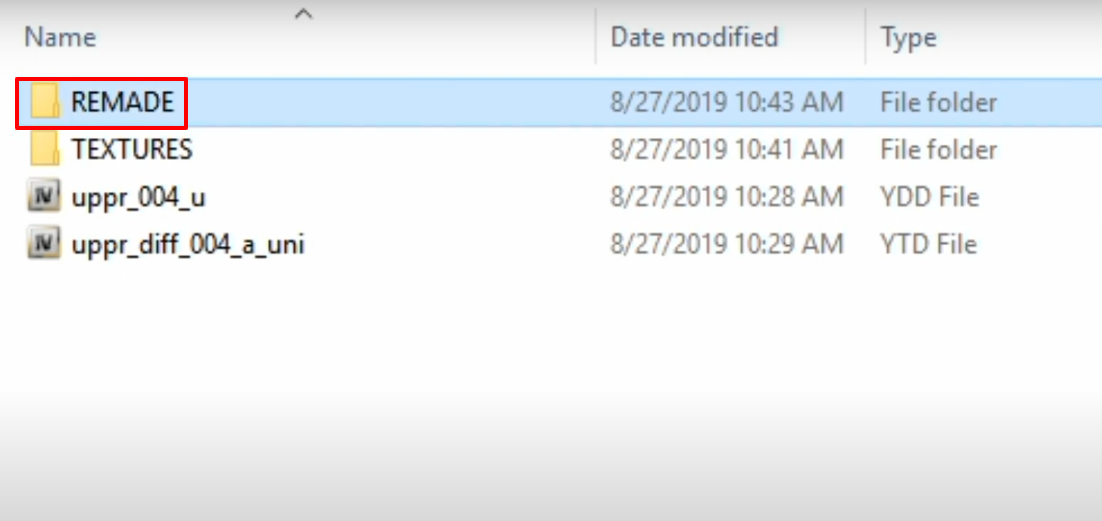
- Add a text and then save the image as PNG.
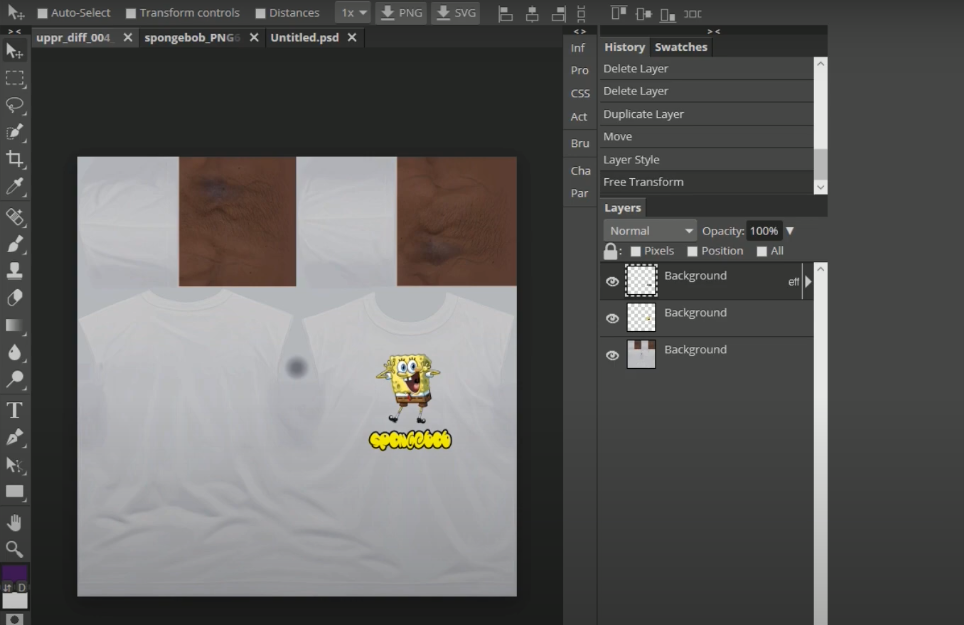
- Open 004_a_ uni named file, click on replace and make sure to note the DXI and MitMaps specs as it should be kept the same on replacing a new image. And then save the file.

- Launch the game, explore and enjoy.
