This guide will provide you with a method to Deactivate PS4 without waiting for six months. Go through the guide and follow the simple steps to do so.
The first thing you will need to do is go to the Playstation support site, scroll down and click on the Contact Support Option, as shown in the image below.
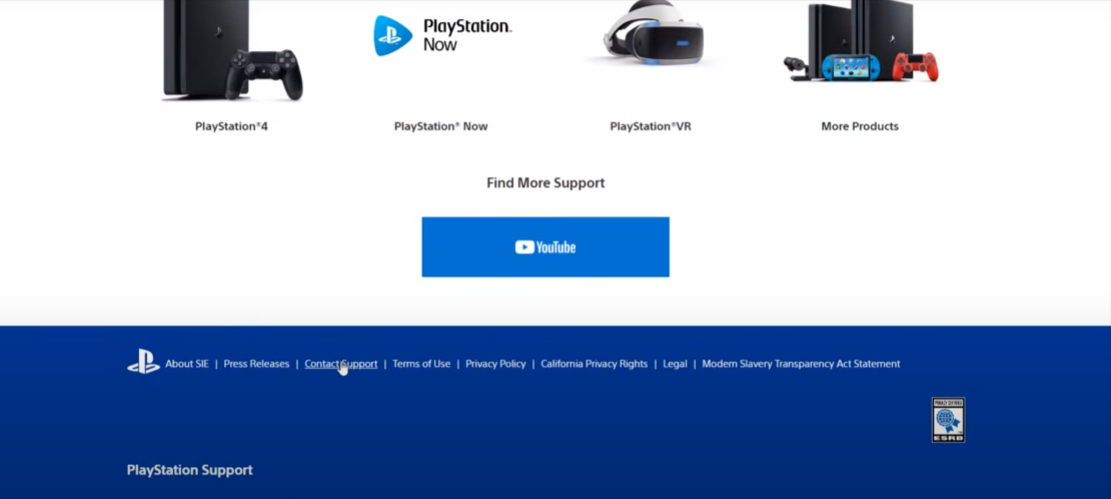
When you click on it, you will get a few options for help. So you have to click on SONY ACCOUNT HELP, as shown in the image below.
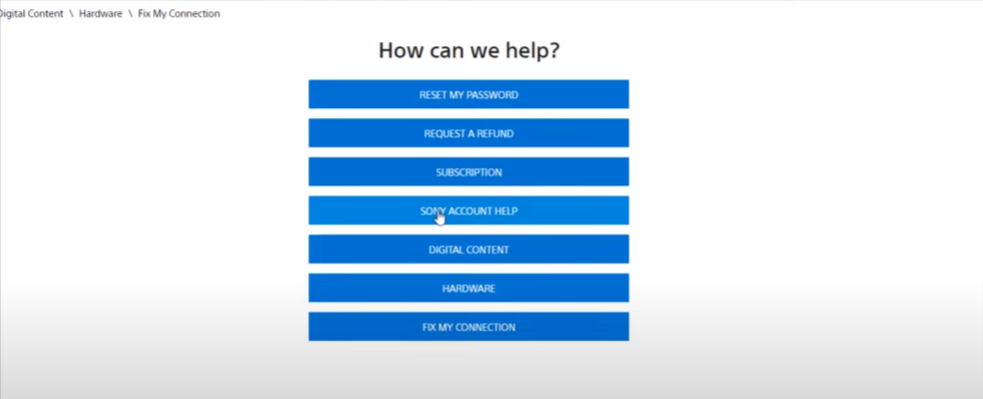
Next, you have to click on the Contact Us option to open up a new tab. You will need to let the support team know about the problem, like if you got hacked or say that you can’t turn your PS4 on, and get stuck. You have to say, can you please deactivate all my PlayStation accounts, and then they will ask you for certain information to do so. If you are unable to chat with them, then you can also call the support team.