This guide will let you know how to Delete and Save Games in Scum. You have to follow all the steps carefully to make it happen.
Scum is a new title that becomes available on Steam, and in this title, you cannot have two characters with the same name. To delete the file, you need to go back to the game’s homepage and click on the Single Play option, as shown in the image below.

After that, click on the Load option, and you will see all of the characters you have already used. And there is an X sign next to the name, so you have to click on it and select the delete option to delete your character.
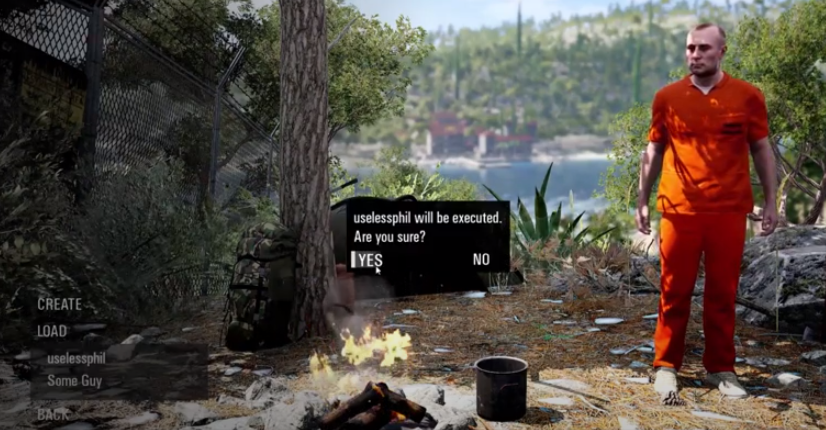
Now you need to click on the create option, select the options for your character, and develop your character. After that, go on to the world of scum, and enter into the game.











