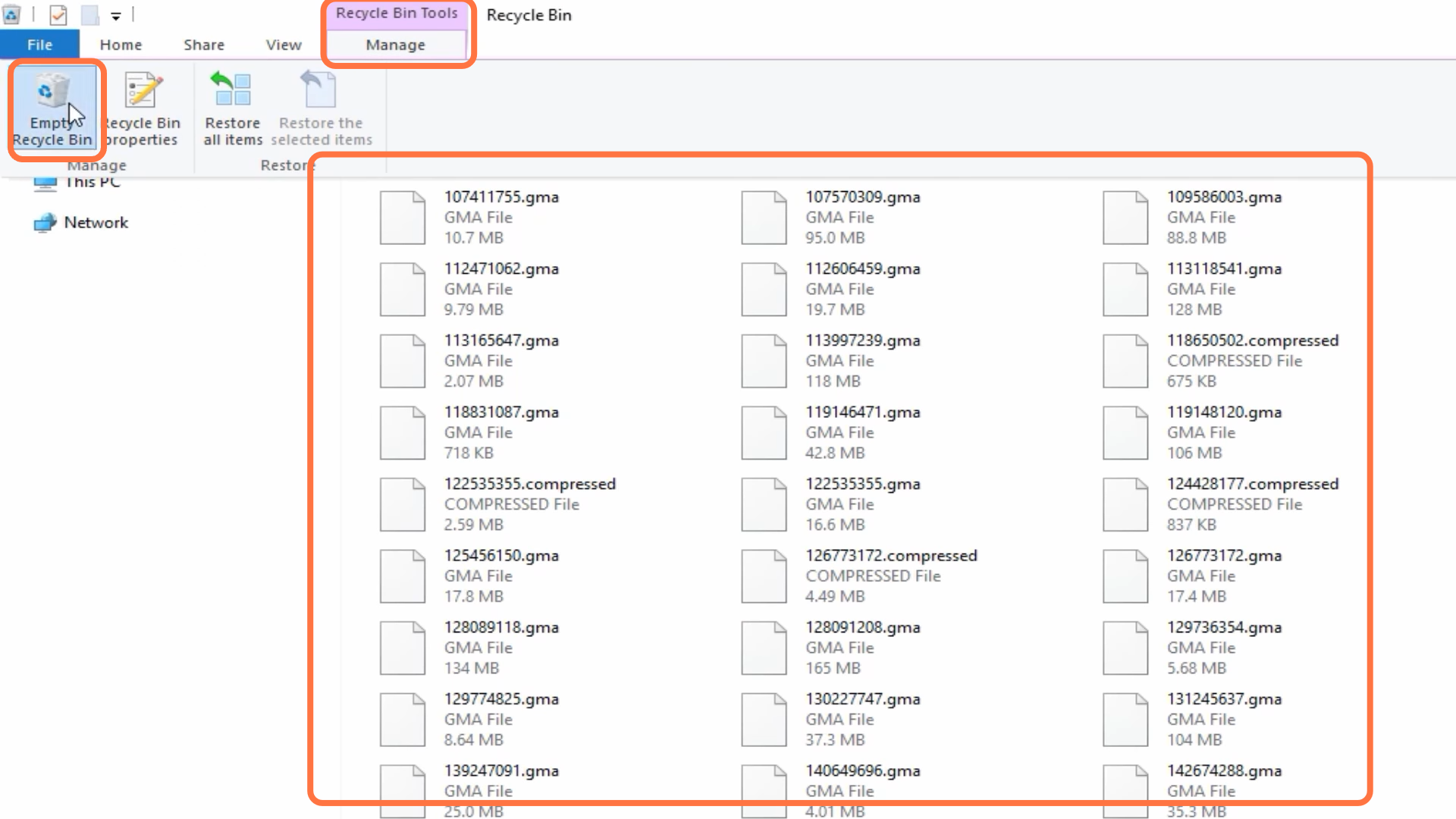In this guide, you will find out how to delete all server Downloads/Addons in Garry’s Mod.
You have to open This PC, go to your local disk C, and then navigate to the program files(x86). After that, go into the steam folder and navigate to the steamapps folder. Open up the common folder to go into Garry’s mod folder and then navigate into Garry’s mod folder. Go to the downloads folder and then go into the server folder, you have to select all the files in this folder and delete all these files.
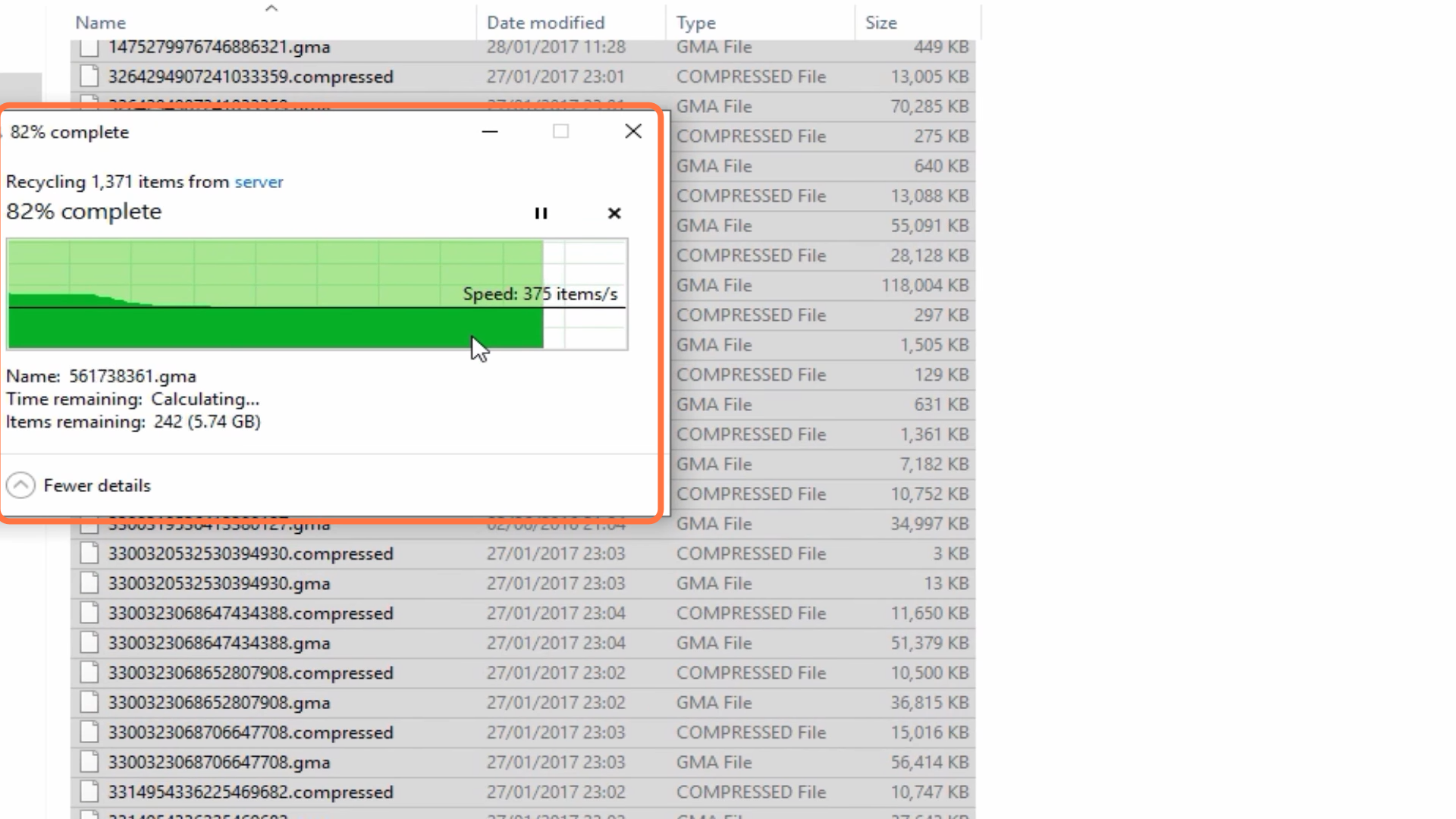
In case you want to get all these files back, you have to open the recycle bin and then click on the Manage button. After that, click on the Empty recycle bin button and all these files will go back into the same folder from where they were deleted.