This guide will let you know how to permanently delete the Clash Royale account. You will also learn how you can chat with customer support.
You will need to go to the game settings and click on the “Help and Support” option from the settings menu, as shown in the image below.
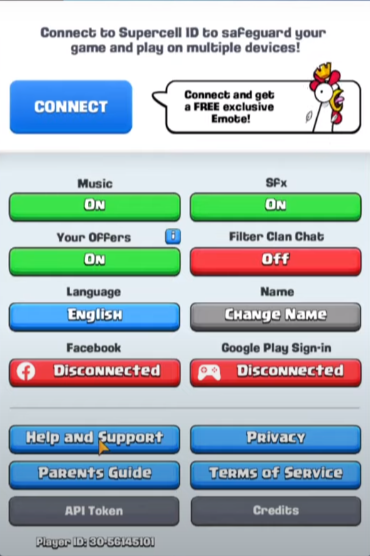
After that, tap on the Accounts tab, and click on the Contact Us. Then you have to select the Message Us option from the menu.
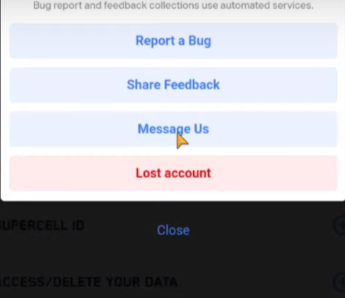
When you are in the Chat window, you will need to delete my data from the operator. The operator will give you some cautions about what will happen if you delete your data, so you have to press the Continue button from the chat, as shown in the image below.
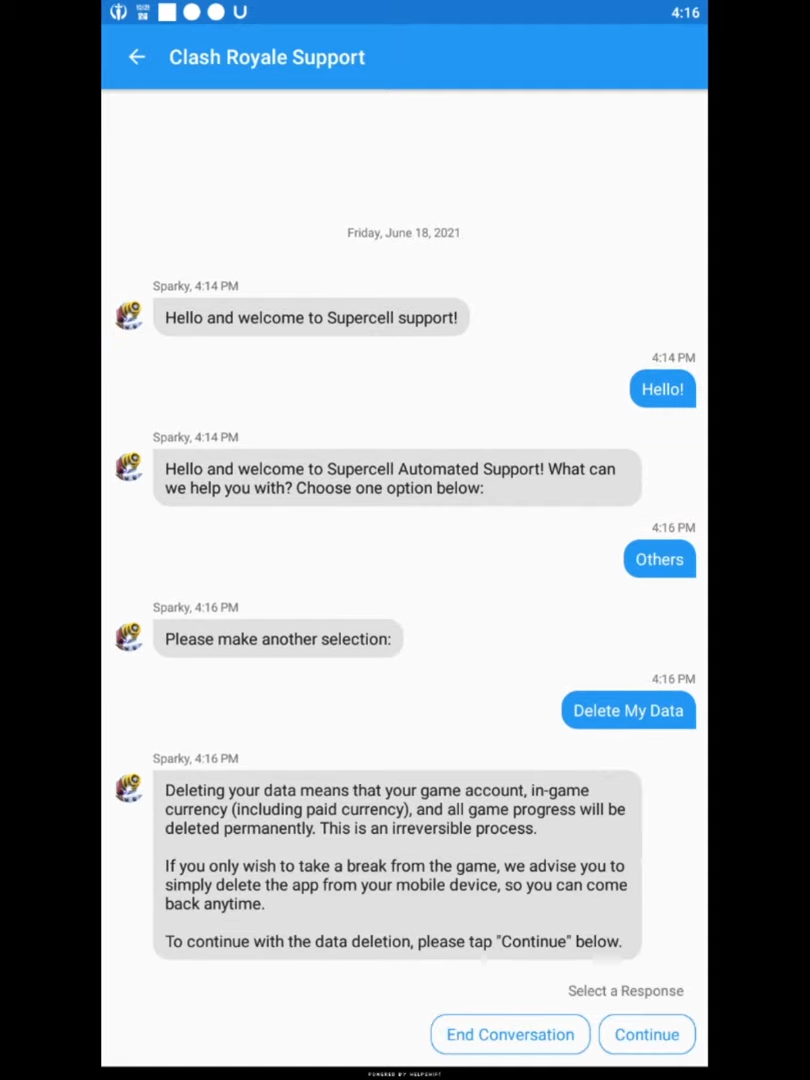
After that, she will ask you the reason, so you have to tell him why you want to delete the account, and then your request will proceed.