In this guide, you will come to know how to increase the download speed on your Xbox One. If you have a bad internet connection, it is worth knowing, and it will help you out for sure.
To increase the download speed on your Xbox One, you need to close all of the apps running on your Xbox One. Because if you are installing or updating any application on your Xbox One, it will impact your downloading speed. It is recommended not to play any games during the installation process.
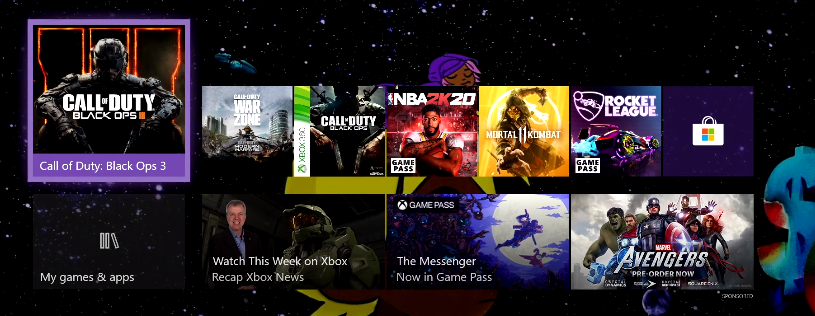
Afterwards, you have to go to your Xbox Settings.
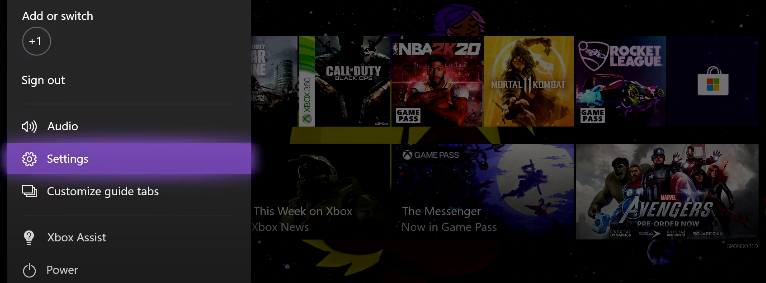
Now come to the General setting, which is on the left side of the screen. Further, go to your Network settings.

After that, you have to navigate to the Test network connection. It will check your internet connection.
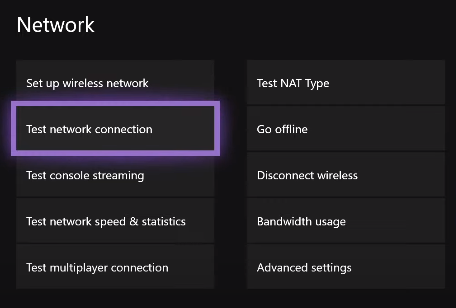
Once you have done it, come back and go to the System. Then click on the Updates & downloads option.
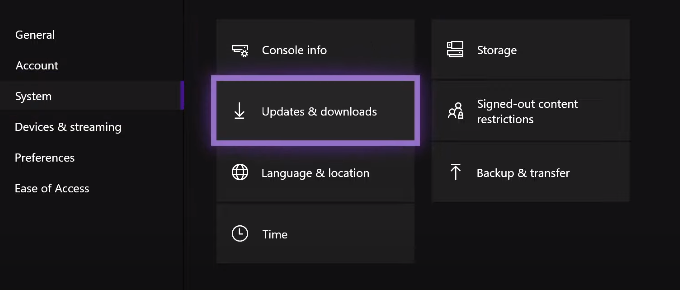
Here you have to tick the Keep my console up to date, Keep my games & apps up to date. It doesn’t matter if you are playing the game; it will update the apps themselves. If you want to download a game, you can do that with the Xbox off. It can make the game download speed even faster. If you had a tick on the Keep my console up to date, it would increase your Xbox quality and performance. So it is important to tick both options.
You can also tick the Allow mobile management under the Downloads section. So if you have the Xbox app on your phone, you can download any application from your phone, and it will directly install on your Xbox one; it is a very helpful option. If you aren’t at home and you want to download the game, you can still download it from the Xbox app on your mobile. You have to tick both options present under the Downloads section.
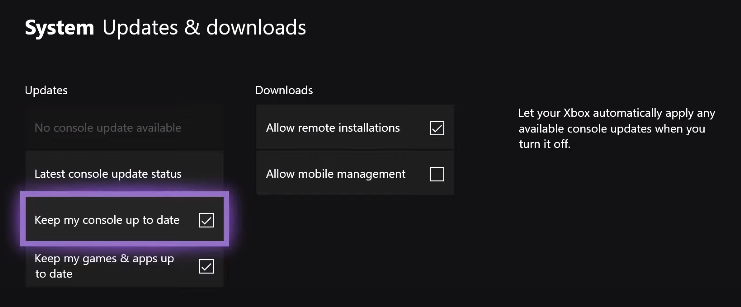
Now come to the General setting, which is on the left side of the screen. Further, go to your Power mode & startup.
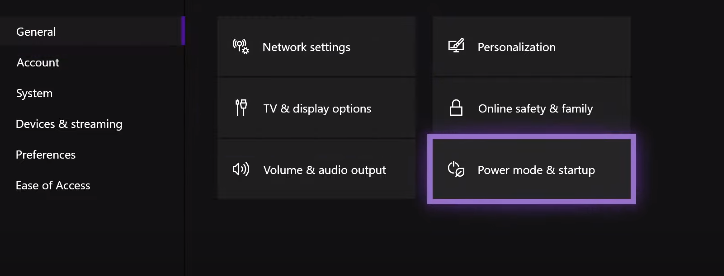
Then go to Power mode. You need to make sure that Power mode is on the Instant-on. It will lead you to download the games even if the Xbox is off. It is very important to tick this option, as you can see in the image below.
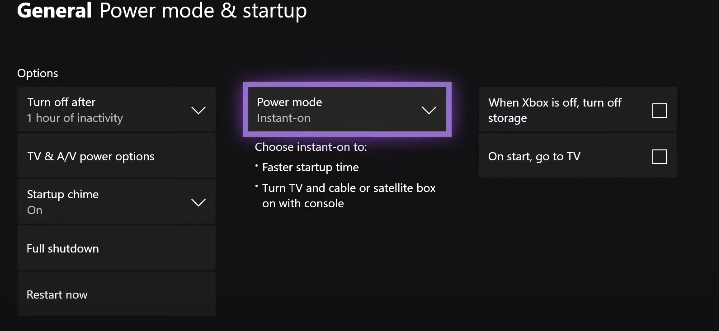
It is recommended to use the Ethernet Cable instead of a Wifi Connection. Ethernet Cable is much more reliable than Wifi. You need a cable and connect it to your router. After you have done it, connect the other side of the cable to your Xbox.
It will help you a lot. In this way, you can increase the download speed on your Xbox One very easily.