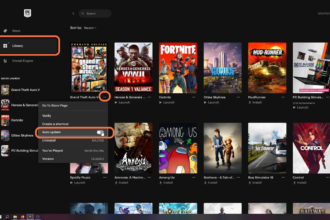This guide will let you know how to downgrade GTA 5 without removing MODS. By following the steps below, you will be able to download an old version of the game and then downgrade your game.
- The first thing you will need to do is create a backup of the update files, GTA 5. exe file and PlayGTA5.exe files inside the GTA 5 game directory.
- If you are playing GTA 5 on the Epic Games launcher, then you have to open the launcher and navigate to the Library tab.
- Find GTA 5 and click on the three dots.
It will open up a pop-up menu. - Once the menu appears, select the Manage option.
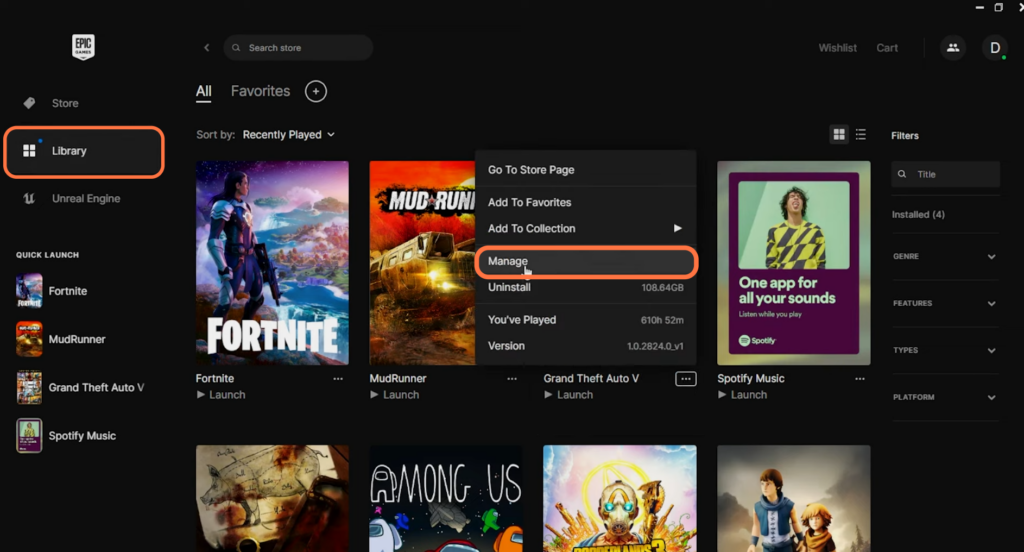
- After that, turn off the Auto-Update option and then close the launcher.
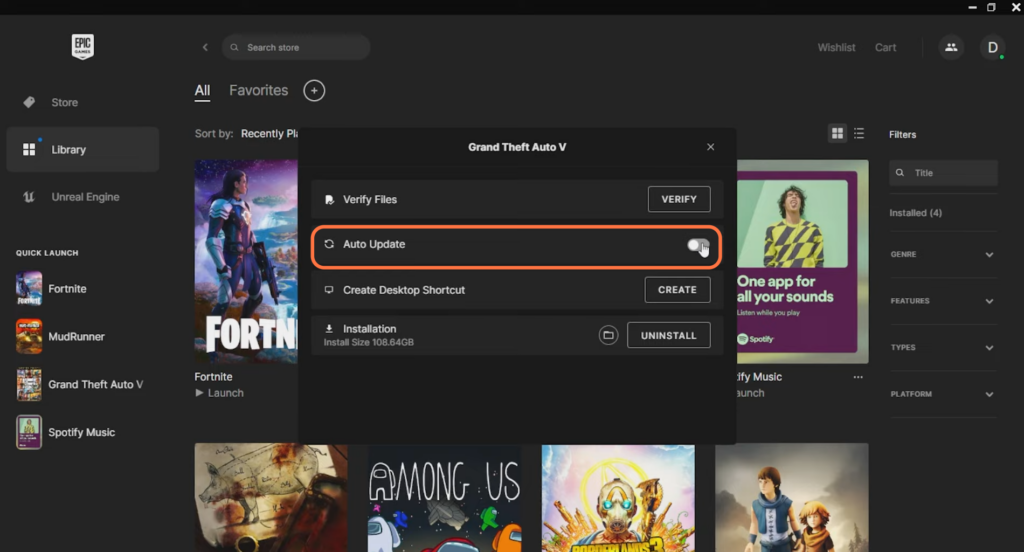
- Next, you need to download the older version GTA 5 game.
- Once you reach the web page, click on the download button to download the game file depending on your launcher.
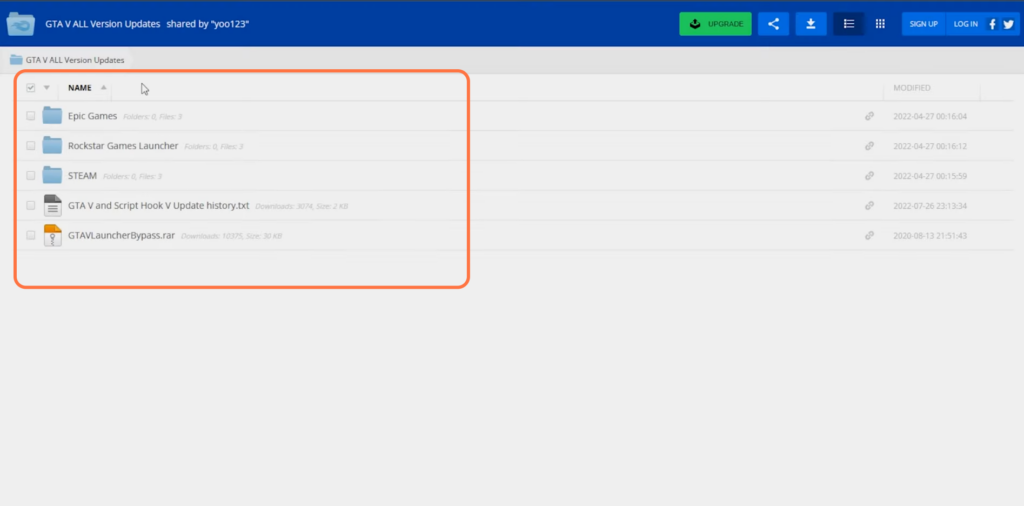
- Once the download completes, navigate to the GTA 5 game directory and open up the updates folder.
- Delete two updates. RPF files from inside that folder.
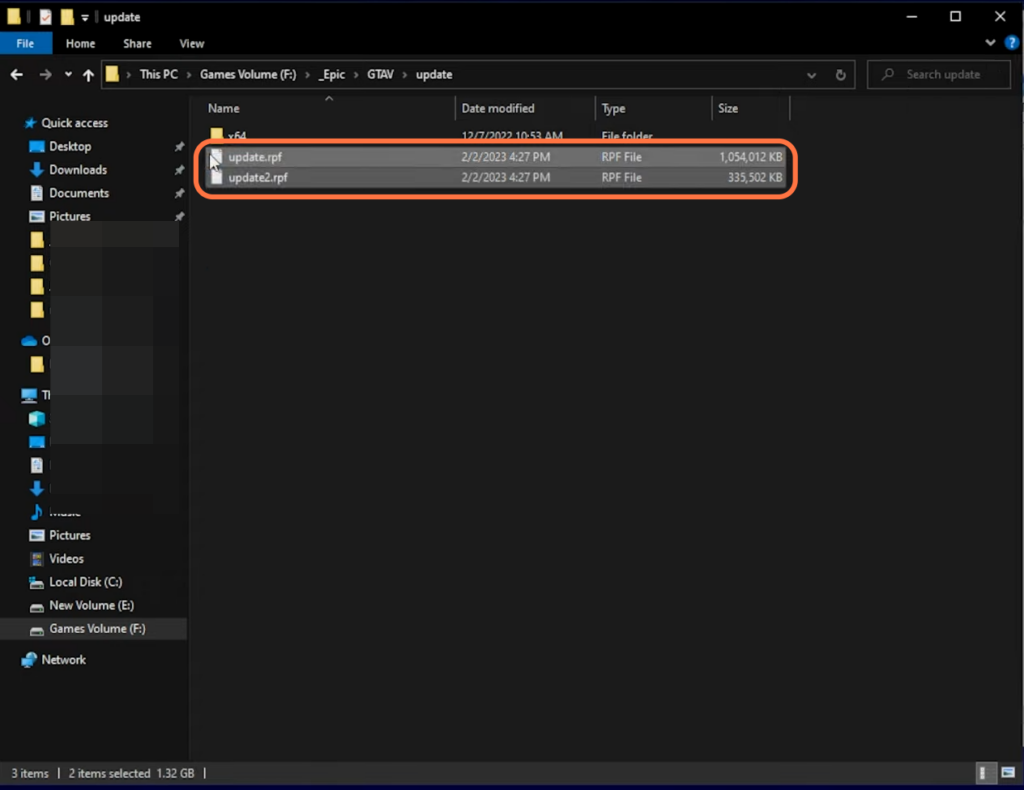
- After that, open up the downloaded file with Winrar or 7-zip. Go to the GTA 5 folder inside it and copy two updates. RPF files inside it.
- You have to paste these files into the update folder inside GTA 5 game directory.
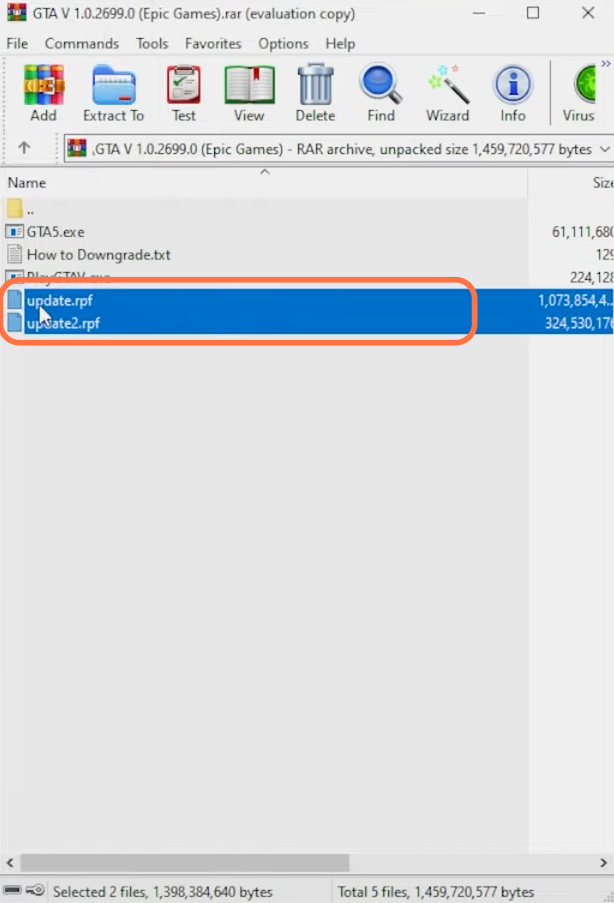
- Go to the mods folder inside GTA 5 game directory and open up the updates folder.
- Once you reach there, paste these files inside that folder as well.
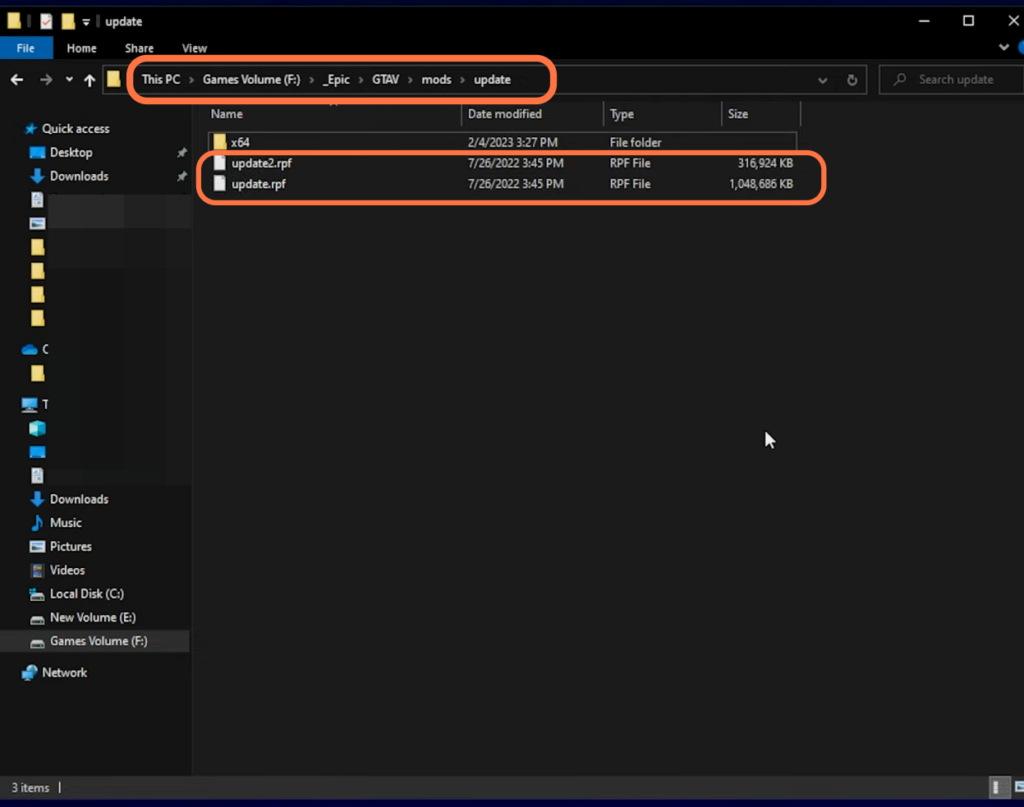
- Copy the GTA5.exe and PlayGTA5. exe files from the Winrar window.
- Navigate to the GTA 5 game directory and paste the files there.
Now you have successfully changed the version to an older one.
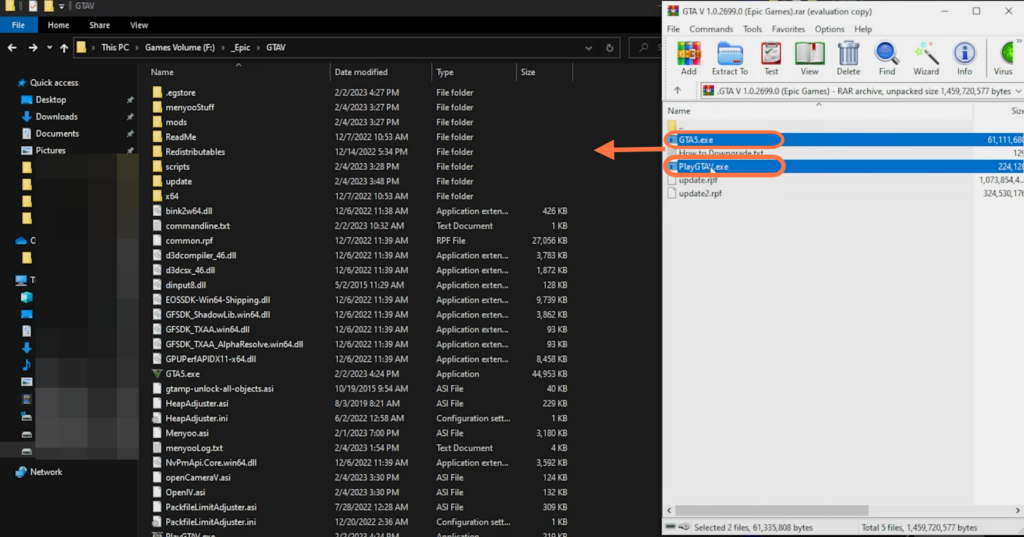
- After that, open up your web browser to download the game config file.
- Next, open up the Open IV application, navigate to the GTA 5 folder, and turn on the Edit mode.
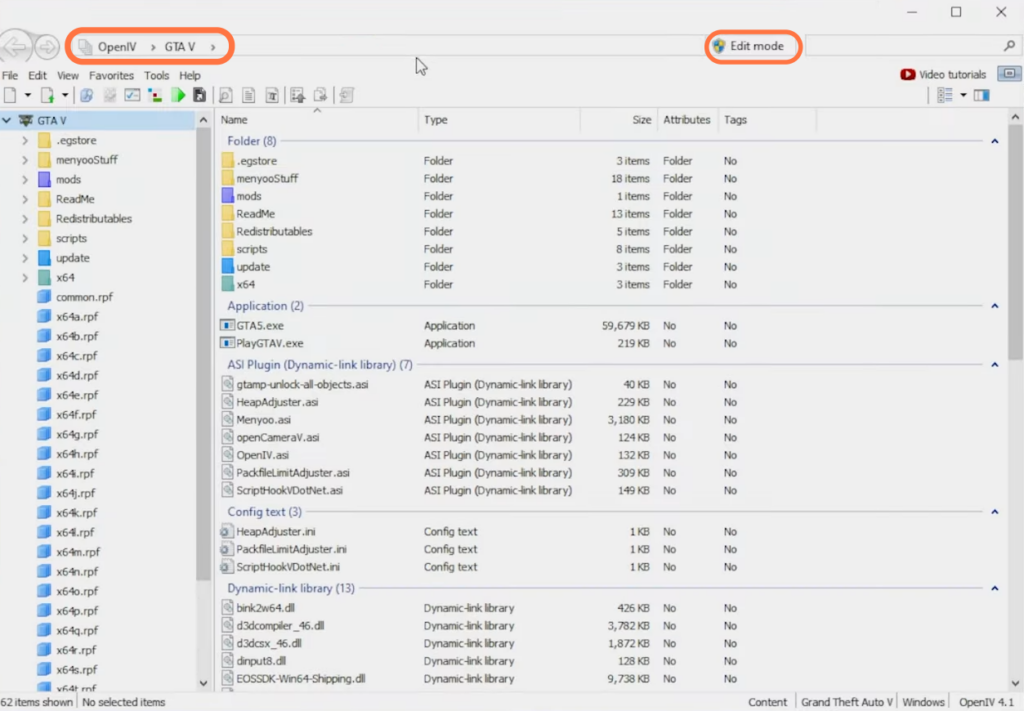
- Now open the mods folder and go to the updates folder. After that, double-click on updates.rpf, go to common and navigate to the data folder.
- Once the game config file is downloaded, open the downloaded file with Winrar or 7-zip, navigate to the old version folder and open the folder according to the version you have.
- Open the For More Mods folder and double-click on the 2x folder.
- You need to drag and drop the config file into the data folder.
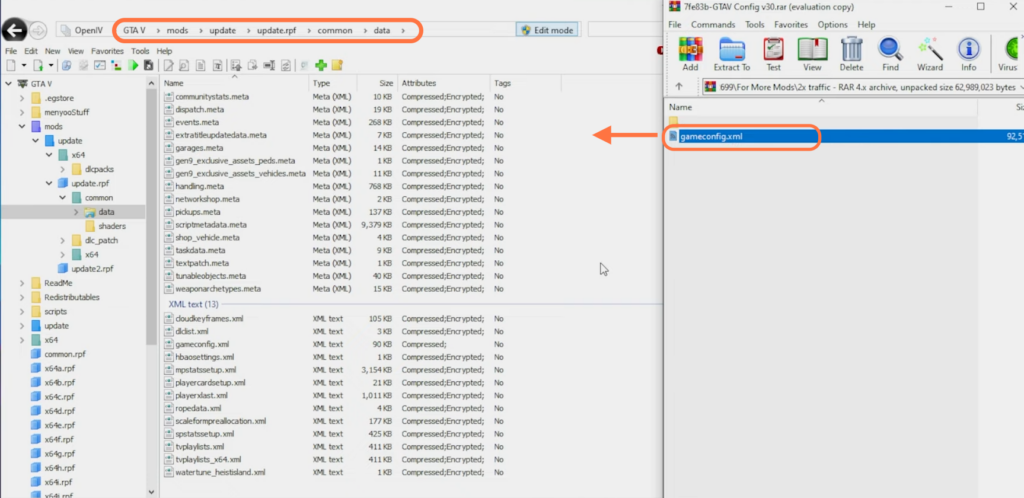
- Open the dlsclist.xml file inside the data folder, copy any of the line and then paste it at the end.
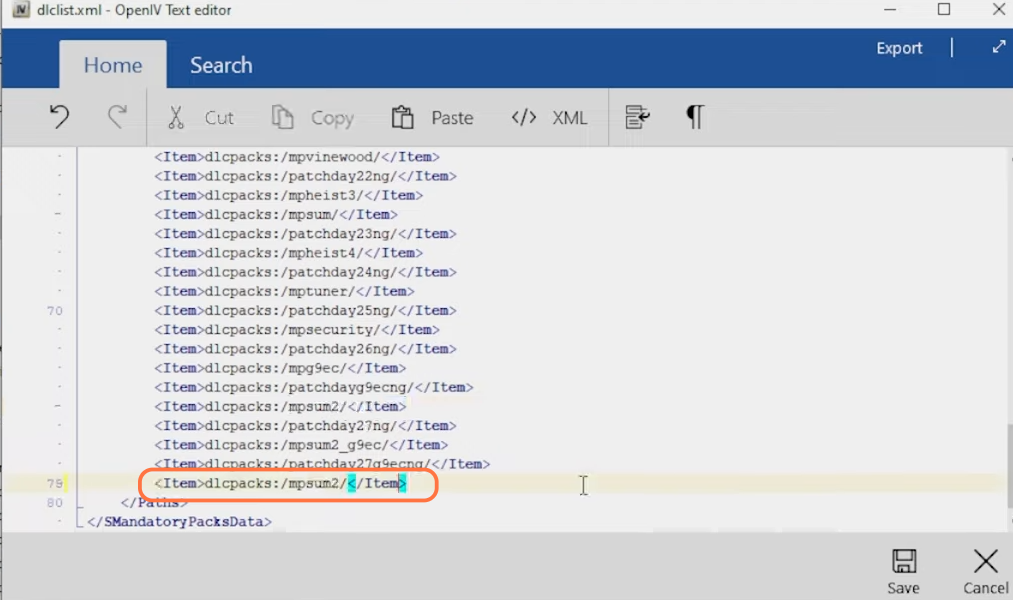
- After that, go to your mods, input the name of your mods one by one in the command line and then execute it.
It will install the mods in the game.
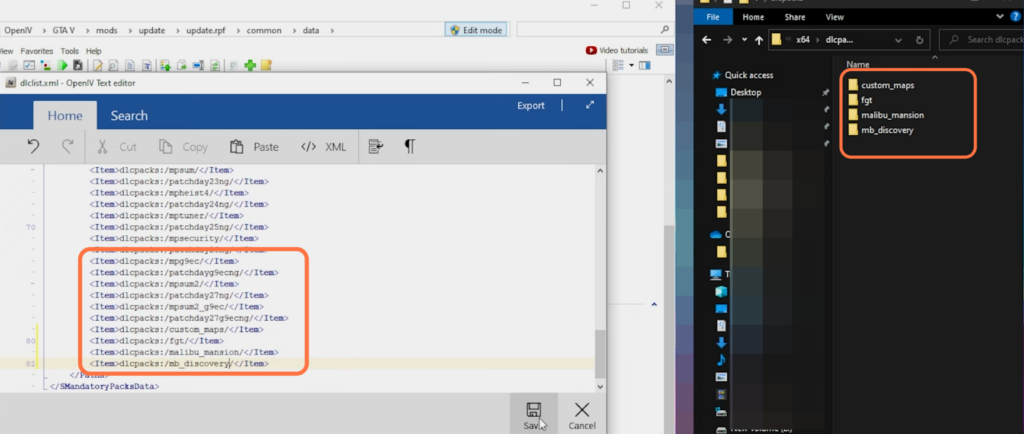
Now launch your game from the Epic launcher and you will find that the downgrade version is working perfectly.