In this guide, you will come to know how to download the Achievement Mod in Minecraft PE for Android.
At first, you have to download JavaAdvancementsystem2.mcpack using the link below
http://www.mediafire.com/file/bpe313oy5xmpkoc/JavaAdvancementsystem2.mcpack.zip/file.
And then download Zarchiever from the Google Playstore. After installing the Zarchiever, you have to open it and go to the download folder, as shown below.

And now you have to scroll down and find the pack which you have just downloaded.

Now you have to single click it, and then you have to extract it in your games folder, as shown in the image below.

After that, click on javaadvanceb folder, copy it and then navigate to com.mojang folder.

Now go to the folder behaviour_pack and you have to extract it there.
Then you have to go back to the games folder, and this time you have to copy javaadvancer folder as shown in the image below
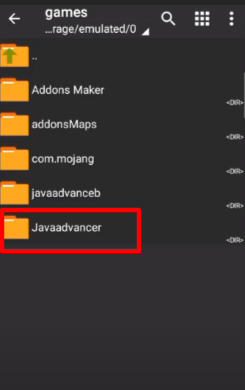
Navigate to com.mojang folder and then go to the resource_pack folder. After getting there, you have to extract it.

Now you will need to start the game Minecraft.

You have to create a new world, and you also have to activate your packs. To activate it, you need to go to the Behavior packs option and then select the pack. And also activate it in the Resource Packs.
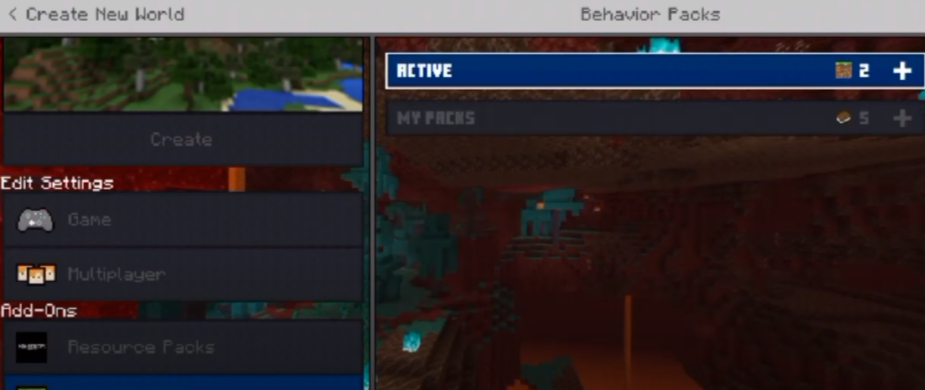
After activating, you need to create the world. You will get achievements and advancements now.
