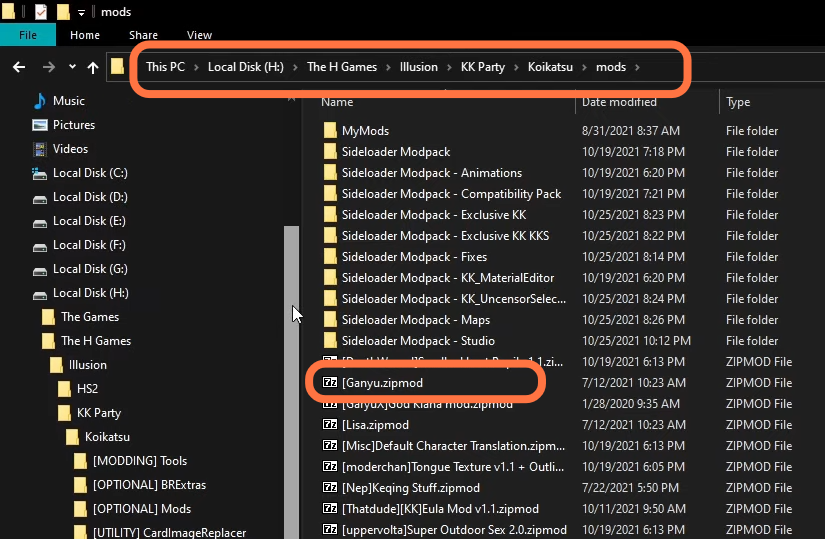This guide will tell you how to download and install Koikatsu or Honey Select 2 Card and mod.
Ganyu Card Download
First of all, you have to open the following link https://projektimp.gumroad.com/l/uPwpw and it will take you directly to the Ganyu card download page. After reaching this page, you will find a $ box as it is totally free, you have to click on the “I want this ” button.

After that, enter your email address and click on the get button. It will show you a message that you have purchased the card successfully. After this, click on the View Content button to download your card.
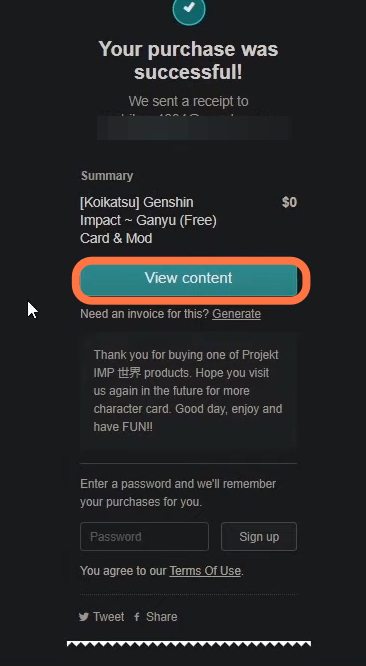
A new tab will open up and it is the download page of your card. You need to click on the Download button on the right side of your screen.
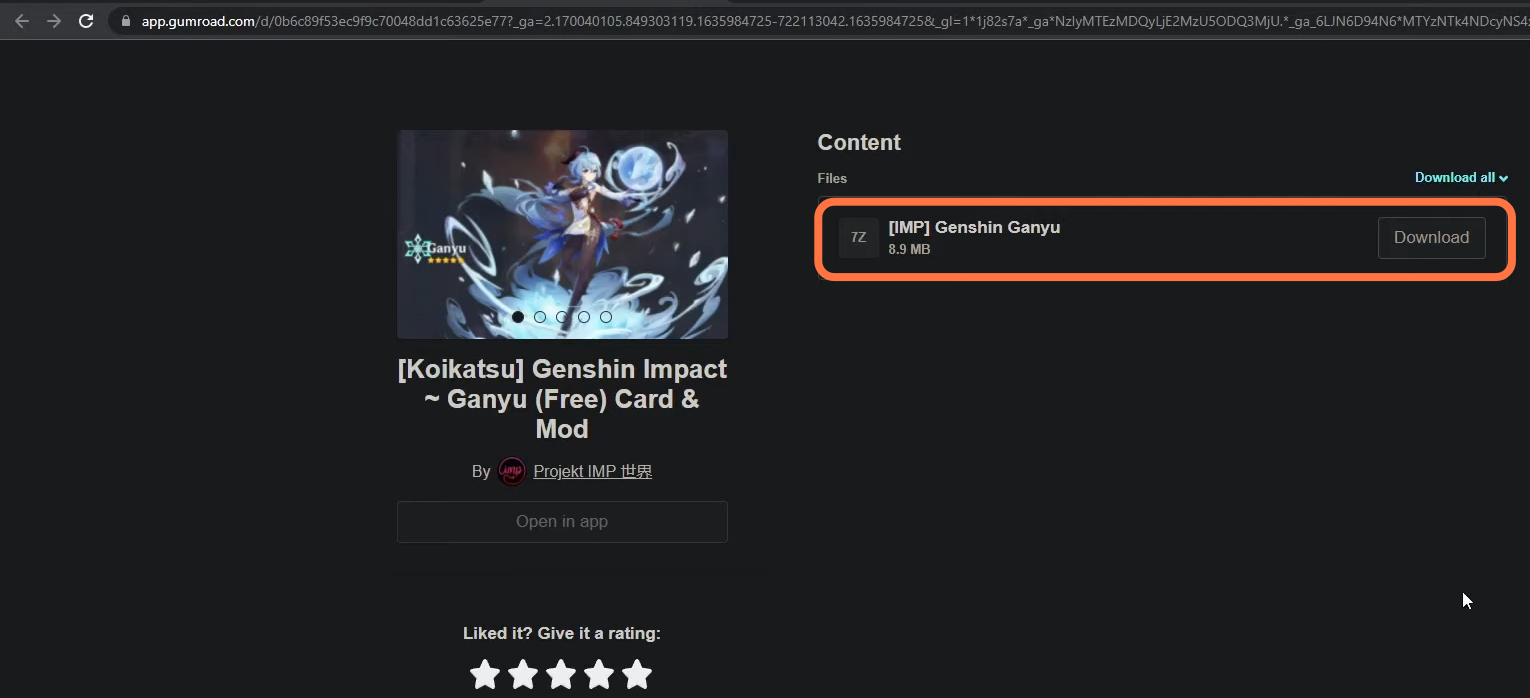
After clicking on it, the download will start, and once the download finishes, you have to click on the “Show in folder” button.
Installing Card mods
After downloading, you have to extract the downloaded zip file right click on it, and then tap on the Extract here button. After extraction open that folder and then you have to open the install note file
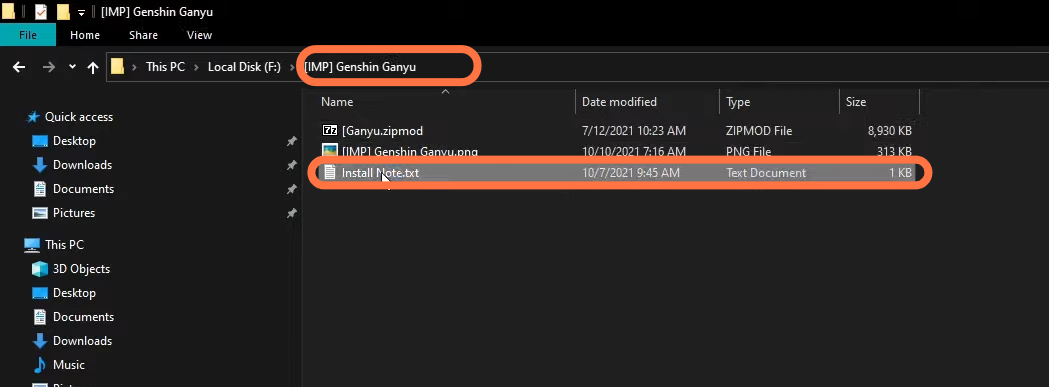
After that, copy the pang file which is above the install note file, and then go to your games directory where your game is installed. Go to the koikatsu folder, navigate to the user data, and then go to the chara folder. At last, you need to open the female folder and paste that file here.
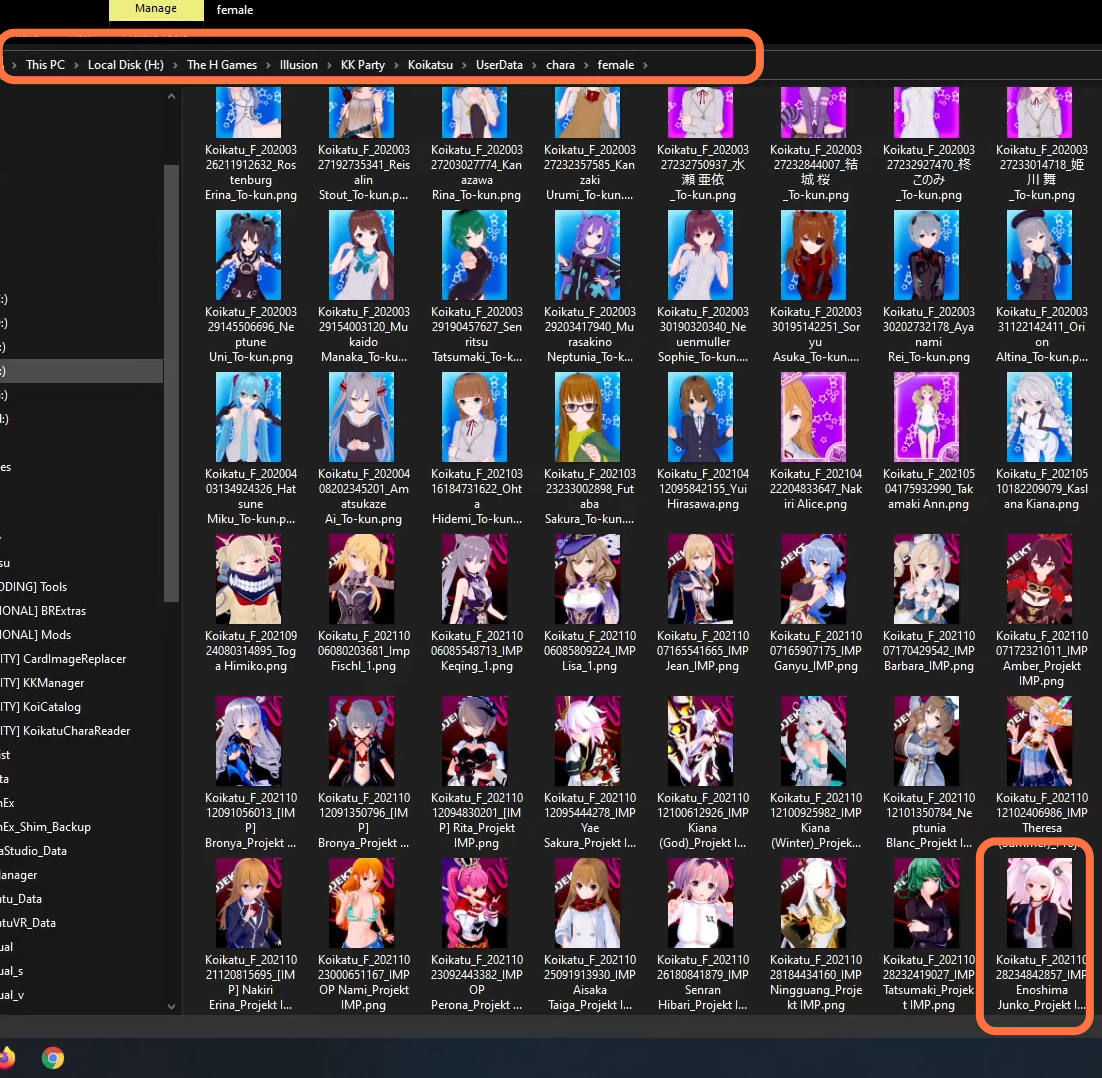
Now you need to go back to the downloaded folder and copy the gangu.zipmod file. After that, go back to your games directory, then navigate to the koikatsu folder and go to the modes folder. You need to paste that file there.