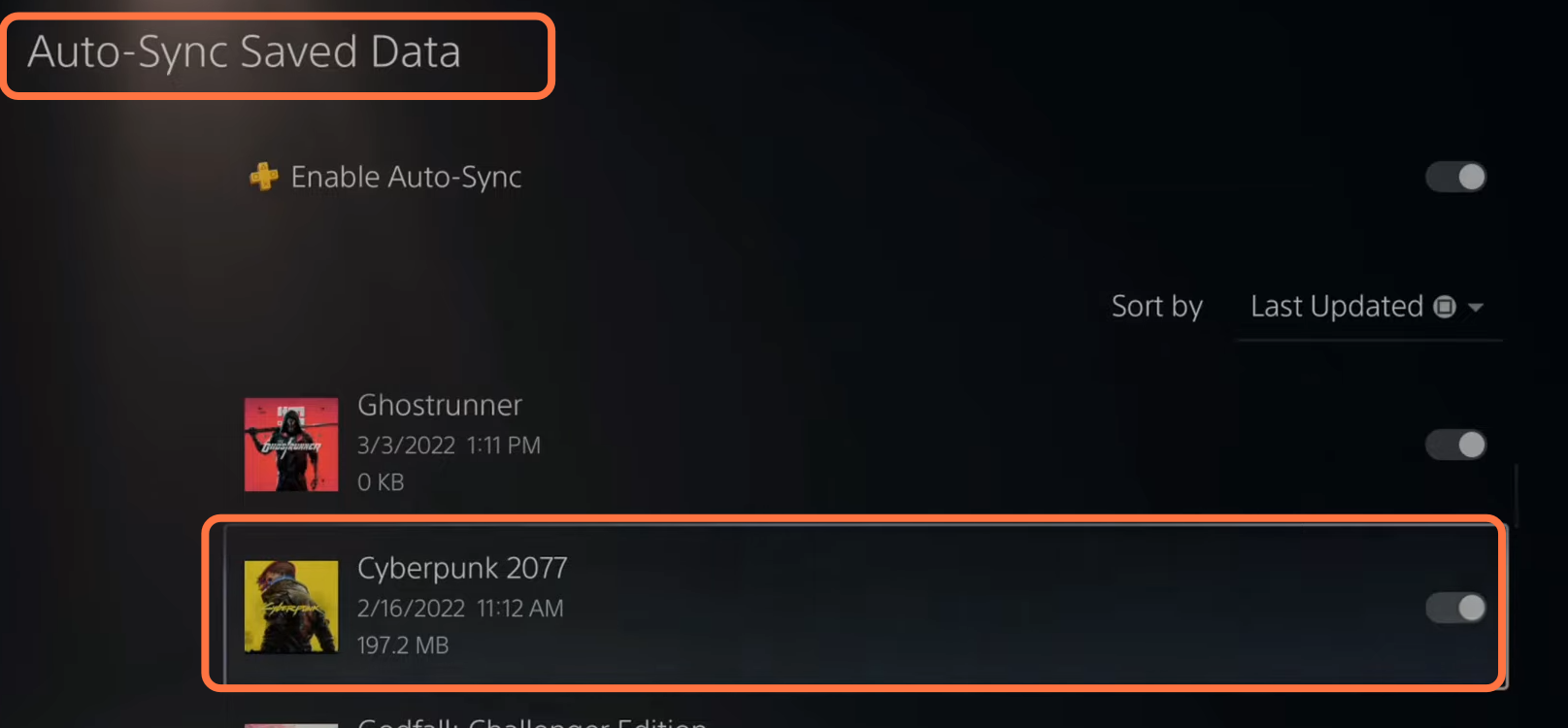This guide will let you know how to download Saved Data from Cloud to PS5. You have to follow the step-by-step instructions to download it.
First, you have to open your home screen and go to settings on the top right of your screen. Scroll down, click on Save Data and Game/App settings, and then you have to click on saved data PS4 or PS5 depending on the version of the game. After this, you have to go to Cloud storage.
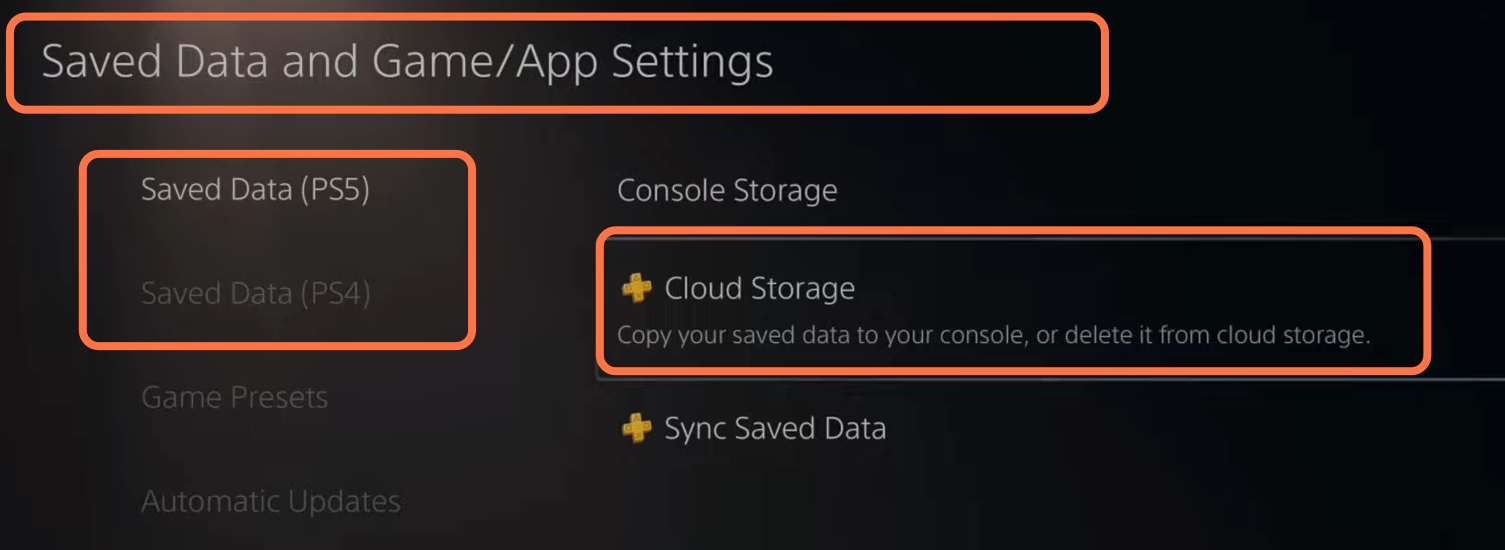
Go to download console storage from the top and scroll down to find your game. Then select your game and click on the Download button.
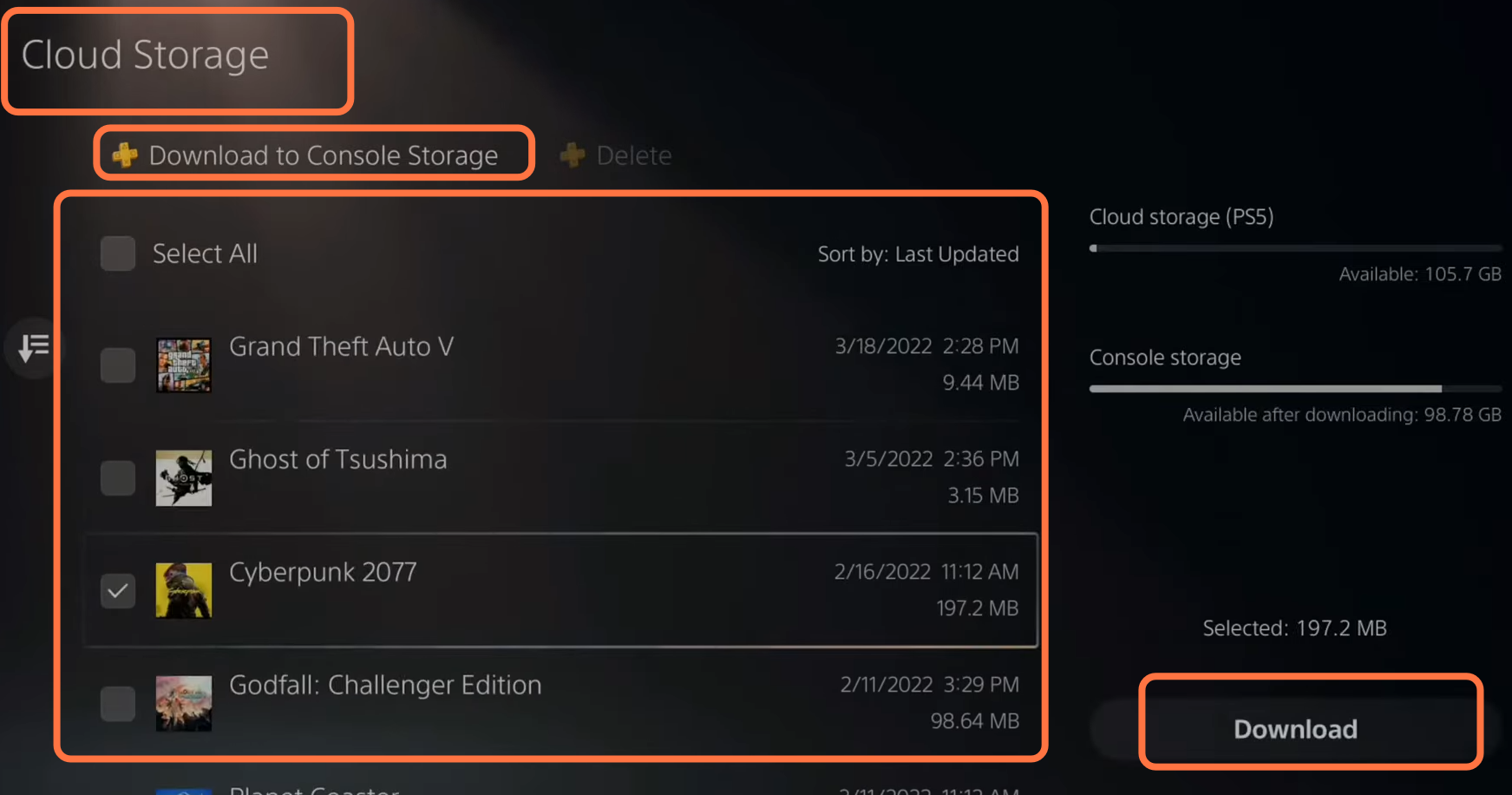
After this, the data will be downloaded to your console. You also have to make sure that auto-sync for that game is turned on. Then go back, navigate to sync data and then go to auto-sync save data. You need to find the game that you want to download, then select that game, and then turn on its auto-sync.