In this guide, you will get to know how to download Thor Mod in Minecraft. You will also learn how you can enable the thor abilities and summon the lightning.
The first thing you have to do is go to the creative mod and then open your inventory. Go to the armor section, and you will find three of the armor head of thor, as shown in the image below.

You can customize the armor as well as you can wear Thor’s shoes. If you want to use the powers, you have to go to the message box and give the command ” /function thor.”
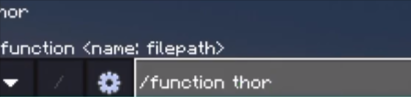
After using it, you will have the powers of that armor. The first power in thor armor is speed four and strength, and it is for unlimited time.
To find thor hammer, you have to go back to inventory, and you will find a trident hammer in the armor section.

When you use it in the game, it will summon lightning from the sky.
And now, you will need to wear the second armor from the inventory, as shown in the image below.

This armor is the same as the previous one as it can increase your speed and have unlimited strength, and the hammer also summon lightning from the sky.
Now you will need to wear the third armor. You have to go back to the inventory and select the third armor gadget, as shown in the image below.

If you want to disable his abilities, then you have to give a disable command.
Now to download this mod, you need to open up the link below.
https://www.mediafire.com/file/6y6pk1fws8awbr0/ThorAddon%2528r%2529.zip/file
The first link is for the behaviour pack, and the second one is for the resource pack.
After downloading the resource pack, you have to go to the Zarchiver and search for thor. You will find the files which you have downloaded, as shown in the image below.

Then you have to select the behaviour pack file, copy it, and then go to the device folder. After that, you have to navigate to the games folder and extract the file you have copied.

Now you have to click on that file and extract it as well. You will find a thor add on file, copy that file and go to com.mojang folder. Navigate to the behavior_packs and extract that file there. After extracting, you will find a zip file name as Thor Add on.
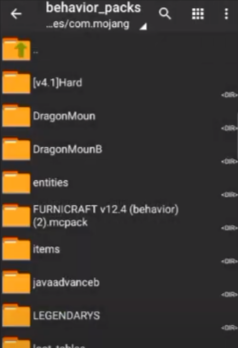
After that, you have to go back and then copy the file for the recourse pack, as shown in the image below.
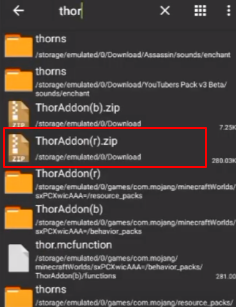
You will need to go to the games folder and navigate to the com.mojang folder. You have to extract the file in that folder, and then you have to find the file name as ThorAddon(r).

Then you have to click it and extract it as well. It is converted into the folder, and you need to copy that folder and go to the recorse_pack folder to extract it there.
After that, you will need to open your Minecraft and click on Create New World.

After creating the world, you have to scroll down and go to the resource pack. After that, you will find a file name Thor Addon. So you have to activate that, as shown in the image below.

After that, now you have to go to the behaviour pack. You will find the same thor addon there, so you have to activate that, as shown below.

After that, you have to click on Create, and the world will be created.