If you’re looking to edit RDR2 saves, then follow this guide.
Navigate to the marked address bar, this will take you to the saved game file of Red Redemption 2. Copy the address bar.
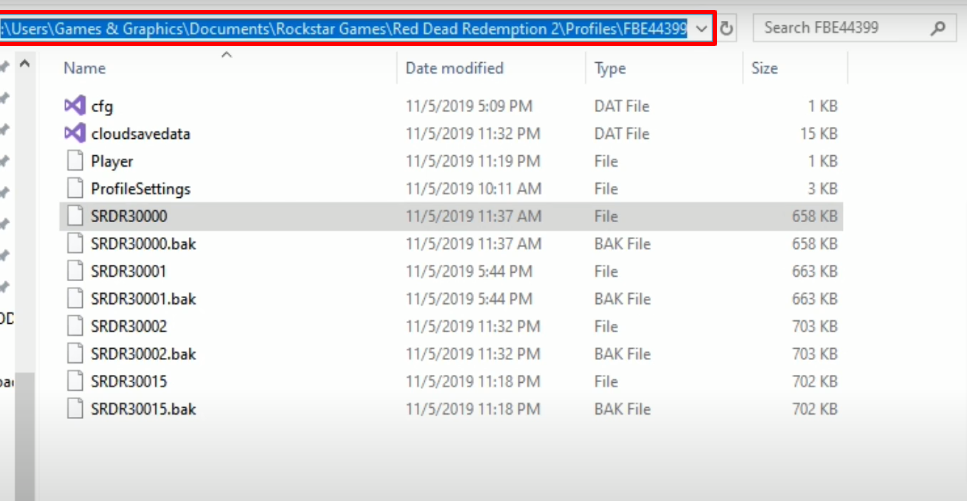
- Open Save Editor, as you click on OPEN FiILE, a window pops up. It will ask you about making backup of the file, click on Yes,

- Navigate to the copied address bar, select the save file that you want to edit and then click on Open.
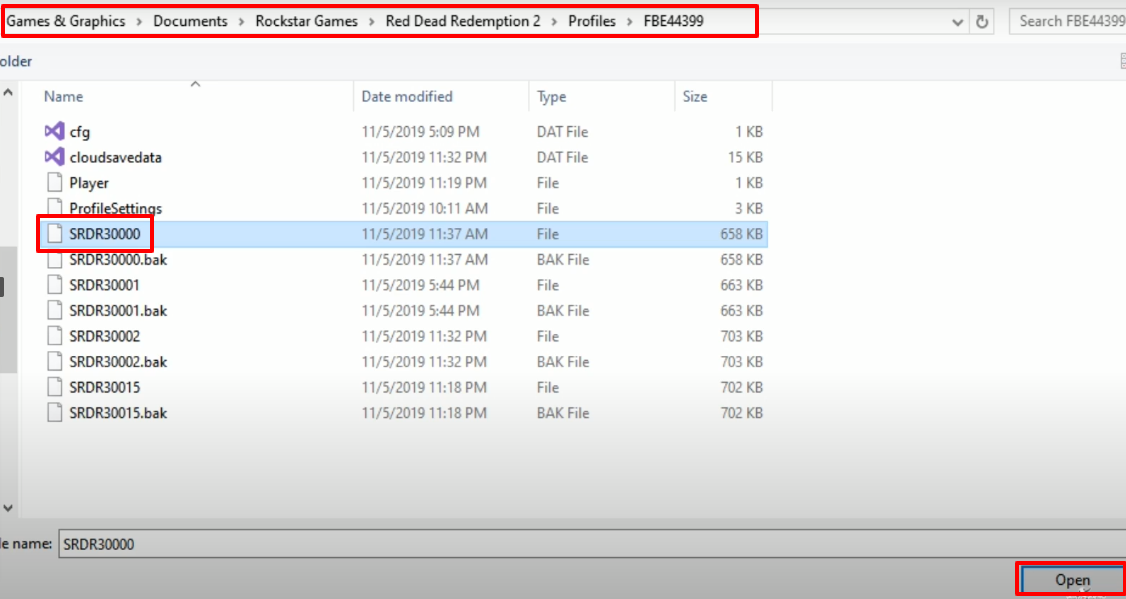
- Change Uncompleted to completed by clicking on it or slide with the cursor arrow.

- It will change the game’s completed status.
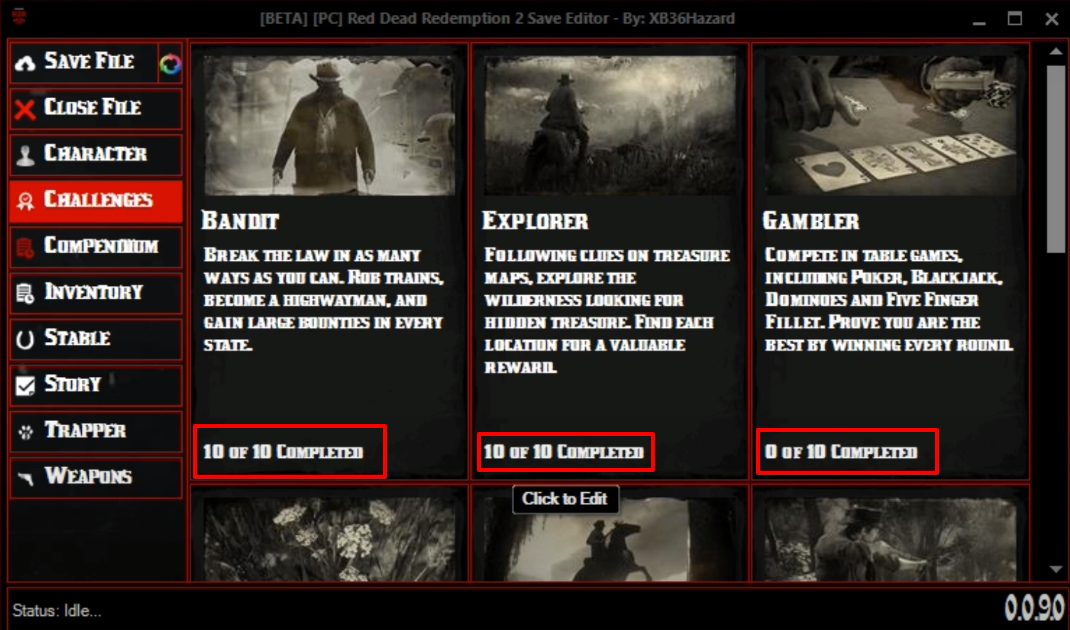
- Click on Character, select Core, hover over the marked icon and Right Click For Infinite.
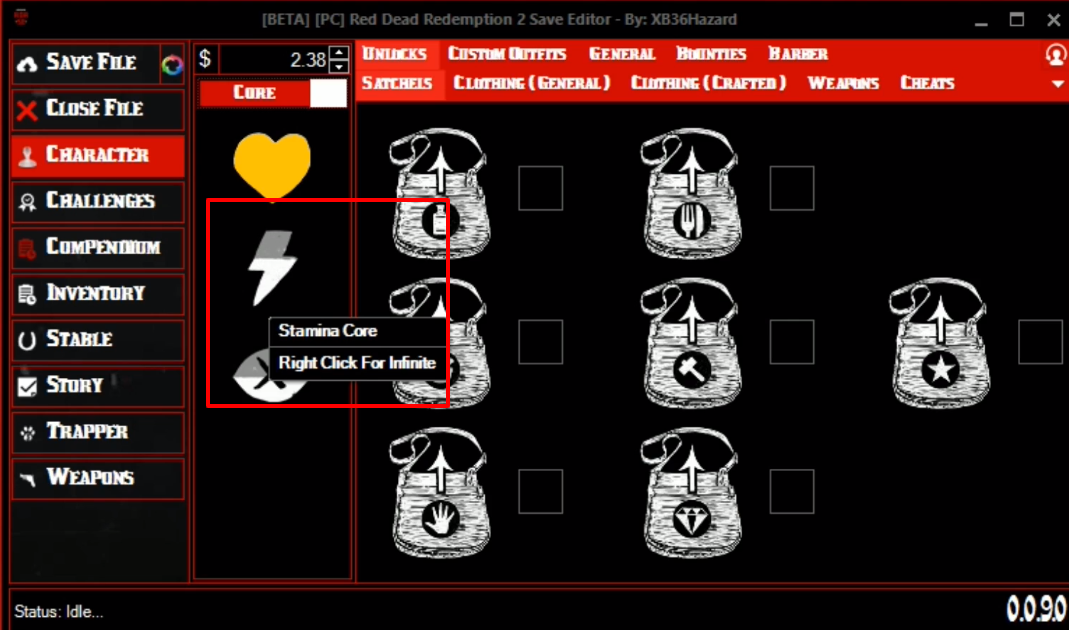
- Now navigate to LEVELS, you can maximum set the level to 8.

- Click on the profile icon, select the Type and Ped that you want. Then click on Set Ped.
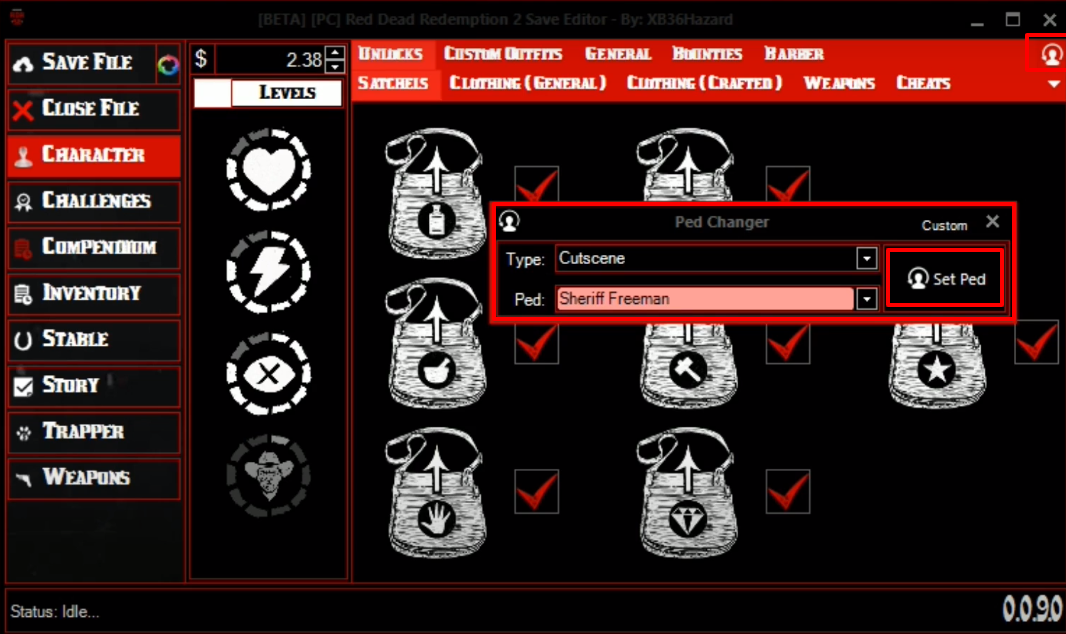
- Check the boxes to enable the guns in game.
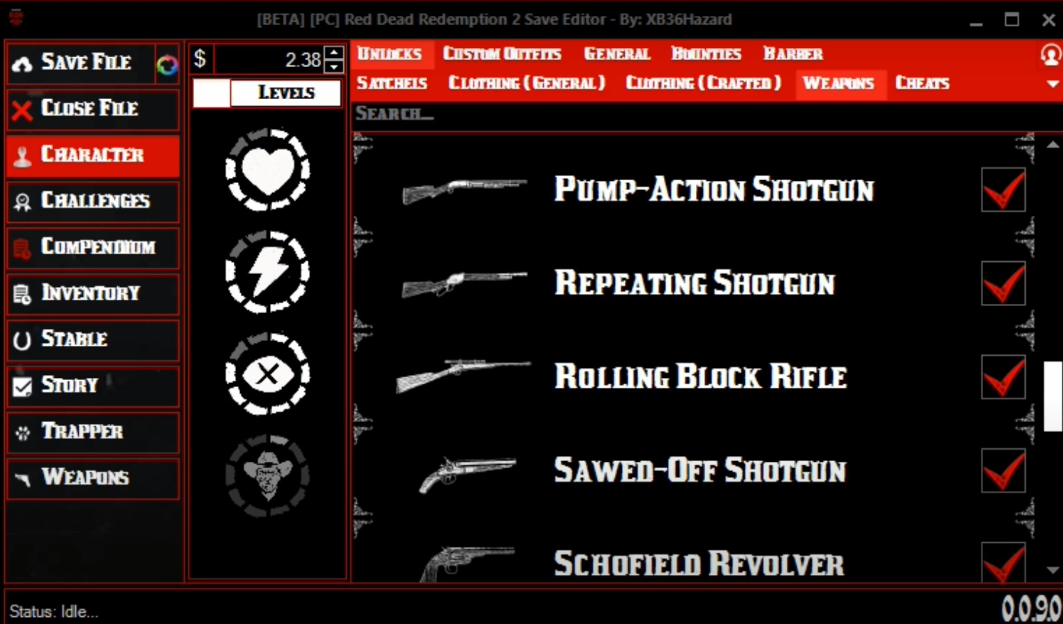
- Save the file.
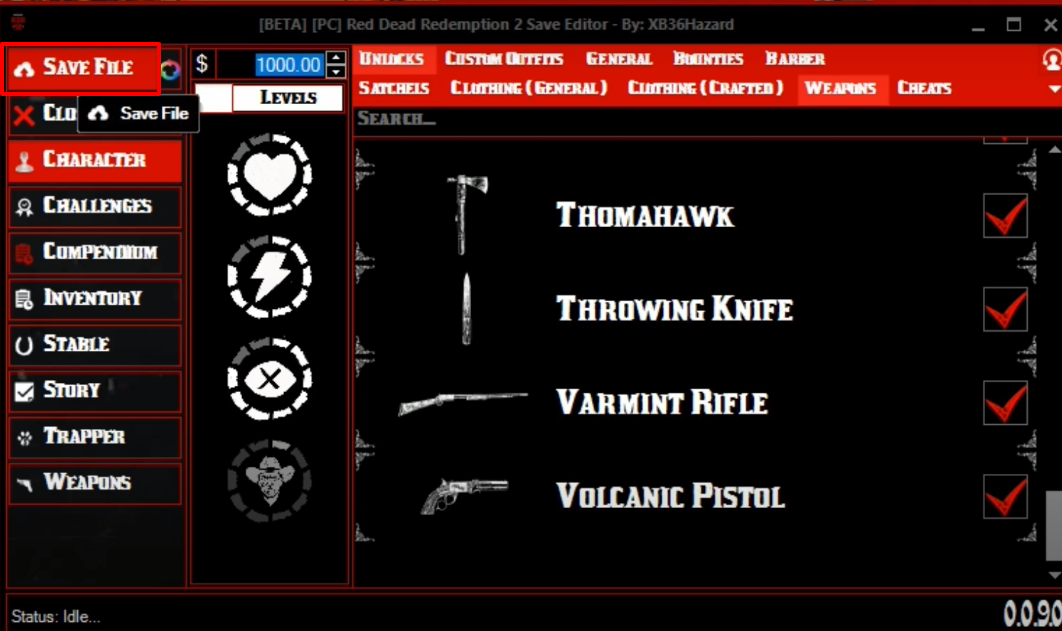
- You will see the file is saved at your current date.
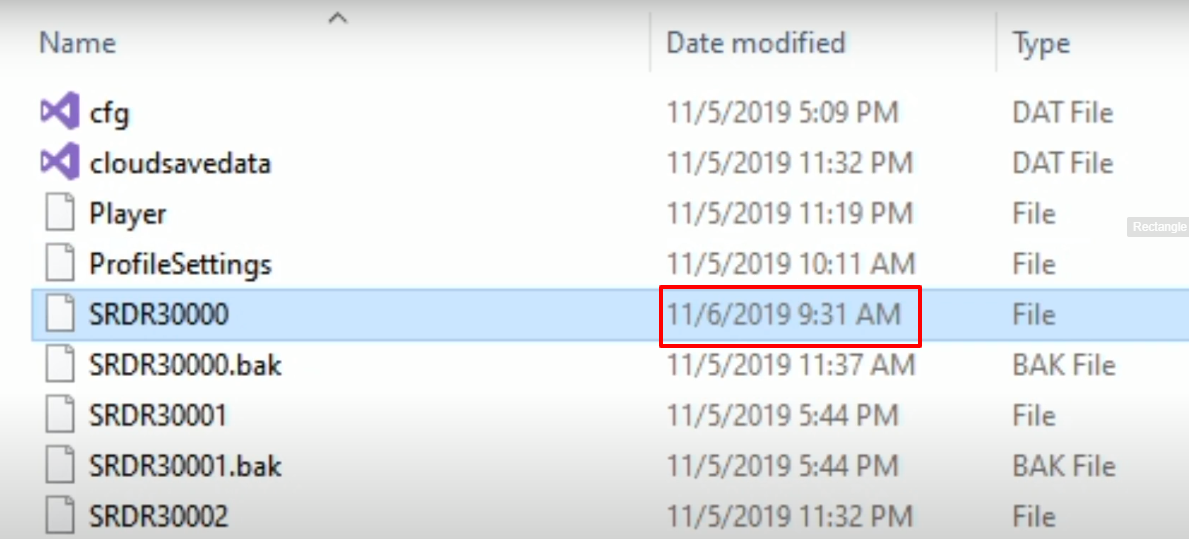
- Launch the game, explore and enjoy.
