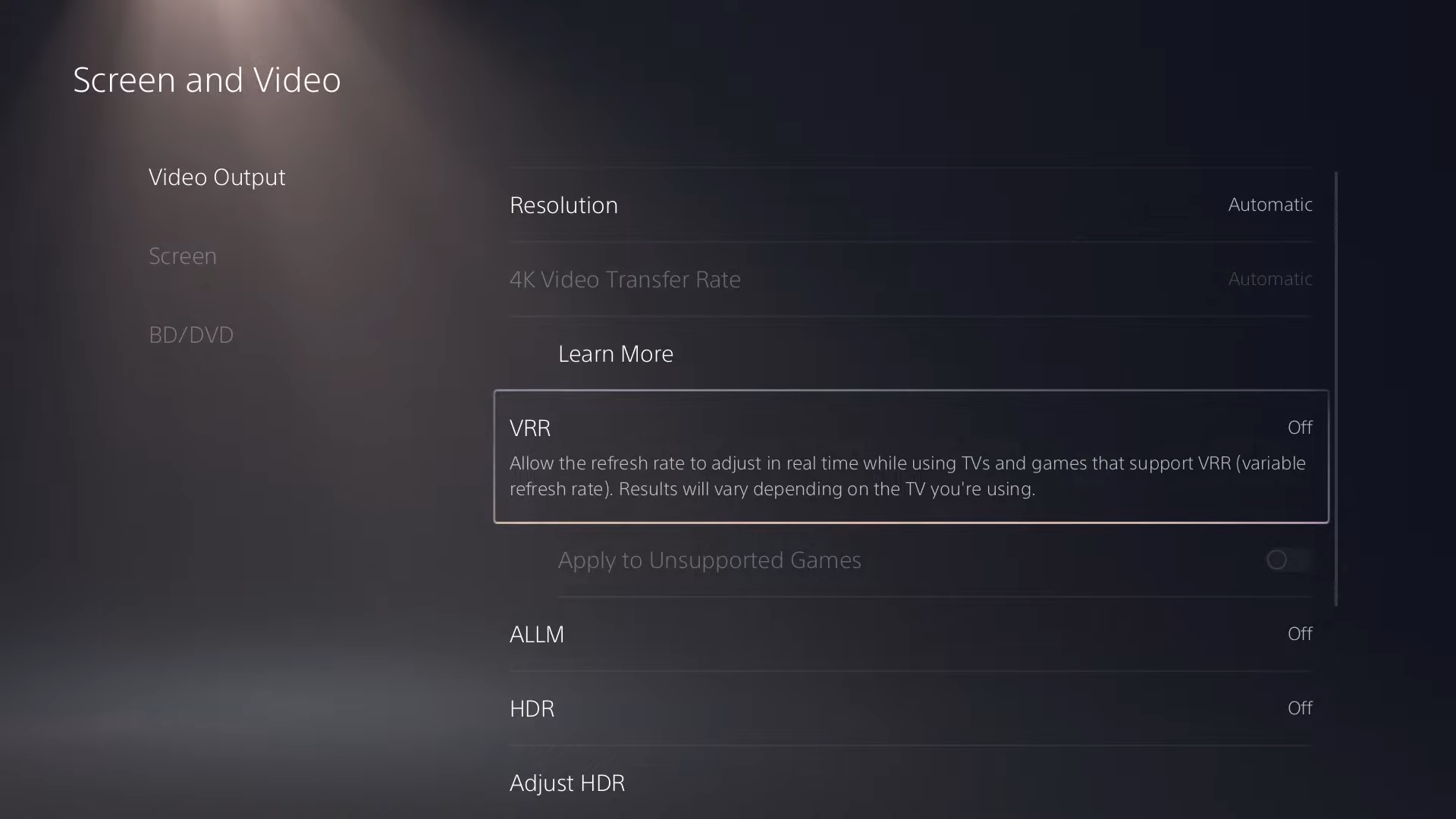This guide will tell you how to Enable VRR On PS5. You just have to follow the simple steps to enable it.
First, you will need to go to your settings and navigate Screen and Video. You will find the VRR option there, you have to enable it. Before this, you have to make sure that your monitor/TV supports VRR as this will improve the video quality. Or in case you feel an uneven behavior during gameplay, you can turn it OFF from the same place. It will increase your video quality.